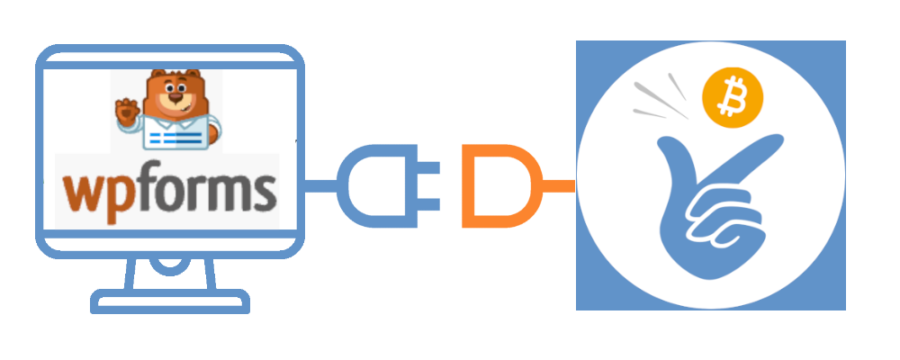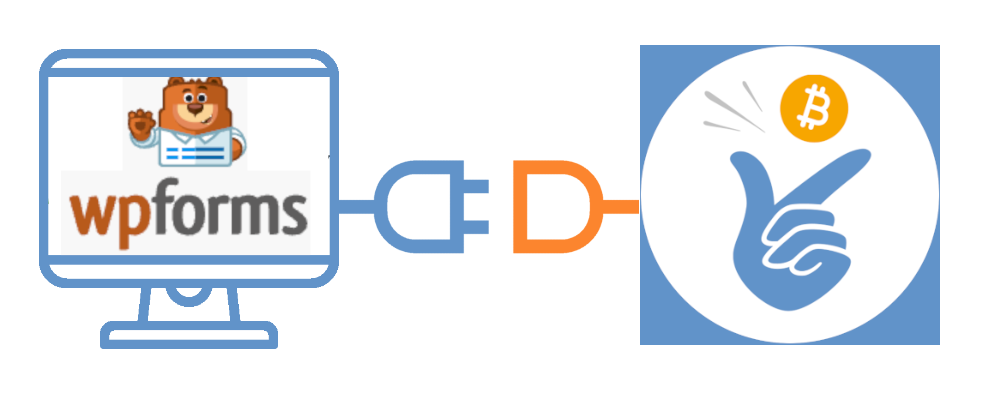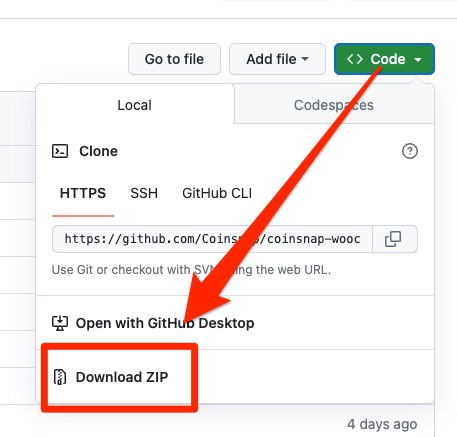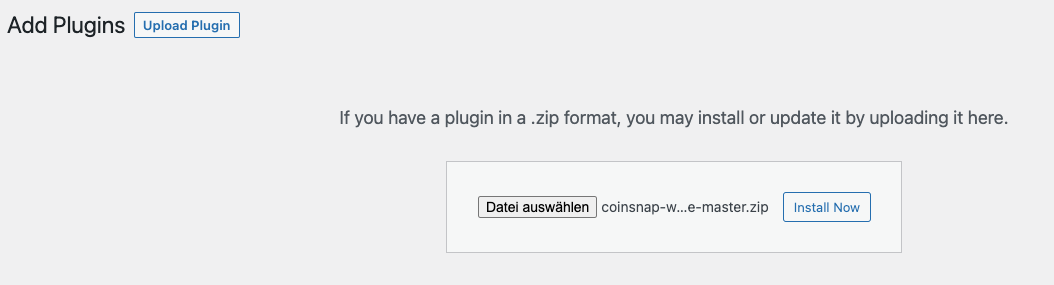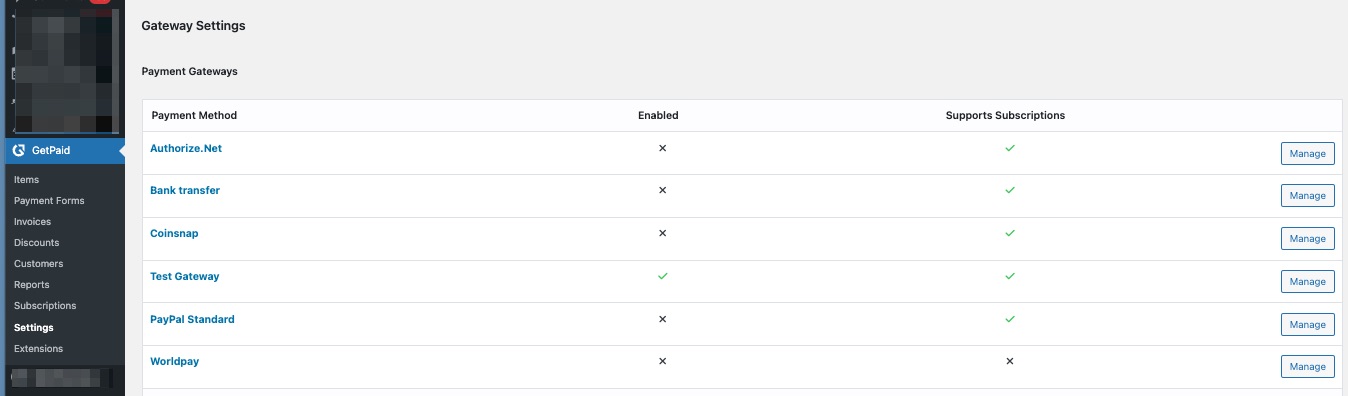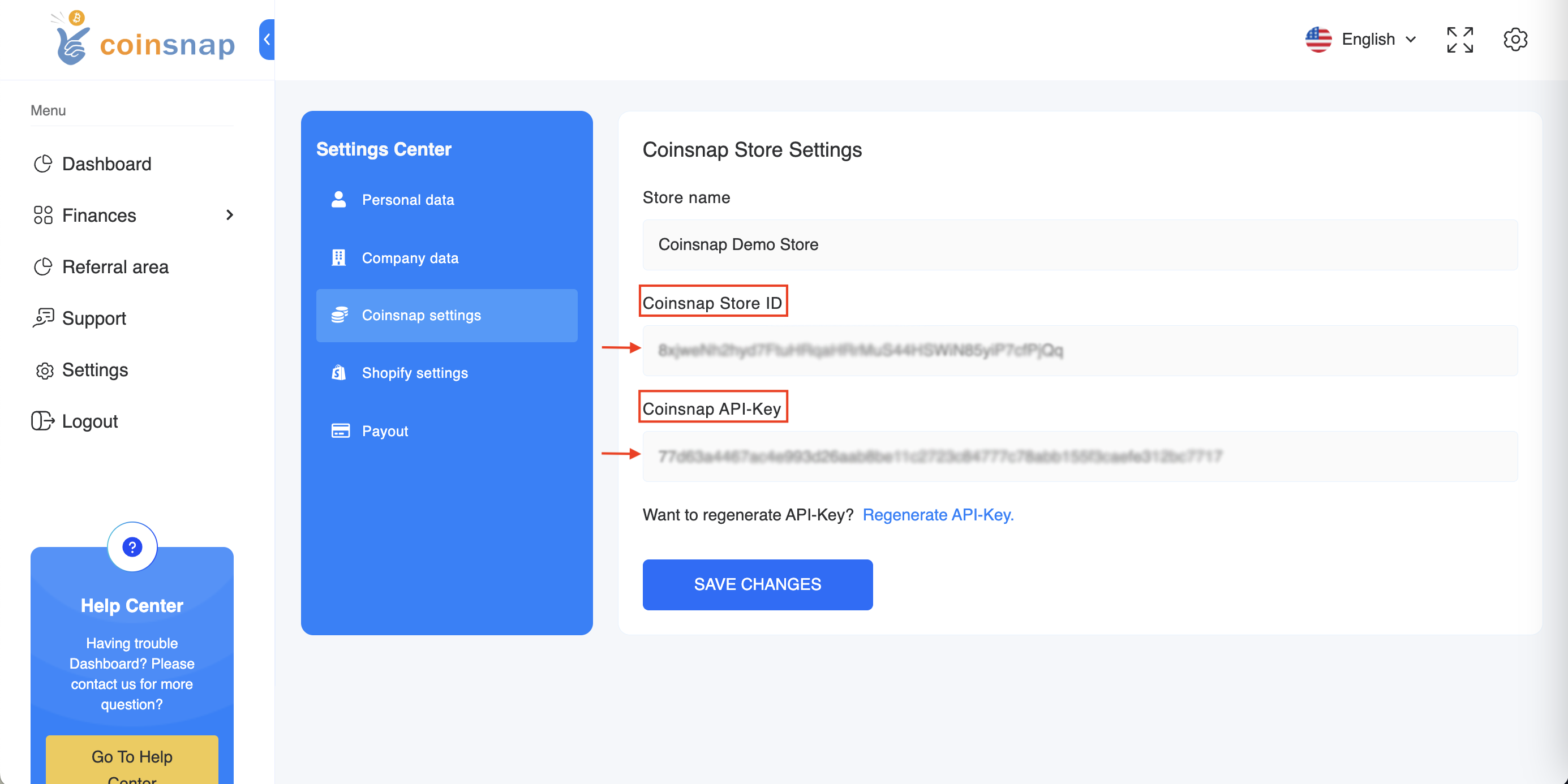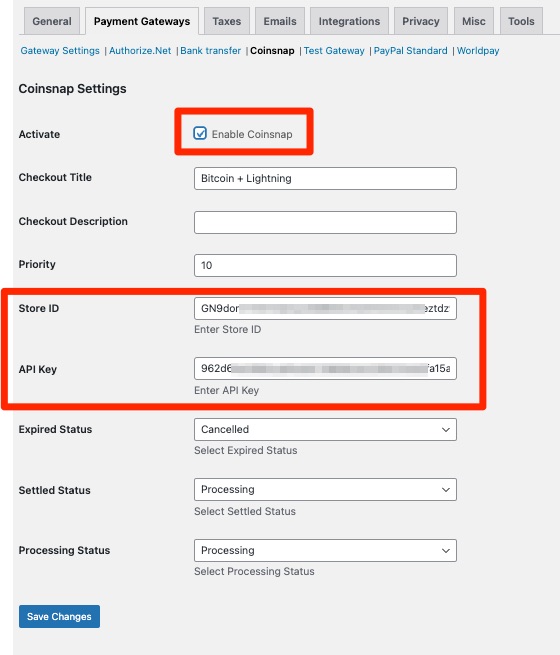Coinsnap Plugin for WPForms
Accept Bitcoin and Lightning payments with WPForms. How to integrate Bitcoin and Lightning payments into WPForms.
WPForms is a WordPress plugin that allows users to create custom contact forms for their WordPress websites.
It is one of the most popular and most frequently used form builder plugins for WordPress.
With WPForms, users can simply drag and drop different form fields to create forms for contact, surveys, registration forms, order forms and much more
Would you like to give your visitors the option to make payments directly via your WordPress forms?
WPForms makes it easy for you to accept payments on your website via PayPal, Stripe, Square or Authorize.Net.
With Coinsnap for WPForms you can also accept payments via Bitcoin and Lightning.
To be able to accept payments via WPForms, a Pro license is required.
With Coinsnap for WPForms, the contact form can be extended to a payment form. In this way, a donation page can be created via which visitors to the website can donate. However, it is also possible to create a payment button, e.g. to offer files for download against payment in Bitcoin.
WPForms Demo Store
If you would like to try out for yourself how you can accept Bitcoin and Lightning with the help of WPForms, then visit our WPForms demo page at this link.
Contact form
When you fill out the form, you can try out the WPForms plugin, which allows you to accept Bitcoin and Lightning payments via Coinsnap in your online shop.
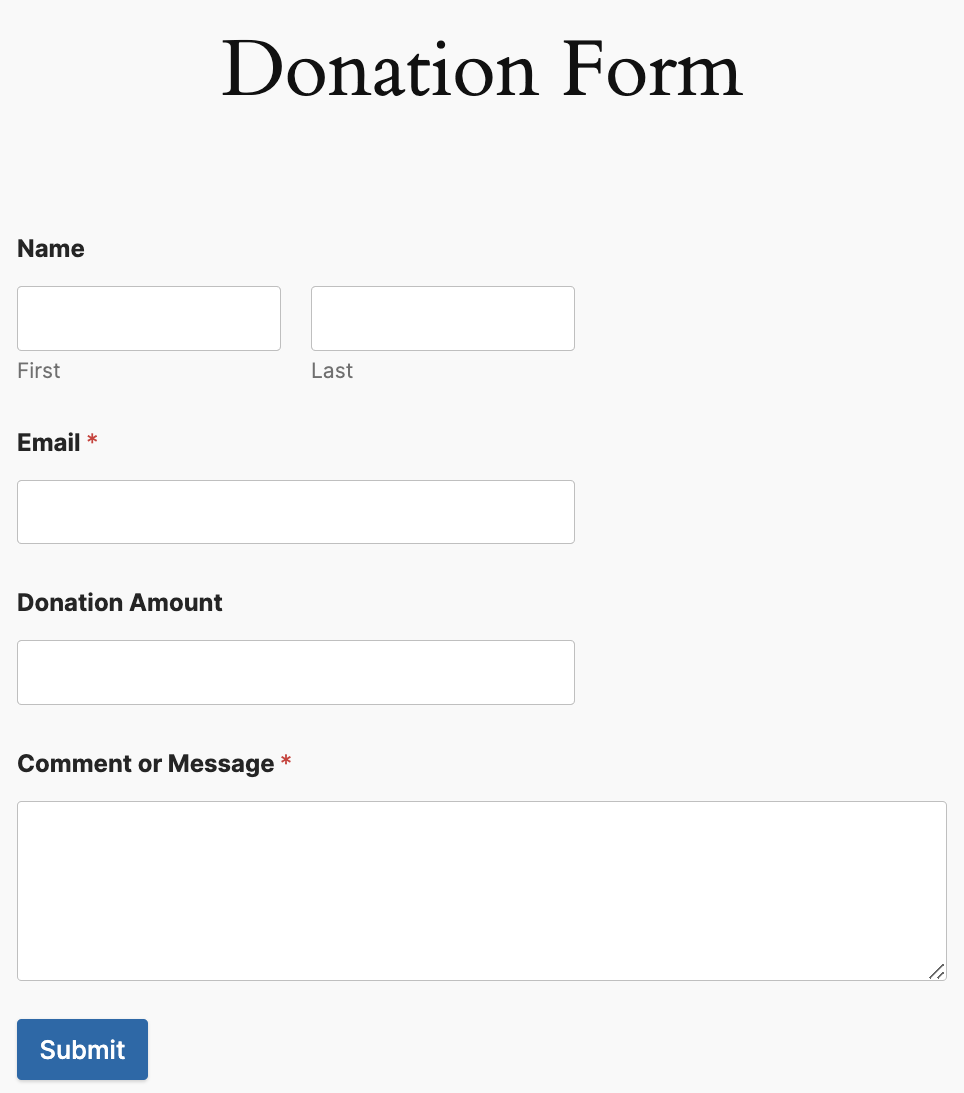
Payment
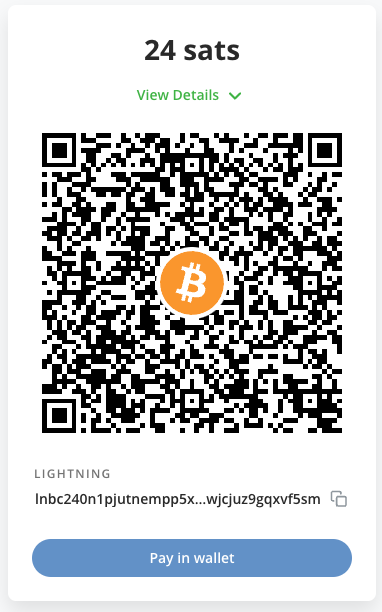
The customer is taken to the payment page and can pay with Bitcoin or Lightning.
WPForms for WordPress
You must have WPForms running on your WordPress site. You need the WPForms Pro version which you can buy on the WPForms website.
Installation Coinsnap for WPForms
The Coinsnap for WPForms plugin can be downloaded from the Coinsnap GitHub page. We have also applied for inclusion in the WordPress directory. Until then, installation is only possible via GitHub.
You can download the Coinsnap for WPForms plugin from the Coinsnap Github page and install it on your WordPress site.
Visit the Coinsnap Github page. There you will find all the payment modules provided by Coinsnap. Go to Coinsnap for WPForms
There you will find the green button labeled Code. When you click on it, the menu opens and Download ZIP appears. Here you can download the latest version of the Coinsnap plugin to your computer.
Then use the “Upload plugin” function to install it. Click on “Install now” and the Coinsnap for WPForms plugin will be added to your WordPress website. It can then be connected to the Coinsnap payment gateway.
Once the Coinsnap for WPForms plugin is installed and activated, a message will appear asking you to configure the plugin settings
Configuring Coinsnap for WPForms
After Coinsnap for WPForms has been installed, the plugin must be activated.
In the left menu bar, open WPForms and click on Settings.
Under Settings we find the Payment Gateways item in the top menu bar and below it the list of all WPForms payment gateways and now also Coinsnap.
We click on Manage and can only make the individual settings.
First we need the store ID and the API key from Coinsnap. To do this, we log in to Coinsnap and go to the Setting section.
If you don’t have a Coinsnap account yet, you can create one here.
All you need is an email address and a Lightning Wallet with a Lightning address. You can find out how to create a Coinsnap account under First steps.
In the Store Settings sub-item, we find the Store ID and API Key details. We need this information because both details must be stored with GetPaid.
Under Activate, we check the box to activate Coinsnap as a payment gateway.
In the Store ID and API Key fields, we enter the data that we have just copied from the Coinsnap Store Settings.
We then save the stored data.
Coinsnap for WPForms makes it easy to add the Coinsnap Bitcoin Payment Gateway to WPForms. Your customers can now pay with Bitcoin and Lightning at WPForms.