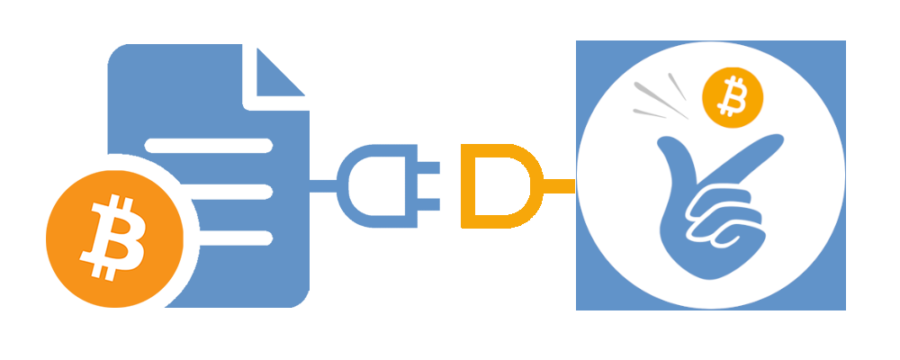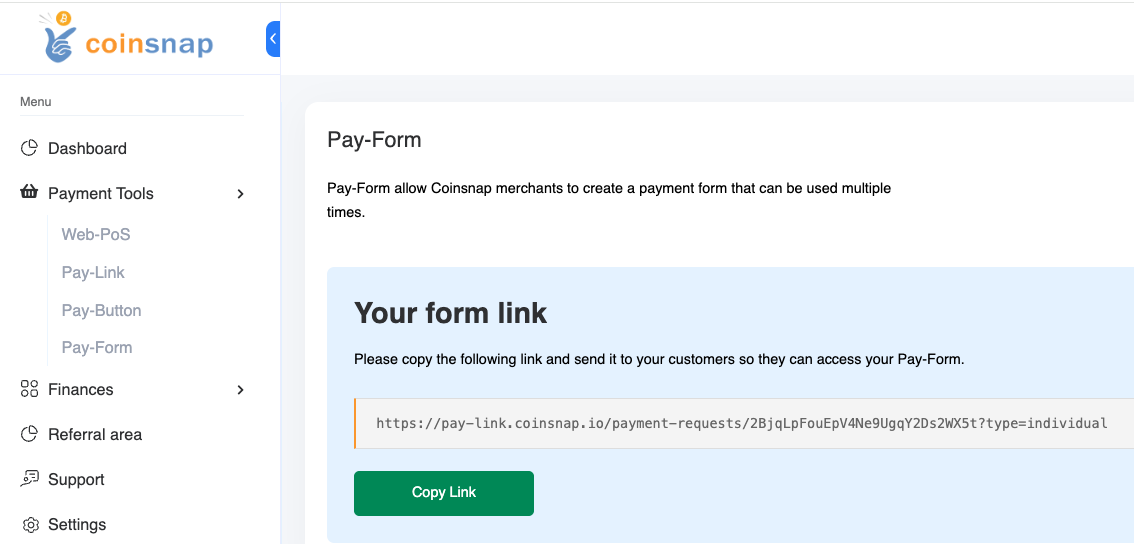Invoice form

Pay invoice by invoice form with Bitcoin
Let your customers pay your invoices with Bitcoin by integrating a fixed payment link into your invoice form. When your customers click on the payment link, a payment form opens, which your customers can fill out with the relevant invoice data and pay with Bitcoin Lightning. Your customer enters the invoice amount. The payer can then enter their name and invoice number. If the payer clicks on Continue, the window with the QR code opens so that the payer can pay the invoice with Bitcoin Lightning. There is also a free field for entering a message to the payee.
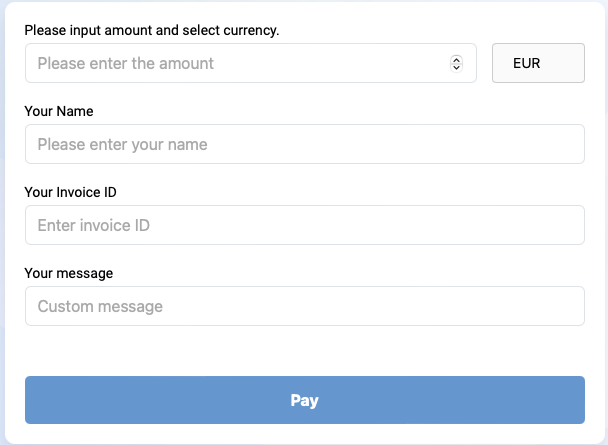
In contrast to the payment link, where the merchant has to enter all the invoice data themselves in advance in order to create an individual payment link, the invoice form can be used without prior data entry. The same payment link is used for all customers, which can be stored in invoices or on your own website. This makes the invoice form suitable for sending to a large group of customers and for serial letters.
How to create an invoice form
After you have logged into the Coinsnap backend, you will find the Invoice Form menu item under Pay Tools. When you call up Invoice Form, you will find the link to your invoice form. Copy the link from your invoice form and paste it into your website or into your invoices. A link to your invoice form can look like this: https://pay-link.coinsnap.io/payment-requests/2BjqLpFouEpV4Ne9UgqY2Ds2WX5t?type=individual