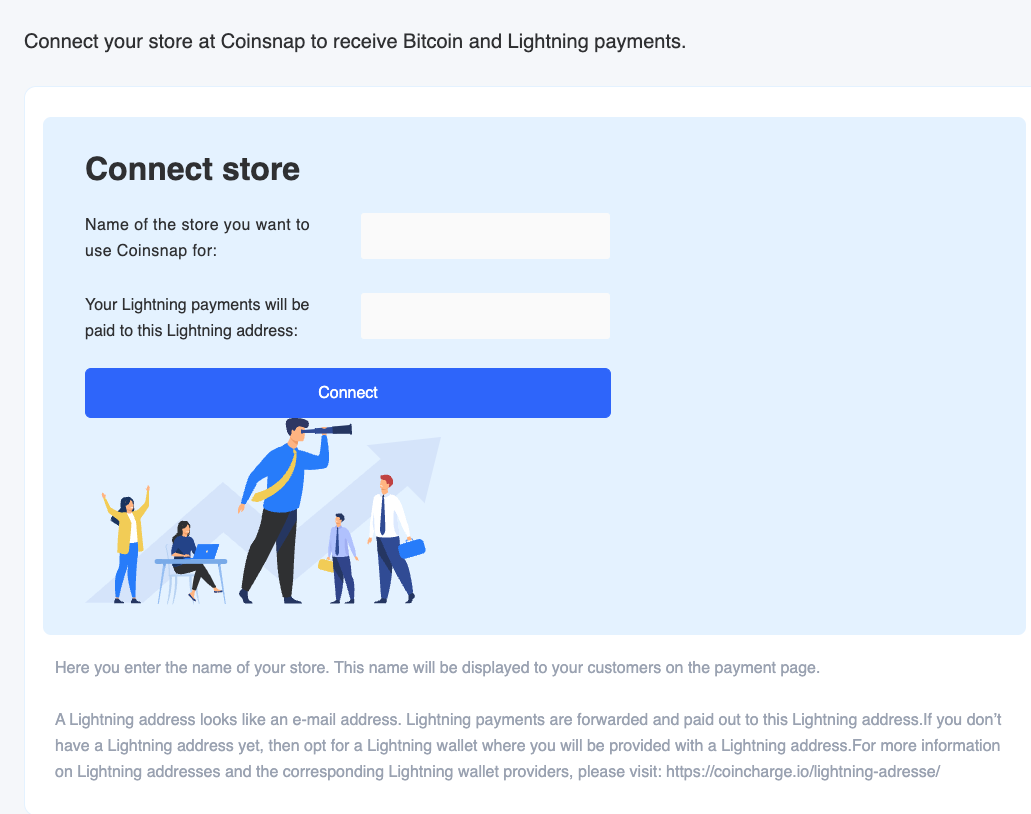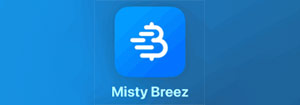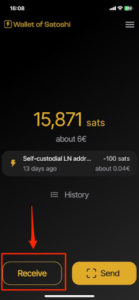If your customers pay with Bitcoin or Lightning in your webshop, these transactions will be credited to your own Lightning wallet.
To do this, you need a Lightning wallet with your own Lightning address.
This Lightning address is stored in the Coinsnap backend and all payments are credited to your Lightning wallet via this Lightning address.
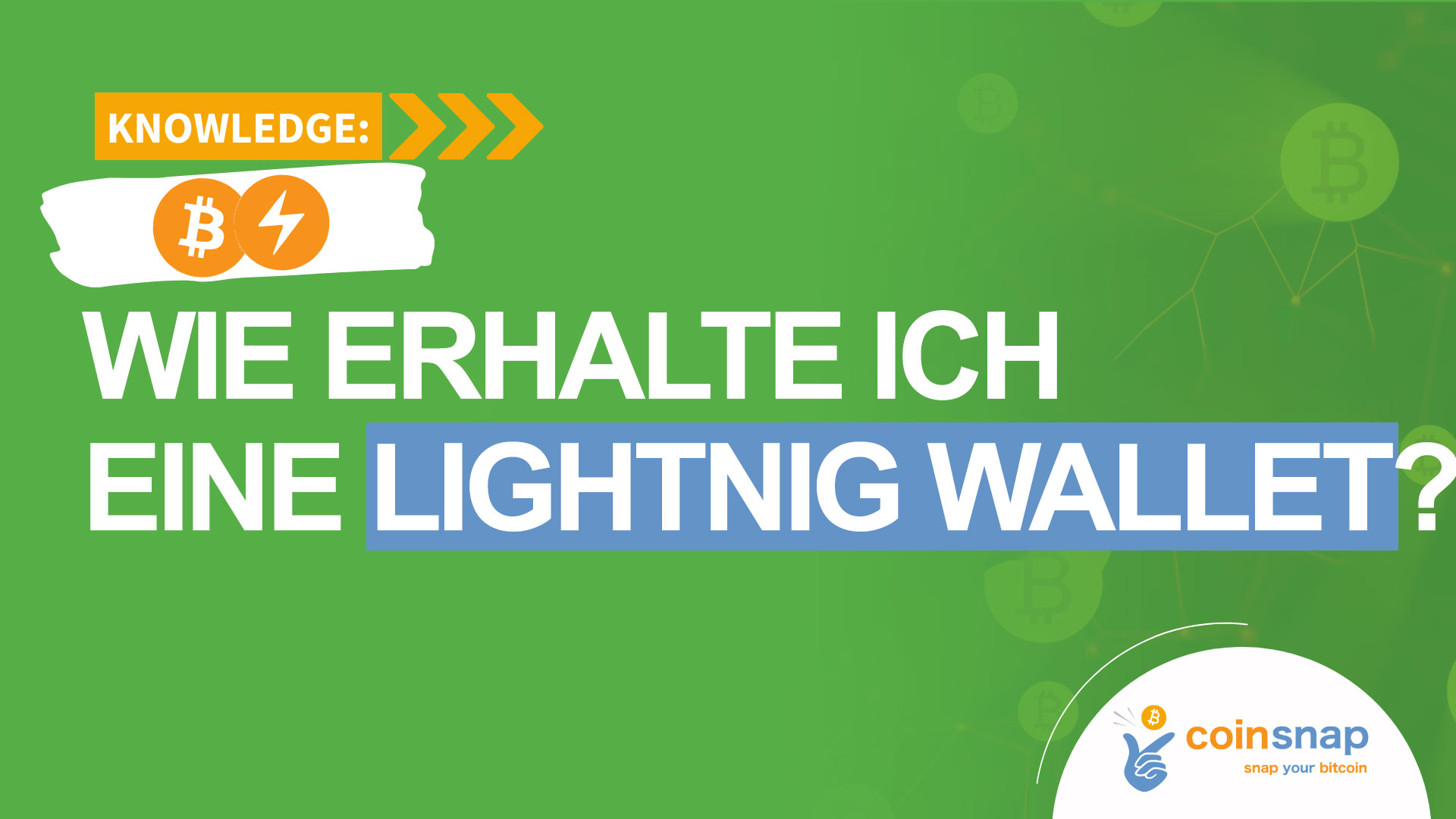
A Lightning address looks like an email address, but instead of messages you can use it to send and receive Bitcoin via Lightning. Coinsnap is compatible with most Lightning wallets, but there are differences in usability and features. Therefore …
Coinsnap recommends the following Lightning Wallets:
Wallet of Satoshi
Ideal for “beginners”: simple setup, easy to operate, uncomplicated and secure.
Blink
Ideal if you don’t want any currency fluctuations thanks to the optional dollar account!
Misty Breez
Ideal for merchants who want to retain control over their Bitcoin earnings with a self-managed wallet.
Using the example of the Wallet of Satoshi, we will show you how to obtain a Lightning wallet with a Lightning address.
We have listed other wallet providers below where you can also obtain your own Lightning address.
Lightning Wallet from Wallet of Satoshi
Using Wallet of Satoshi as an example, we explain how to get your own Lightning address.
The other providers we have listed below work in a similar way.
You have two options for obtaining the Wallet of Satoshi:
Either you go to the website https://www.walletofsatoshi.com/ and there you will find the two download options for the App Store or Google Play.
Or you go directly to the store on your smartphone and search for the Wallet of Satoshi there.
After you have started the Wallet of Satoshi on your smartphone, you will see a Receive button at the bottom left. Click on it.
The adjacent window opens. Below the QR code you will find the Lightning address, which looks like an e-mail address. This is your Lightning address, which you can give to anyone you want to receive sats from.
You deposit this Lightning address with Coinsnap and all incoming Bitcoin and Lightning payments are credited directly to your Bitcoin Lightning wallet via the Lightning address.
- So you get a Wallet from Wallet of Satoshi
Lightning Wallet from Blink
The Blink Wallet is a custodial Bitcoin Lightning Wallet that contains two balance accounts – one for Bitcoin, the other for US dollars (Stablesats). “Custodial” means that your funds are held by Blink. (You should therefore regularly transfer your earnings to your Bitcoin hardware wallet).
With the two different balance accounts, you have the choice of whether you want to participate in the price changes of Bitcoin against the dollar (Bitcoin account) or exclude the volatility risk (dollar account), see below.
And – very importantly – with the Blink Wallet you also receive a Lightning address that you can name yourself (and thus “brand”, for example), see below. You can use this Lightning address for your Coinsnap account – so that all your incoming payments are credited there!
Another important feature of the Blink Wallet is that you can receive (and of course make) payments with Lightning or on-chain, depending on your needs and wishes. Lightning payments are ideal for amounts under around €1,000, as Lightning payments are lightning fast and particularly cheap. If you need to receive larger amounts, we recommend the on-chain payment method, which takes a little longer and is slightly more expensive, but can also process large amounts for which Lightning is not suitable.
Lightning Wallet from Misty Breez
One of the best wallets – and our recommendation for merchants – is the Misty Breez wallet.
Thanks to the integration of innovative blockchain technology and an extremely easy-to-use user interface, it is a very attractive solution for receiving and storing your Bitcoin earnings, especially for non-tech-savvy merchants who do not want to entrust their Bitcoin to a custodian (self-custody!).), a very attractive solution for receiving and storing their Bitcoin earnings.
It is easy to install without KYC details, self-managed (i.e. particularly secure) and easy to use – ideal for merchants to receive and store their business Bitcoin earnings.
Lightning Wallet with payout to bank account
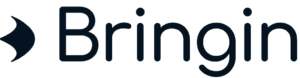
If you prefer to have your Bitcoin transactions credited directly in euros and have no problems with a KYC check, we recommend that you get a Bringin Lightning address. This way, your transactions will be credited directly in euros and you will have no risk of exchange rate fluctuations with Bitcoin versus euros.
After you have set up a Bringin account, you must store the Bringin Lightning address with Coinsnap.
All your Bitcoin transactions will then be credited to your personal Bringin name account in euros at the real-time exchange rate. A credit to your bank account is possible for the bank account that is in the same name as your Bringin account and that you deposited when you registered with Bringin. No further KYC checks are required for sales of €10,000 per month and less than €100,000 per year. Each transfer from your Bringin account to your own account costs just €1.
Further information can be found at: Payments to the bank account via Bringin

If a KYC check is too time-consuming, but you still want to have your Bitcoin turnover paid out to your bank account in euros, we recommend using your wallet in combination with the Swiss Bitcoin broker DFX.
Enter the Lightning address of the wallet on Satoshi when registering with Coinsnap. In the withdrawal options, select the DFX option instead of the Lightning address. Swiss Bitcoin brokers carry out a so-called KYC-Light check.
A credit to the bank account is possible for bank accounts in the same name as the merchant. No further KYC checks are required for sales of less than €1,000 per day and less than €100,000 per year.
Further information can be found at: Payments to the bank account via DFX
More Lightning wallets with Lightning address
With the following Lightning Wallet providers, you will receive a Lightning Wallet with a Lightning address to be able to send and receive Lightning payments.
Lightning Address: username@strike.me
- So you get a Strike Wallet for private individuals
- So you get a Strike Business Wallet for companies
You store this Lightning address after registering with Coinsnap. Using the Lightning address, you connect your Bitcoin Lightning wallet to Coinsnap and Bitcoin payments can be credited directly to your Bitcoin Lightning wallet.