What is a Lightning address?
What is a Lightning Address?
When you register with Coinsnap, you’ll be asked to provide a Lightning Address.
It works similarly to an email address – but instead of sending messages, it’s used to send and receive Bitcoin payments over the Lightning Network.
Example: yourname@walletofsatoshi.com
When your customers pay with Bitcoin on your website or online shop, the payment will be credited to your Lightning wallet via this address.
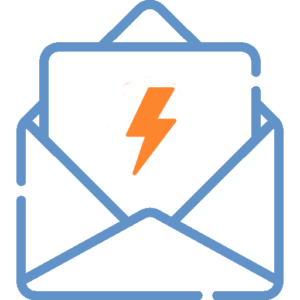
How to get a Lightning Address
To use a Lightning Address, you need a Lightning wallet that supports it.
If you don’t already have one, check out our guide:
“How to get a Lightning wallet with a Lightning Address” – it walks you through the setup step by step.
Coinsnap recommends the following wallets that offer you a Lightning Address:
| Wallet | Example Lightning Address | Website |
|---|---|---|
| Alby | yourname@getalby.com | getalby.com |
| Blink | yourname@blink.sv | blink.sv |
| Coinos | yourname@coinos.io | coinos.io |
| Misty Breez | yourname@breez.fun | breez.technology |
| Mt Pelerin | yourname@ln.mtpelerin.com | mtpelerin.com |
| Speed App | yourname@speed.app | speed.app |
| Strike | yourname@strike.me | strike.me |
| VIPSats | yourname@vipsats.app | vipsats.app |
| Wallet of Satoshi | yourname@walletofsatoshi.com | walletofsatoshi.com |
| ZBD Wallet | yourname@zbd.gg | zbd.gg |
Running your own Lightning Node?
If you’re running your own Lightning node, you can also use a custom Lightning Address.
Just keep in mind that payment issues can occur if no suitable or low-cost route to your node is available.
Recommendation:
If you’re new to Lightning, we suggest starting with user-friendly wallets like Wallet of Satoshi, Misty Breez or Blink.













