Misty Breez Bitcoin Lightning wallet

How to install this simple and practical Bitcoin Lightning wallet with an individual Lightning address and deposit it with Coinsnap
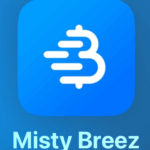
To accept Bitcoin payments in your store with Coinsnap, you need a Lightning Wallet. One of the best wallets – and our recommendation – is the Misty Breez wallet. It’s easy to install without KYC details, self-managed (so extra secure) and easy to use – making it ideal for merchants to receive and store their business Bitcoin earnings.
In this article, we will show you how to set up the Misty Breez wallet to receive Bitcoin and store your individual Lightning address with Coinsnap.
What is the Misty Breez Wallet?
The Misty Breez Wallet is a non-custodial wallet based on the Breez “Nodeless” SDK. It uses the Liquid Sidechain to enable simple and cost-effective integration of Lightning payments.
Main features of Misty Breez:
-
Self-custody: Users retain complete control over their private keys, which means they have sole access to their Bitcoin.
-
Easy to use: The wallet requires no setup of Lightning channels or nodes. Users can start sending and receiving payments immediately.
-
Offline payments: Misty Breez supports receiving payments even in offline mode through mobile notifications.
-
Broad protocol support: The wallet is compatible with BOLT 11 and BOLT 12 Invoices, LNURL-Pay, Lightning addresses, on-chain BTC addresses and BIP 353.
-
Open Source: Misty Breez’s source code is publicly available, allowing developers to customize the wallet or integrate it into their own applications.
Difference to other non-custodial wallets:
Misty Breez offers a ready-to-use solution without any additional configuration. This makes it particularly attractive for users looking for a straightforward way to send and receive Bitcoin payments.
In short
Misty Breez is an innovative solution in the field of Bitcoin wallets that combines user-friendliness with the security of self-custody.
By integrating innovative blockchain technology and an extremely easy-to-use user interface, it is a very attractive solution for receiving and storing their Bitcoin earnings, especially for non-tech-savvy merchants who do not want to entrust their Bitcoin to a custodian.
Where can I get the Misty Breez Wallet?
You can download the Misty Breez Wallet on the website or by clicking on the corresponding button for your smartphone:
If you want to have control over your Bitcoin earnings, download the app now and follow the step-by-step installation instructions below:
Step-by-step installation instructions for the Misty Breez Wallet
Since we all use iPhones at Coinsnap, I will guide you through the installation of the Misty Breez wallet using iOS as an example. However, I assume that the process for Android smartphones is similar enough that you can also set up your first non-custodial Bitcoin Lightning wallet and Lightning address as an Android user with this step-by-step guide!
Installing the Misty Breez app on your smartphone
Click the correct button for your phone and download the app to your phone.
Click on Install [1]
Open the app [2]
And you’re in your Misty Breez Wallet! [3]
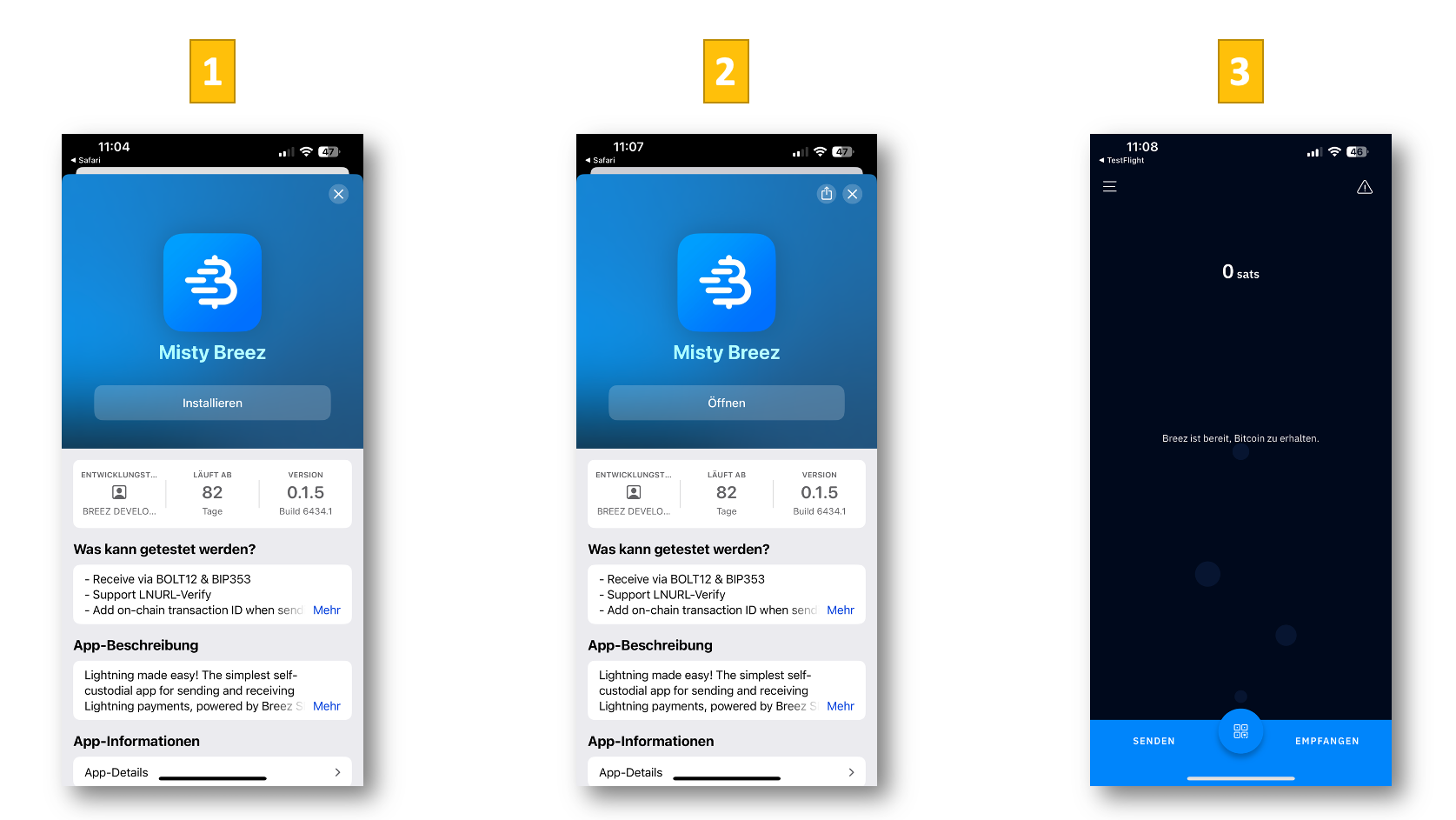
Personalize your Misty Breez Wallet
Now you need to personalize the Misty Breez app. This means you have to enter your username and name your Lightning address. Let’s start by setting your username:
Open the menu at the top left [1]
Click on the icon at the top left, then in the name field [2]
Enter desired name and save [3]
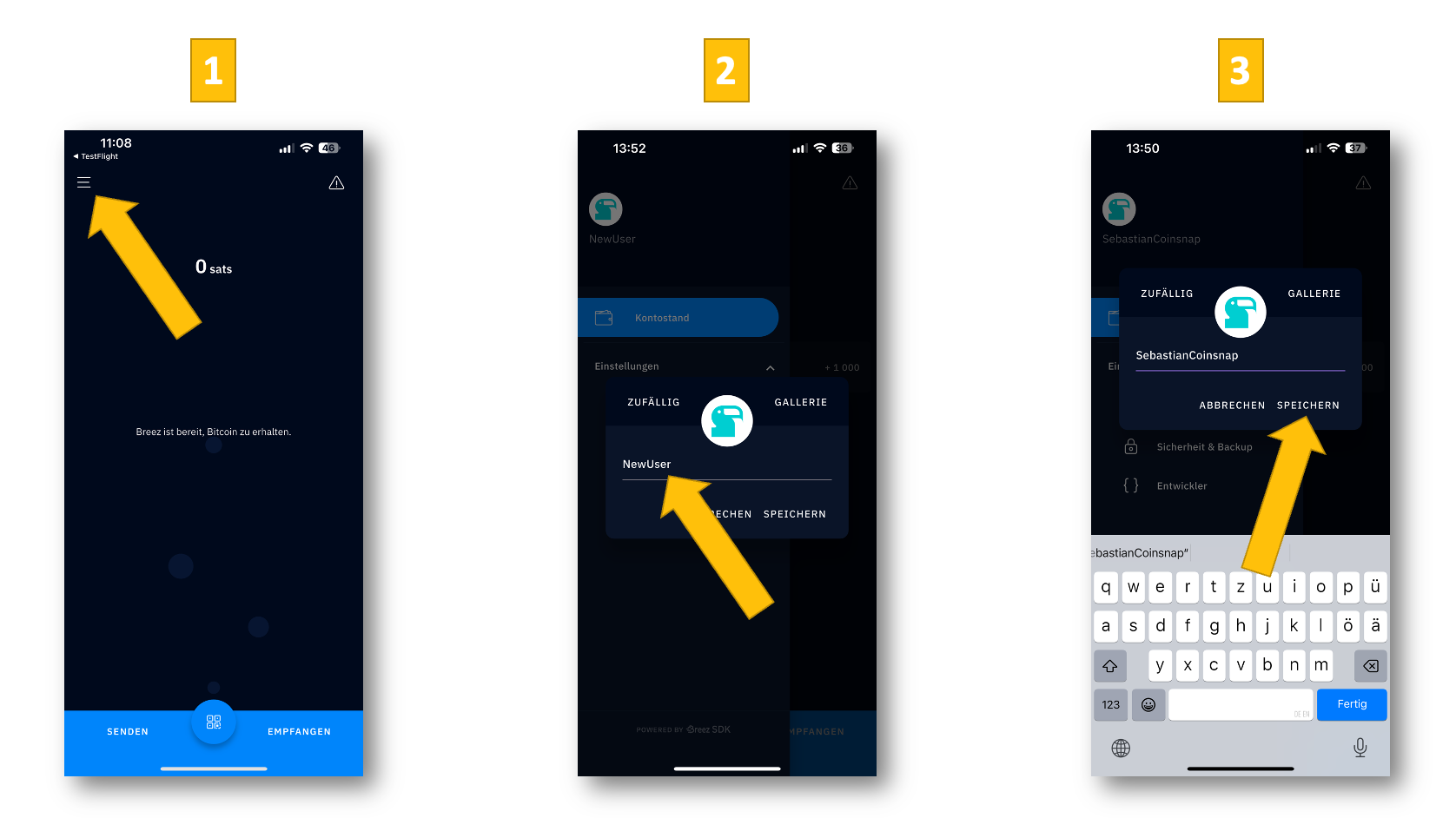
Now all you have to do is give your Lightning address your individual name, and then you have a non-custodial wallet with an individual Lightning address. And you can start accepting Bitcoin on your website right away! And this is how it works:
Click on Receive [1]
Click in the name field and on Customize Address [2]
Enter the desired name, click on Done [3]
Your Lightning address is active! [4]
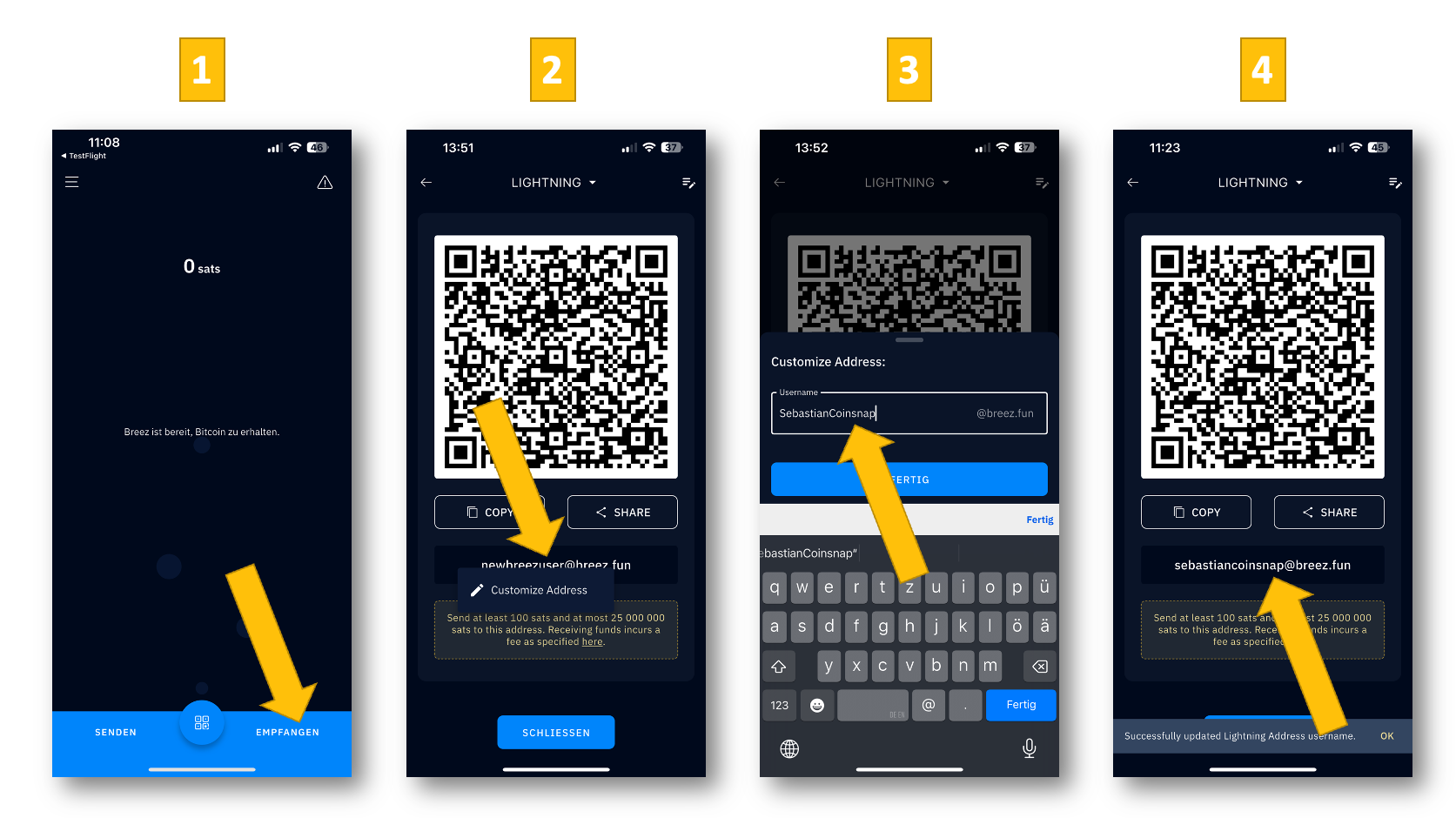
Create seed words to restore your wallet in the event of loss
Every Bitcoin owner’s nightmare is losing their wallet or forgetting their password. Because then (usually) your savings are gone.
Misty Breez – similar to hardware wallets such as Bitbox – takes away this worry: you can generate so-called seed words in the app, which you can use to restore your account at any time and immediately regain access to your Bitcoin assets.
Here we show you how:
Click on the warning sign [1]
Give your consent and click on continue [2]
Note the seed words and click on continue [3]
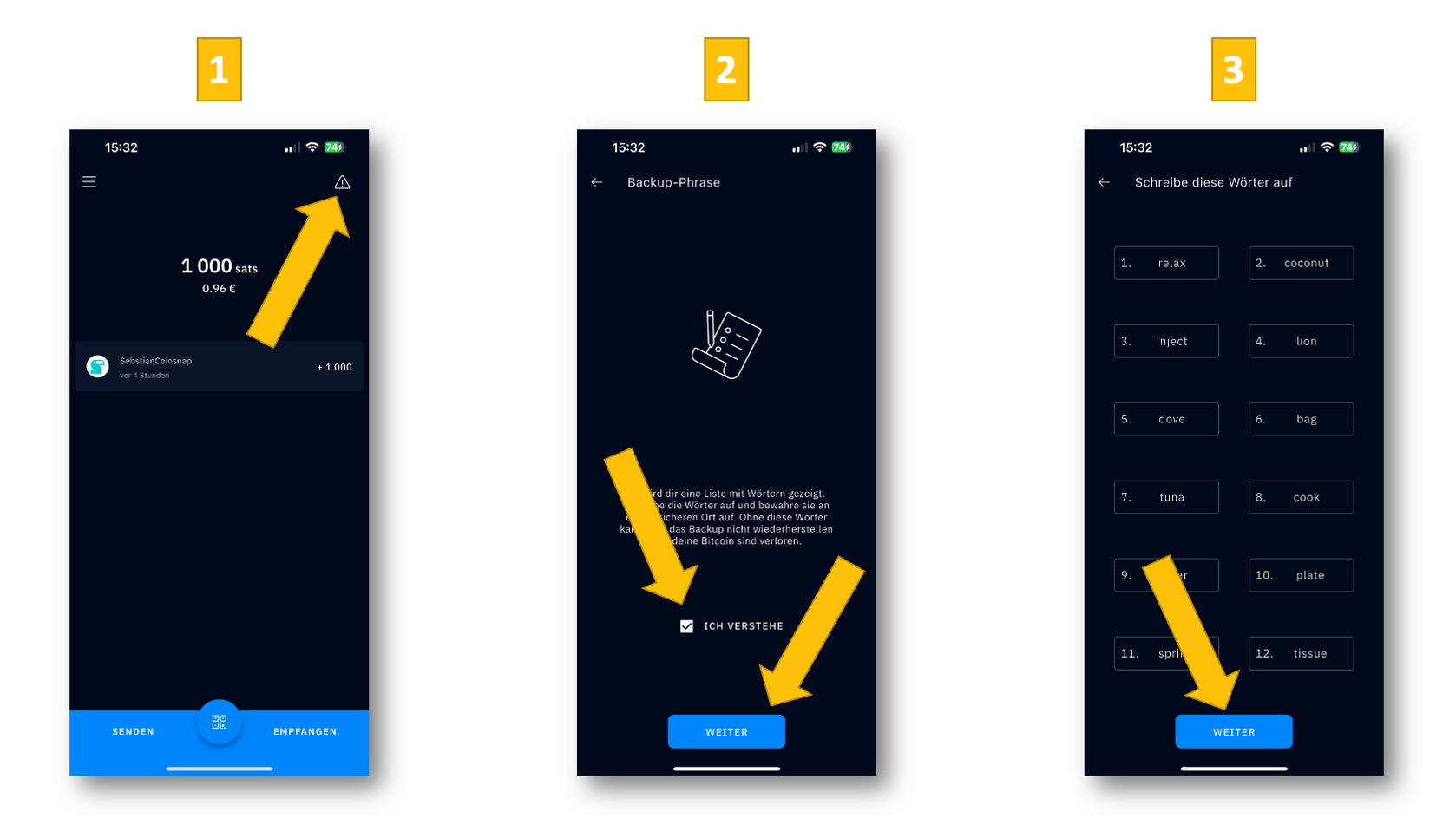
Now enter the required words and click on verify [1]
Now click on finished [2]
Your wallet is now secure (no morewarning sign !) [3]
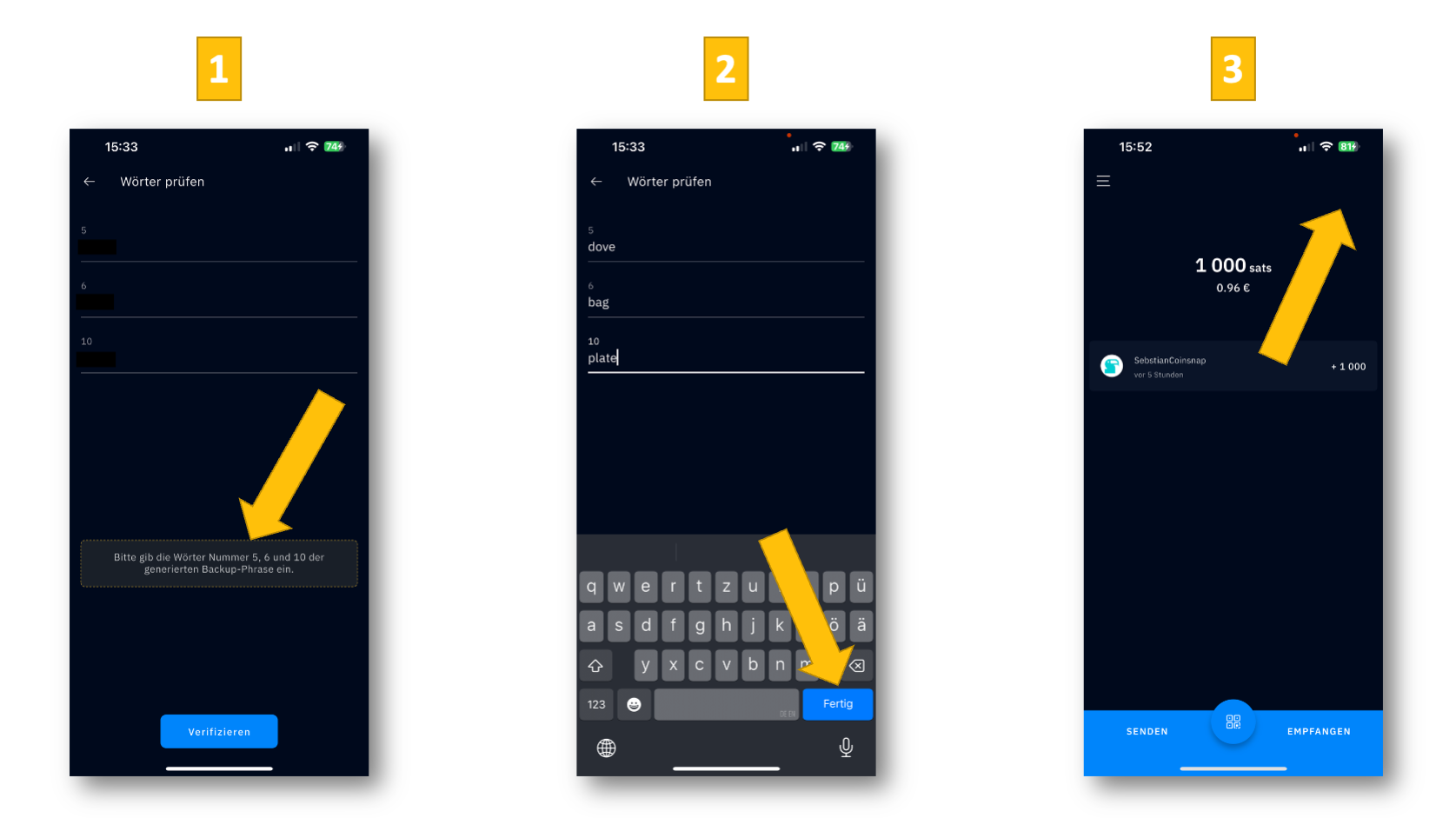
Congratulations: You now have a highly secure, non-custodial Bitcoin Lightning wallet & Lightning address!
Link Misty Breez Wallet with your Coinsnap account
To accept Bitcoin in your online store, you must have a Coinsnap account linked to your Lightning address and install the desired Coinsnap plugin in your store.
We will now show you how to create a Coinsnap account and store your Misty Breez Lightning address:
Go to coinsnap.io and click on the menu [1]
Now click on Register (or Register) [2]
Enter your e-mail address and a password and click on create account [3]
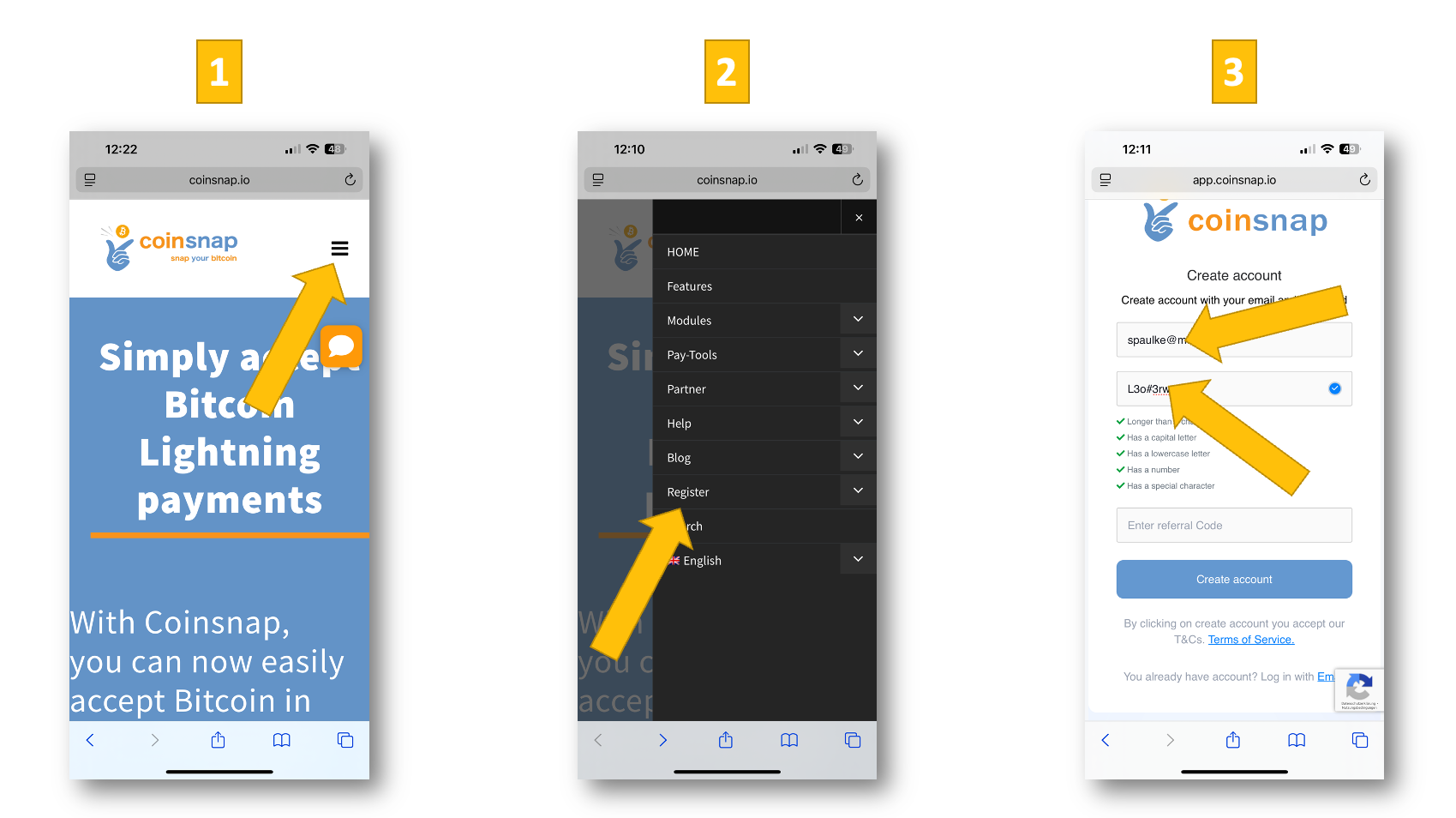
Now you have to confirm the email and go to the login [1]
Log in to your new Coinsnap account! [2]
In your Coinsnap dashboard , you will now see the message that you need to connect your store and wallet to Coinsnap. [3]
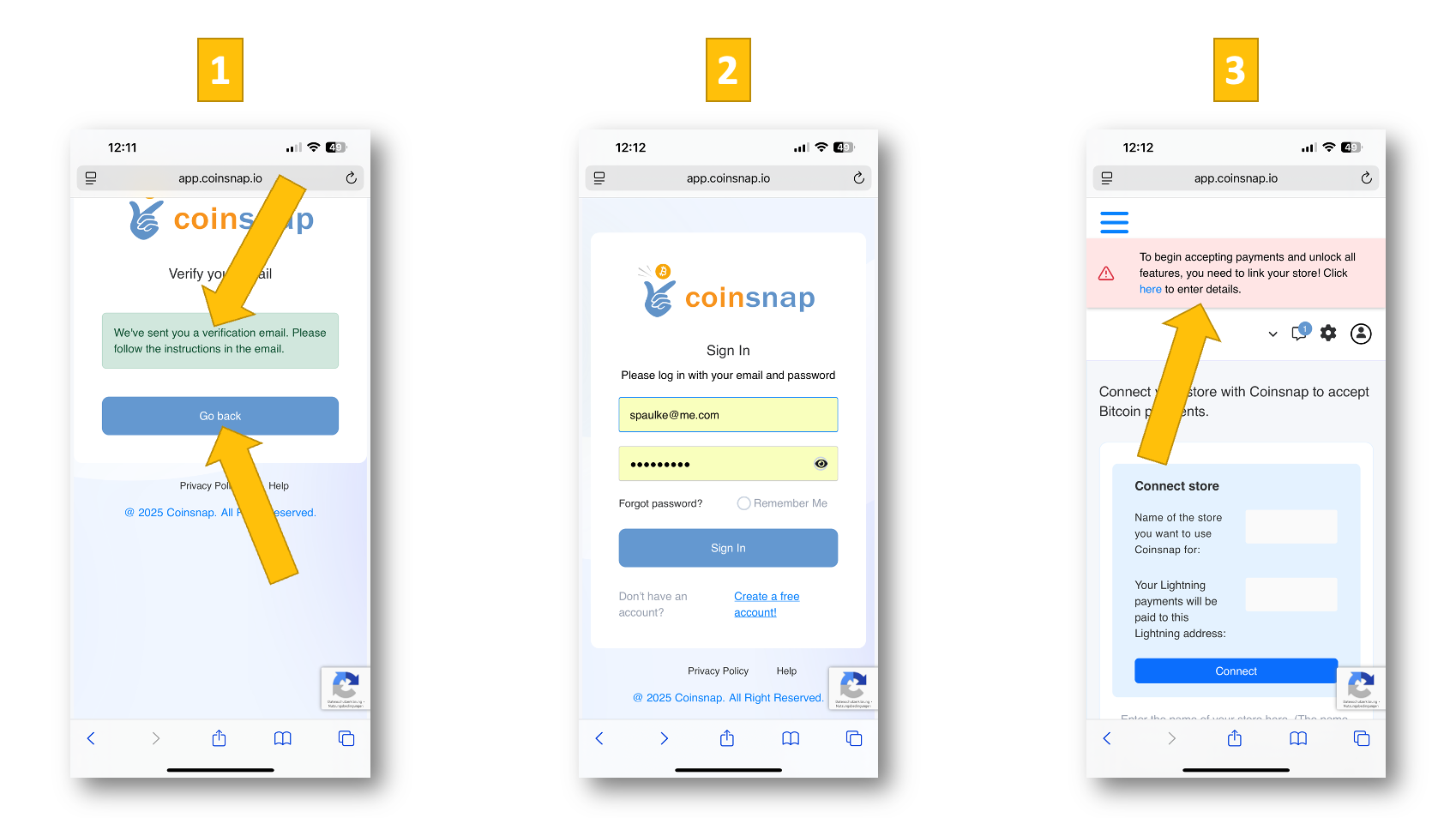
Now you have to confirm the email and go to the login [1]
And now you can see your Coinsnap dashboard linked to your Misty Breez wallet [2]
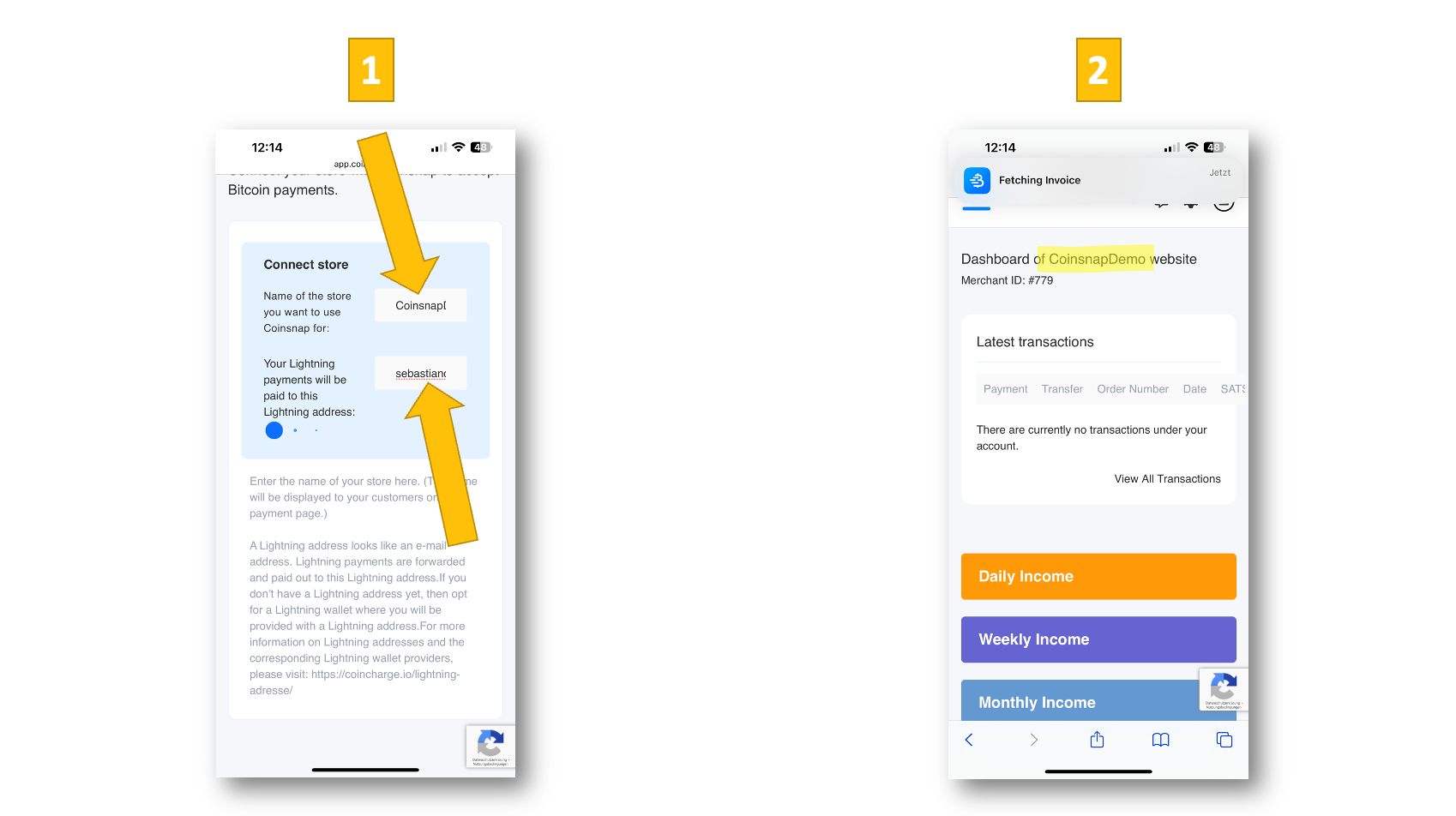
Accept Bitcoin with the Misty Breez Wallet
Here we show you how easy it is to receive a Bitcoin Lightning payment with the Misty Breez Wallet:
Open the Misty Breez Wallet and click on receive [1] at the bottom right
Send the QR code or your Lightning address to the payer [2]
You will now see the incoming payment (950 sats) [3]
Click on the payment receipt and you will see the transaction details [4]
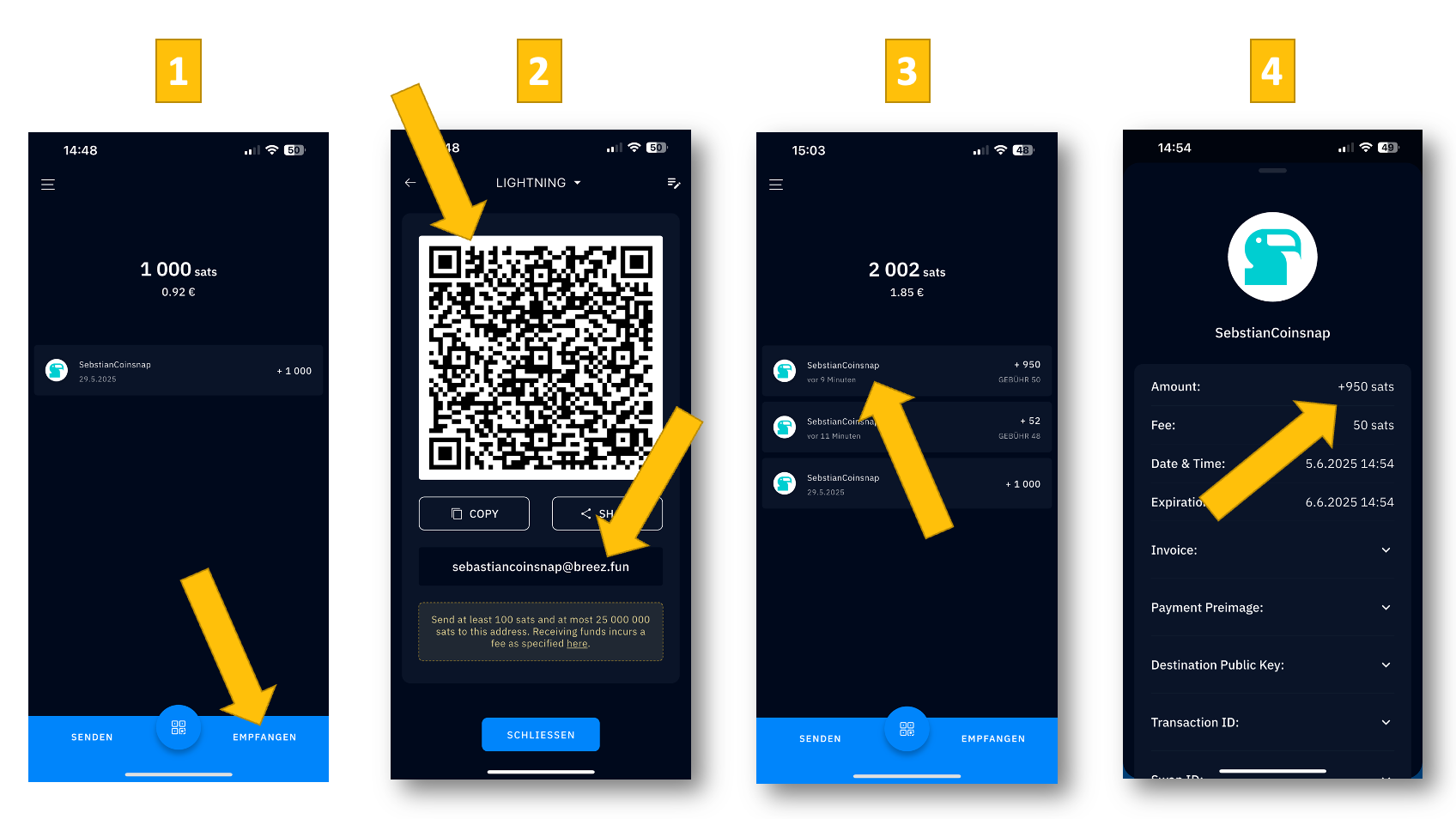
Accept Bitcoin now with Misty Breez and Coinsnap
To accept Bitcoin in your online store today, you only need to take these three steps:
















