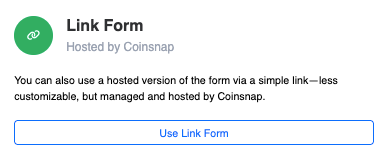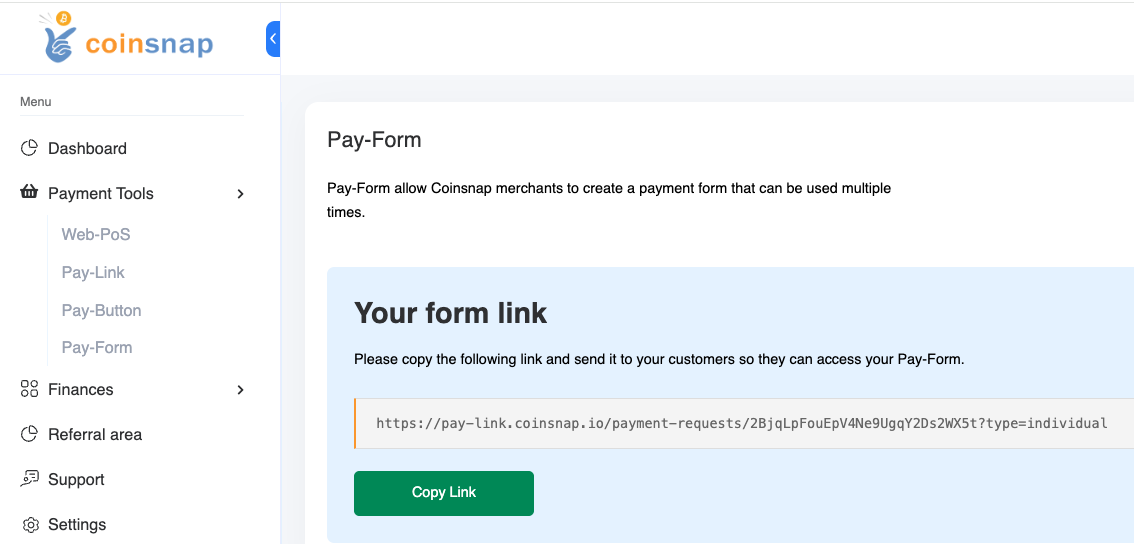Invoice-Form

Bitcoin invoices made easy – with the Coinsnap Invoice Form
Coinsnap Invoice form as HTML version
Do you invoice your customers for your services – previously paid by bank transfer? From now on, your customers can also pay conveniently with Bitcoin – using the Coinsnap Bitcoin Invoice form.
It’s as simple as that:
You integrate the provided HTML code of the Coinsnap form on your website – done! The form appears directly on your page and works very intuitively.
-
Enter invoice data:
Your customer simply enters the amount, the invoice number and their name – just like in online banking. -
Add message:
Optionally, the customer can leave a personal message for you as the payee. -
Pay with Bitcoin:
Clicking on the “Pay with Bitcoin” button opens a window with the QR code for payment.
Your customer scans the code with their Bitcoin wallet – and the invoice is paid.
Coinsnap makes Bitcoin payments as easy as online banking.
Integrate now and offer new payment options!
Bitcoin Invoice Form – also available as a practical payment link
In addition to integration as HTML code on your own website, Coinsnap offers you another simple option: the Bitcoin Invoice Form as a link.
How to use the link:
🔗 Simply print on the invoice
Add the link directly to your invoices – exactly where your bank details are currently located.
📧 Send flexibly
You can also easily send the link to your customers by email, messenger or other channels – ideal if a customer asks you to pay by Bitcoin.
🔁 One link for all customers
An example link could look like this: http://pay-in-bitco.in/FHAiOb.
This can be used universally – your customers then enter their billing data themselves.
With the Coinsnap Bitcoin Invoice Link, you can make Bitcoin payments easier than ever for your customers – without any technical hurdles.
How to create your personal Bitcoin invoice form
After logging into the Coinsnap backend, you will find all the options for creating your invoice form under the menu item “Pay Tools” → “Invoice Form”.
You have the choice between two variants:
🔧 Self-hosted form (HTML version):
Ideal for direct integration on your own website. You receive the HTML code, which you simply integrate into your page.
🔗 Link form:
Perfect for invoices in PDF format or for sending by e-mail. The generated link leads directly to the Bitcoin payment form.
How to use your form:
-
Select the desired variant.
-
Copy the generated HTML code or payment link.
-
Add it to your website – or as a link directly in your invoices.
Done! Your customers can now pay easily and securely with Bitcoin – whether via your website or via a link.