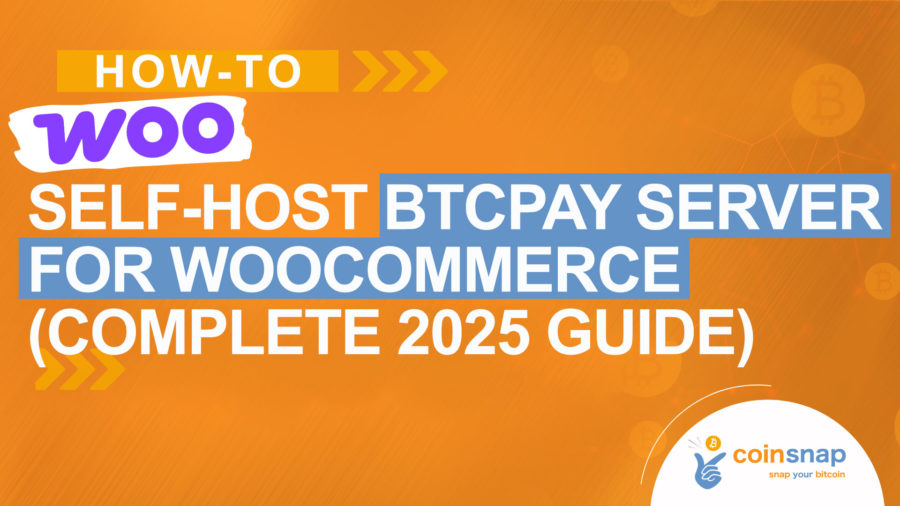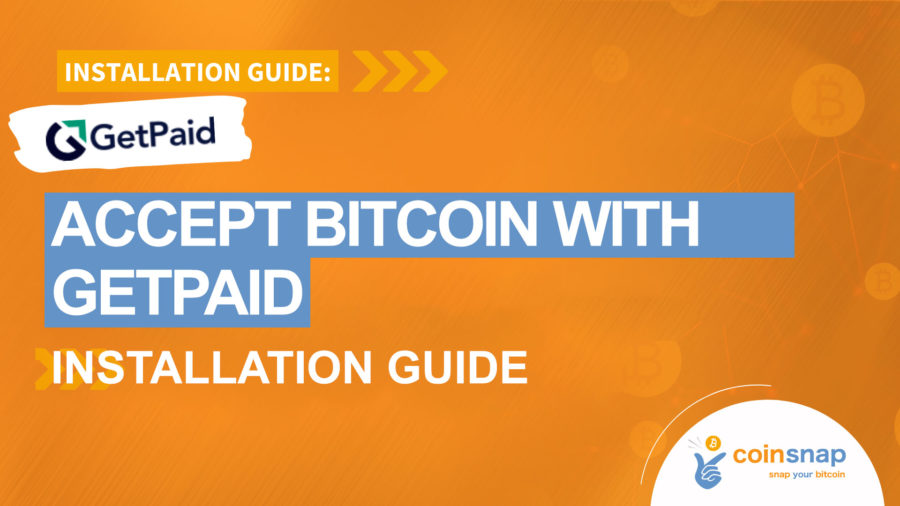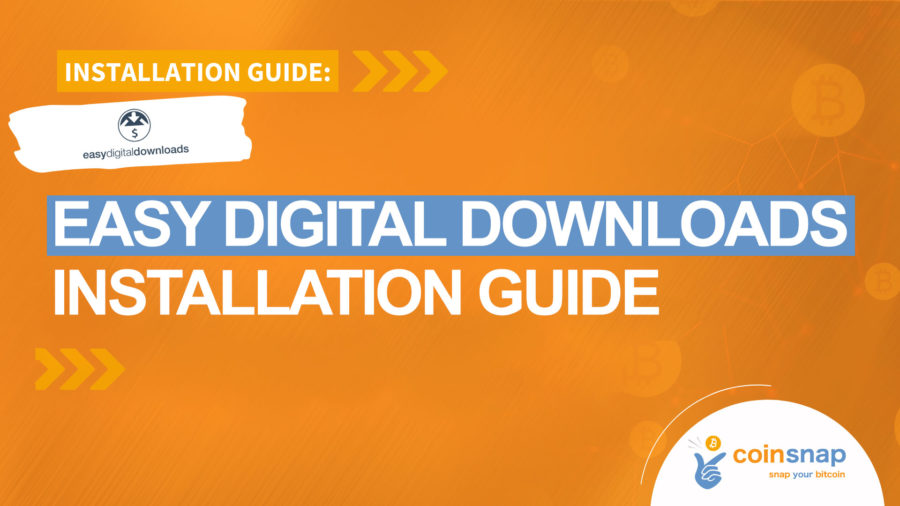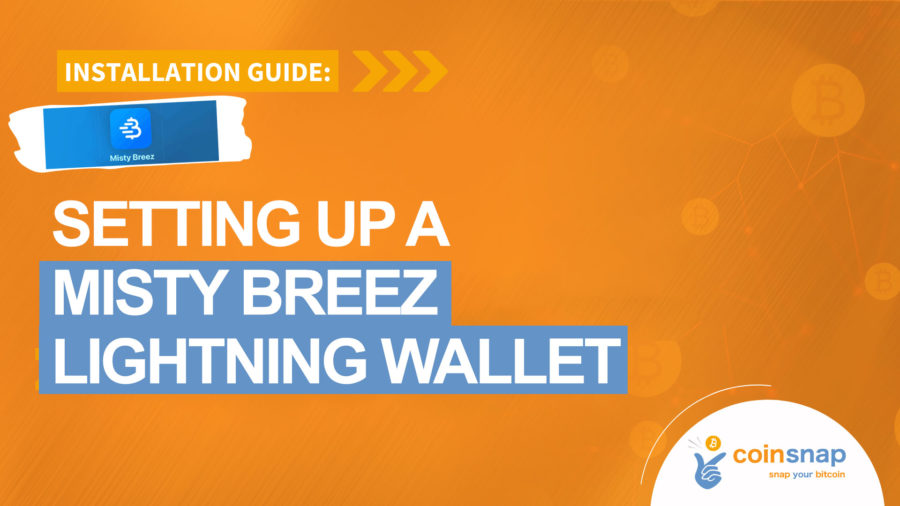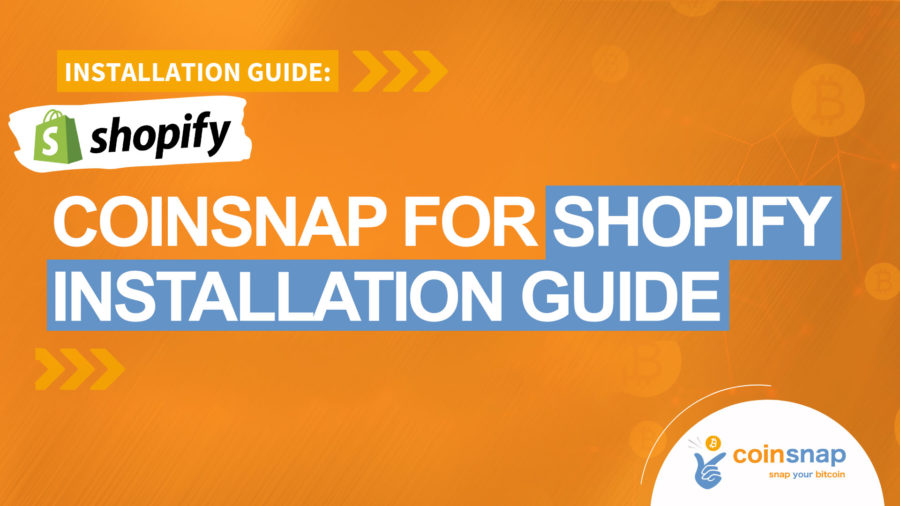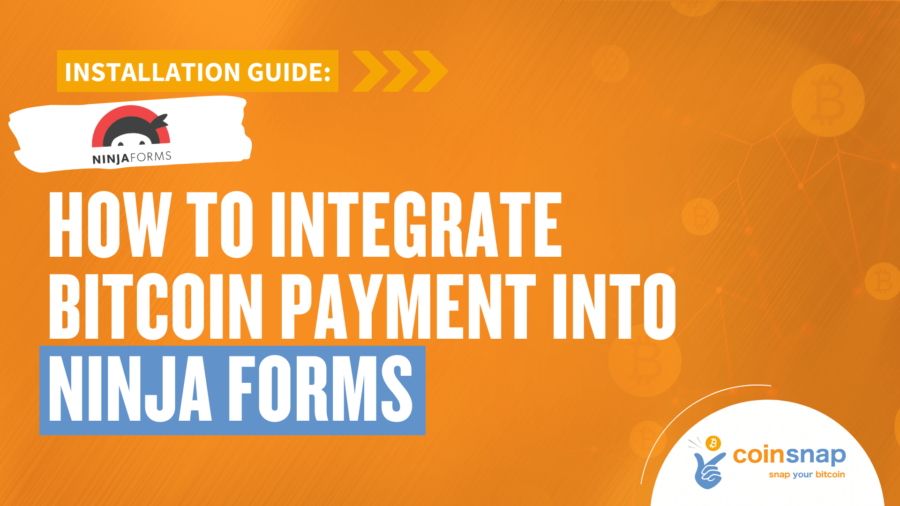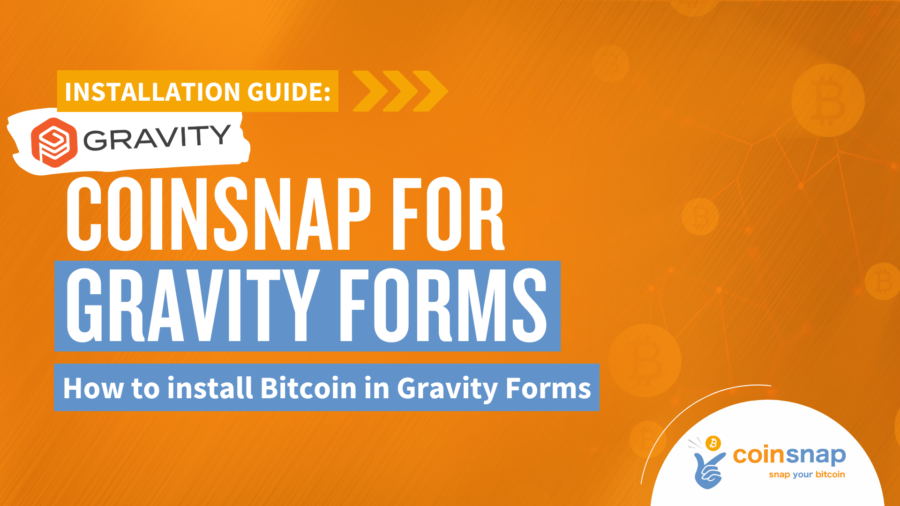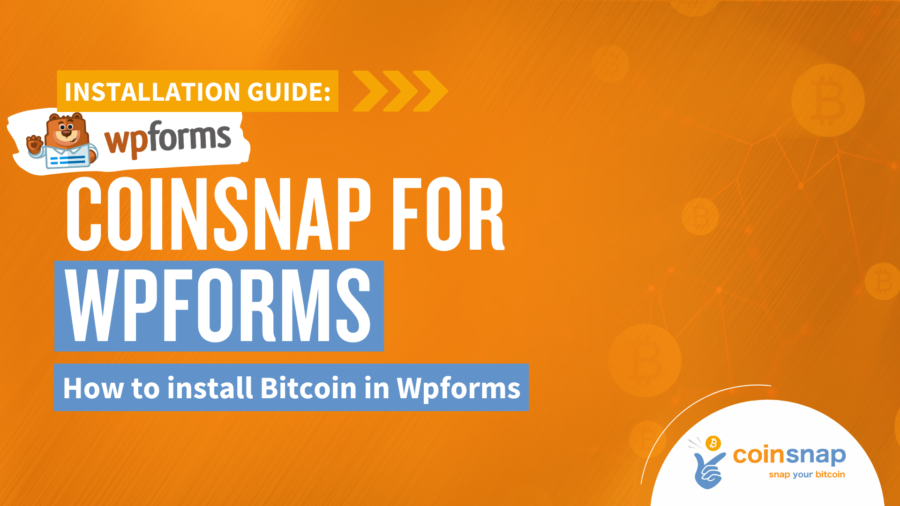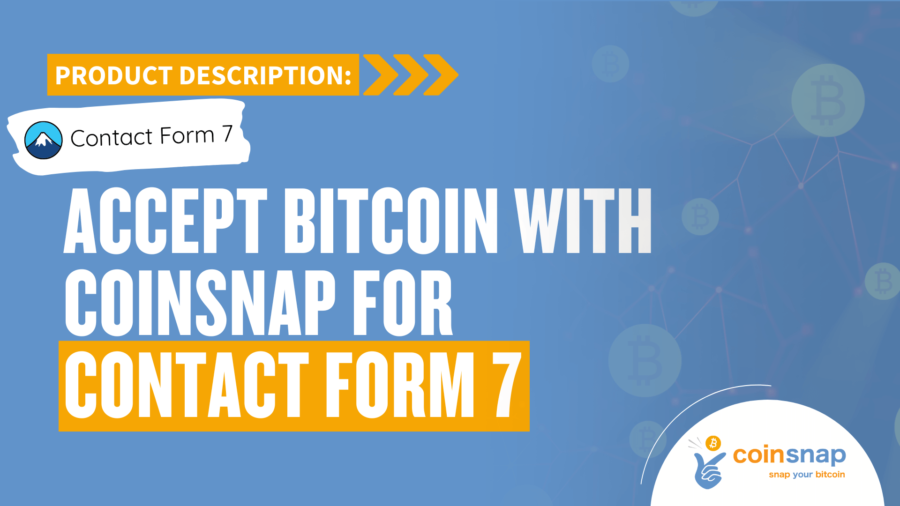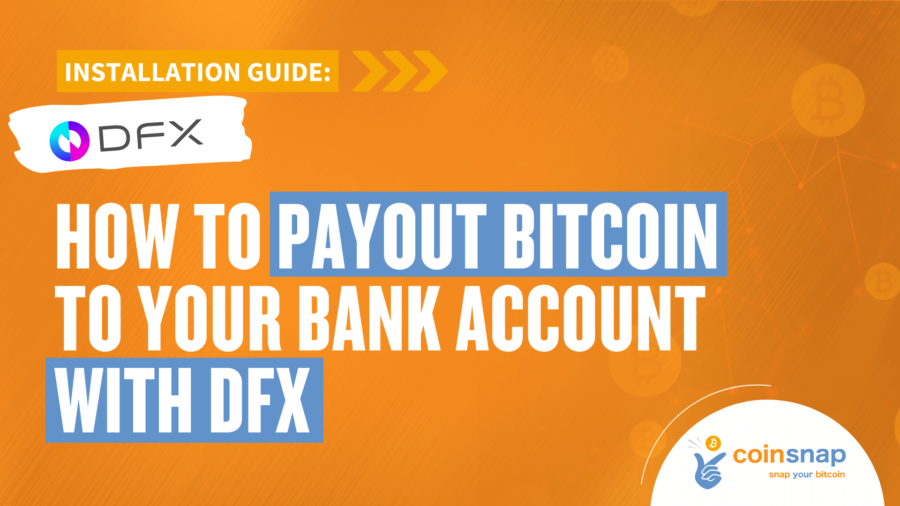Getting Started Guide: Accept Bitcoin Payments with WooCommerce
This getting started guide shows you – step-by-step – how to accept Bitcoin payments with WooCommerce. Includes screenshots, how to get an account, and how to customize the plugin settings.