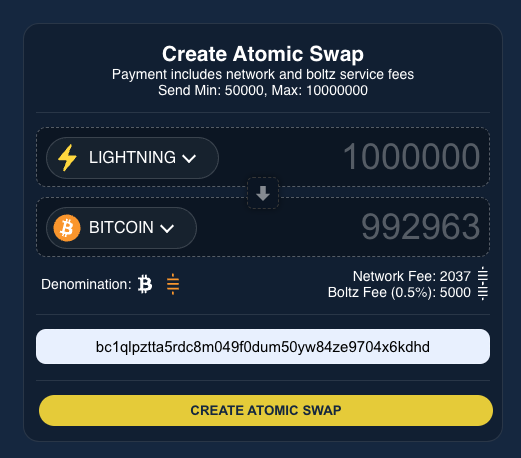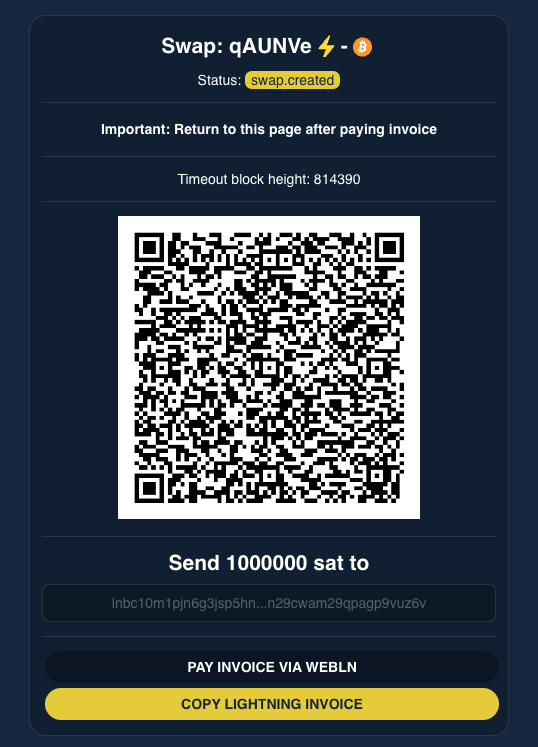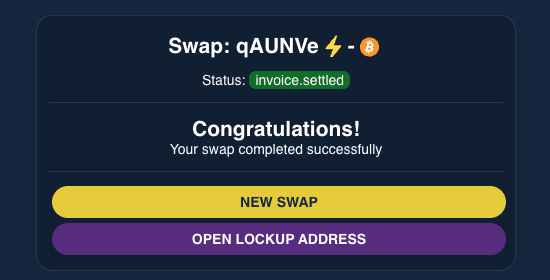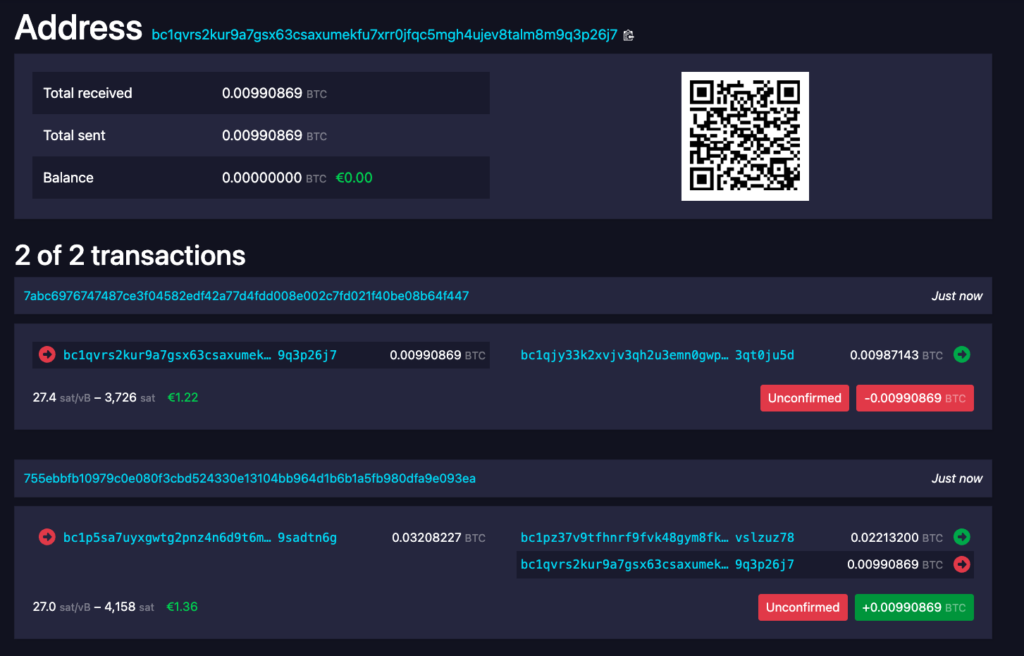How is a payout in Bitcoin made?
Sales in your webshop are credited to your Lightning Wallet in the form of Bitcoin Lightning.
Lightning is essentially Bitcoin in a different form.
This difference is comparable to the difference between physical cash, which is used for payments, and money in a bank account, which is intended for savings.
If you want to store Lightning without using it for payments, it is advisable to store it in a secure Bitcoin hardware wallet.
These Bitcoin hardware wallets, such as Bitbox, Trezor or Ledger, do not yet support Lightning, which is why the Lightning balance must be exchanged back into Bitcoin.
This process is also known as a swap.
This swap service is offered by Boltz Exchange, for example.
If we want to make a swap from Lightning to Bitcoin, we select Lightning in the top line and enter the amount in Sats that we want to swap.
In our example, 1 million sats.
The system automatically calculates how many Sats are credited to our Bitcoin wallet.
Boltz charges a fee of 0.5% for this swap service and the network fees for the entry in the blockchain must also be paid.
In the Enter BTC address field, we enter the Bitcoin address to which we would like to receive the credits.
We receive this Bitcoin address from our hardware Bitcoin wallet, for example.
Once we have filled in the relevant fields, we click on the button labeled: Create Atomic Swap.
We receive a Lightning Invoice in the form of a QR code.
The amount of the Lightning Invoice is 1 million sats and we can pay this invoice by scanning the QR code or via Webln.
If we click on Pay Invoice via Webln, we can access our Alby Lightning Wallet via the browser extension and pay.
We can also use Copy Lightning Invoice to copy the Lightning Invoice to our clipboard and then paste it into the Send field in our Lightning Wallet and make the payment.
When we click on Open Lockup Address, we are redirected to the Mempool.Space page and receive the status of our transaction. The swap was successfully completed and the bitcoins are credited to our own Bitcoin wallet after six confirmations.
It’s so easy to convert your Lightning balance into Bitcoin and load it onto your own Bitcoin wallet.
Coinsnap is in the process of integrating a direct connection to Boltz Exchange.
This enables automatic conversion and immediate transfer to your Bitcoin address as soon as you have a Lightning balance.