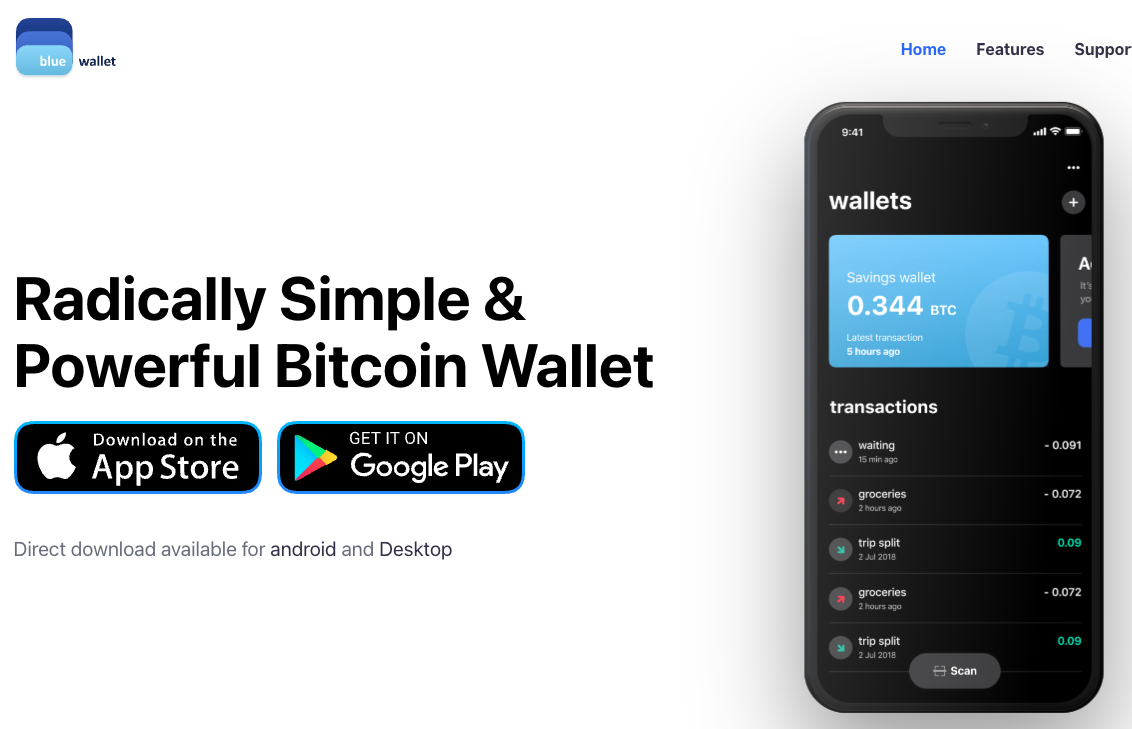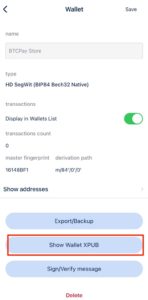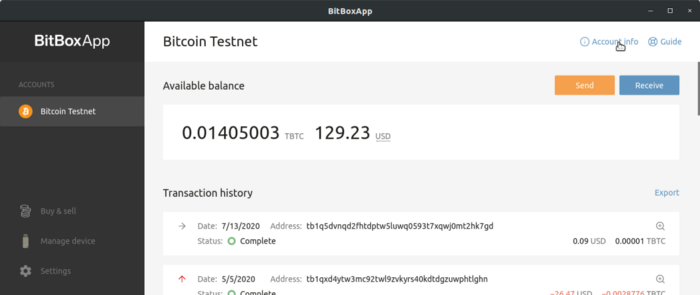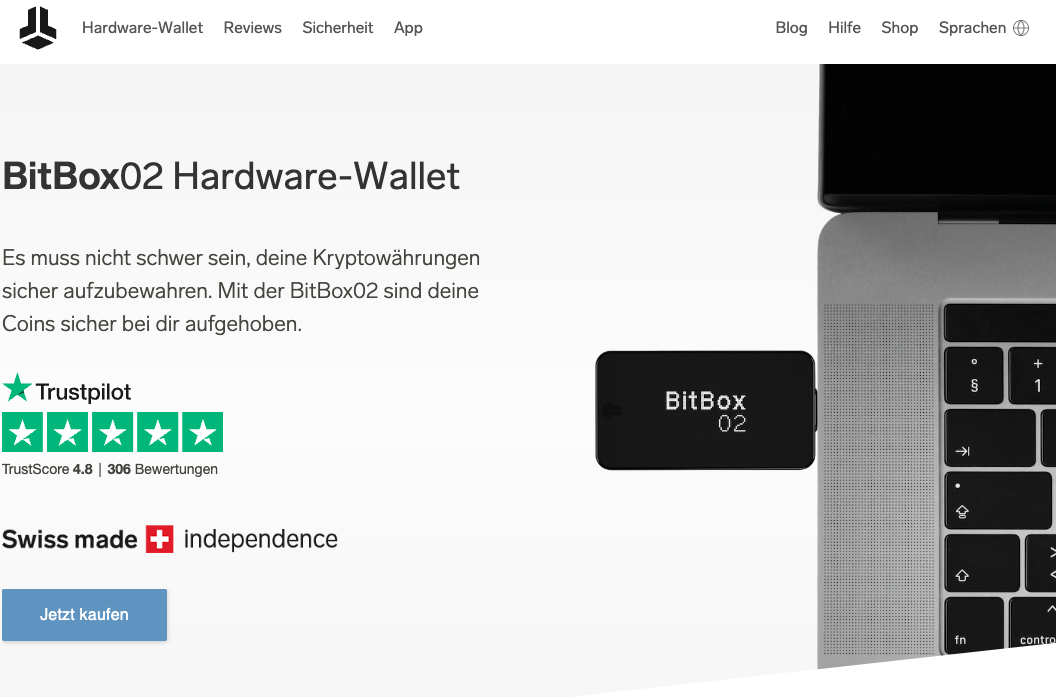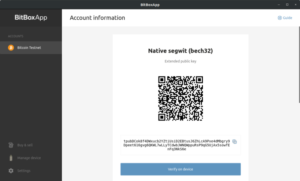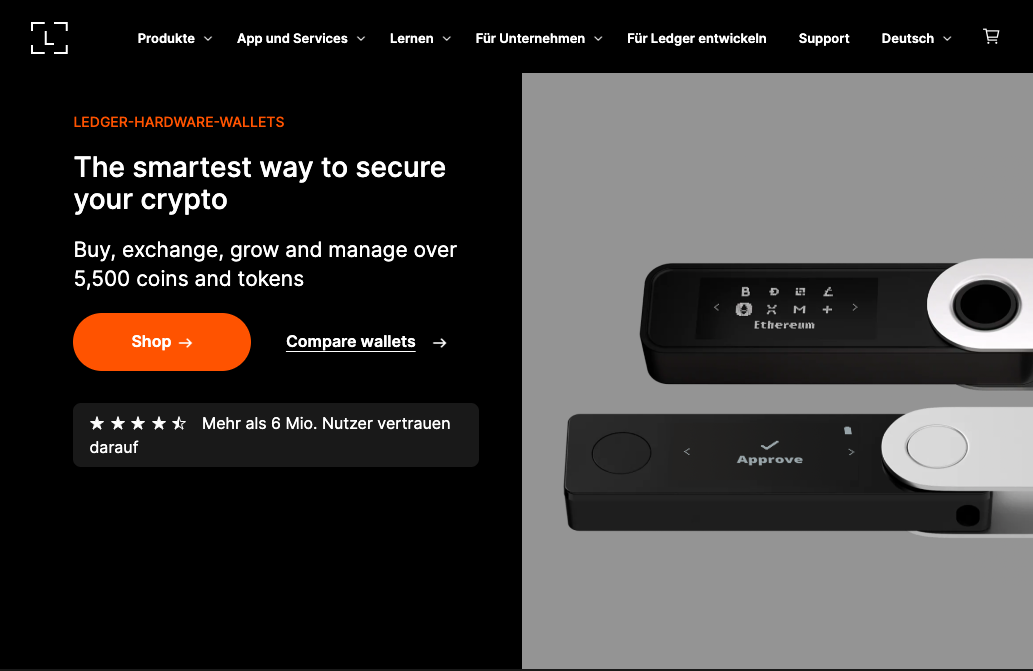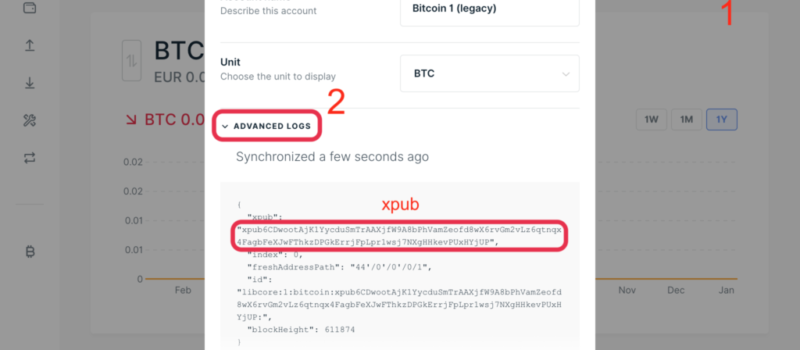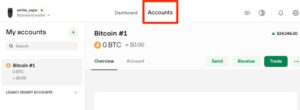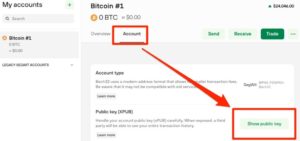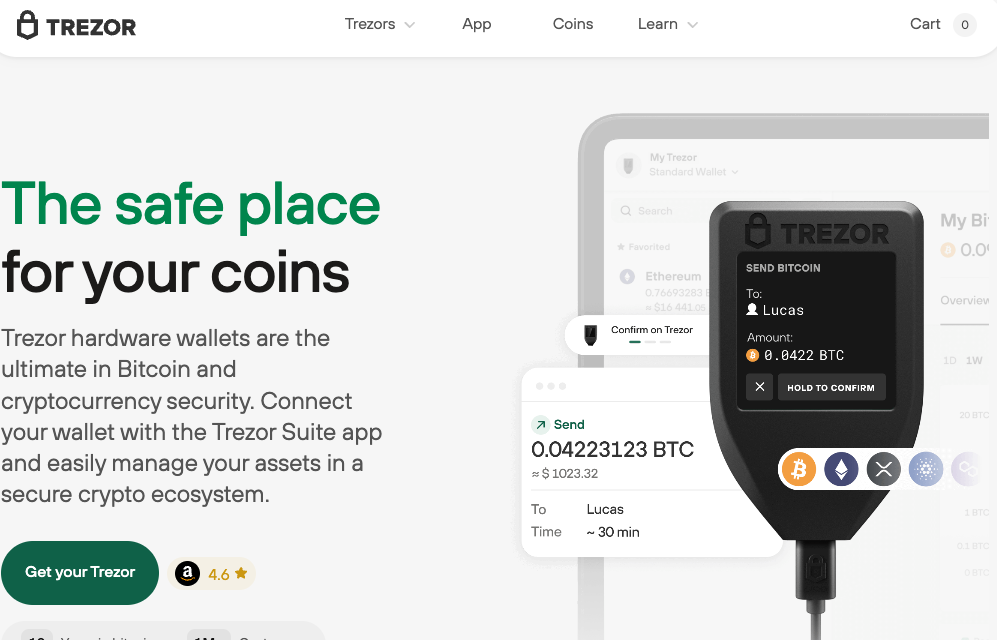What is an xPub Key and how do I find the xPub Key in my Bitcoin Wallet?
You can receive bitcoin payments at Coinsnap that will be credited directly to your own bitcoin wallet. For this you need the xPub key of your Bitcoin wallet.
In this article we will explain what an xPub key is and how to find this xPub key in your Bitcoin wallet.
We explain this using the example of Bitcoin wallets from:
What is an xPub Key?
In order to receive Bitcoin payments, a separate Bitcoin address must be created for each payment. This Bitcoin address is a public address, as it can be shared with anyone. In order for this infinite number of public Bitcoin addresses to be generated automatically, an Extended Public Address, or xPub for short, is required.
Each Bitcoin payment to a Bitcoin address generated from the xPub key is thus credited to one’s Bitcoin wallet.
Your own xPub key will be deposited at Coinsnap and thus all Bitcoin payments will be credited directly to your own Bitcoin wallet.
You can find more information about the xPub key at Coincharge: Where can I find the xPub key from my wallet?
How to determine the xPub key for a Bitcoin wallet is explained here.
BlueWallet
BlueWallet is a Bitcoin and Lightning wallet for smartphone and computer desktop.
After you install BlueWallet on your smartphone or computer, you create a (blue) Bitcoin wallet.
You can find detailed instructions on how to set up BlueWallet on Coincharge or on the Coincharge YouTube channel.
BitBox02
BitBox02 is a hardware wallet from the Swiss provider Shiftcrypto.
Ledger
Ledger is a French hardware wallet provider.
Click on the images to get an enlarged view.
To view the xPub key of your Trezor wallet, connect your Trezor to your computer and open Trezor Suite on your computer.
There you click on Accounts and all your accounts will be displayed. In this example, there is only one account.
Then you click on the bitcoin account (My Accounts) where you want the incoming bitcoins to be credited later.
There you will find the Account tab next to Overview. There you click on it and get the item Public key (XPUB) in the list.
There you click on Show public key.
Trezor
Trezor is a Czech provider of hardware wallets.
More Bitcoin Wallet
At Coincharge you can still find instructions for the bitcoin wallet from Electrum Wallet, Raspiblitz and blockchain.com
Every Bitcoin wallet offers the possibility to extract the corresponding xPub key.
If you are using a Bitcoin wallet other than the ones presented here, please check the relevant forums or instructions for the Bitcoin wallet in question.