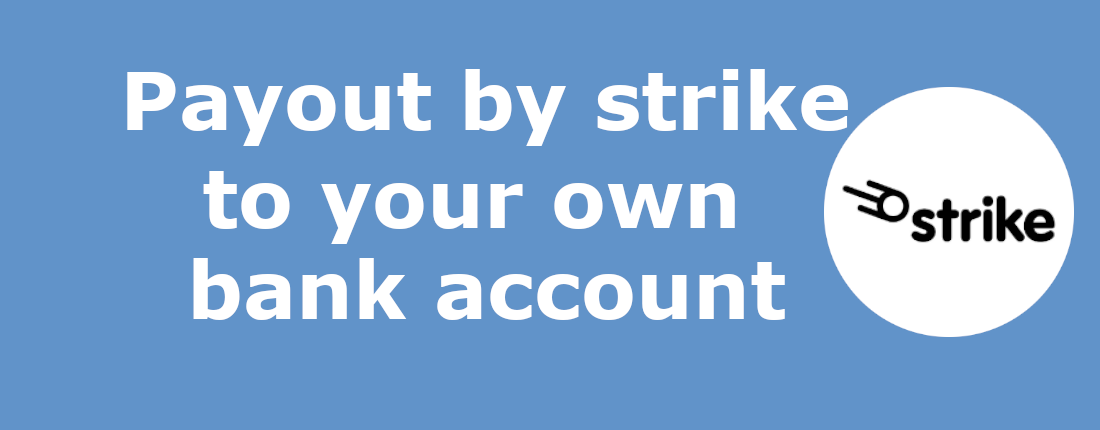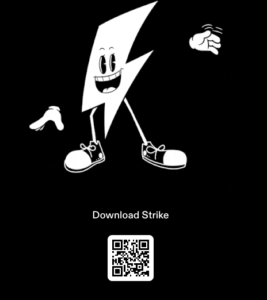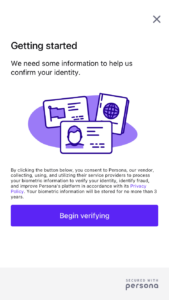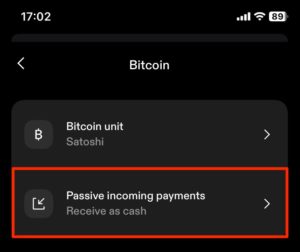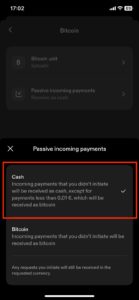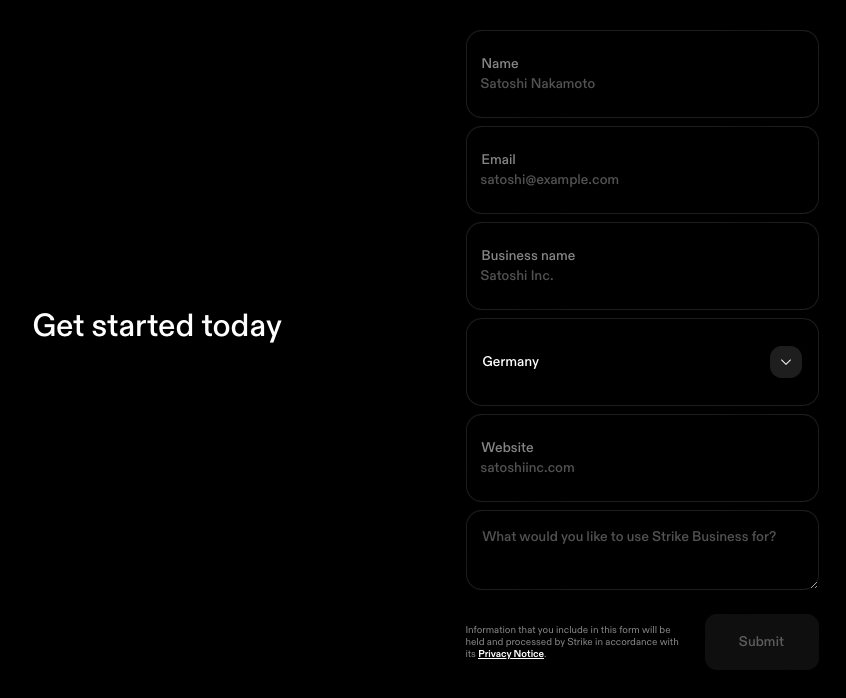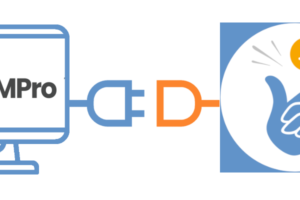The Strike Wallet is a Bitcoin Lightning Wallet with a bank account and a Bitcoin wallet. The Strike Wallet is suitable for store operators who want to pay out sales from their online store to their own bank account or forward them to a Bitcoin on-chain wallet. Strike Wallet is available as a smartphone app for private individuals and Strike Business as a web version for companies. On this page we describe the procedure for private individuals. If you are a company and would like to open an account with Strike, we recommend this article: Strike Business Bitcoin Lightning Wallet for businesses
In addition to the US and Europe, Strike is available in more than 95 other countries, including Brazil, Argentina, Mexico, El Salvador and Serbia.
Any online merchant in whose country Strike is available can accept payments from their customers via Coinsnap Bitcoin Lightning and receive the credit either in Bitcoin or in their local currency to their bank account.
We explain how this works in this article.
Use Strike with Coinsnap
Anyone who accepts Bitcoin Lightning payments with Coinsnap can have their transactions credited to the Strike Wallet and decide whether the credit should be made in Bitcoin on the Bitcoin Wallet or in their local fiat currency on the Cash Wallet.
The Strike Wallet has two wallets, one for the balance in Bitcoin and one for the balance in your own fiat currency such as euros or dollars.
Strike also provides you with a Lightning address that is suitable for receiving Bitcoin Lightning payments from Coinsnap.
You connect your Strike Wallet to Coinsnap and all your Bitcoin sales are credited directly to your Strike Wallet.
In your Strike Wallet, you can choose whether the credit should be made to the Strike Bitcoin Wallet or to the Strike Cash Wallet.

In this article, we explain how to get the Strike Wallet, how to set up a Lightning address with Strike and how to deposit this Lightning address with Coinsnap so that your Bitcoin sales are credited directly to your Strike Wallet. We will then show you how to set up the Strike Wallet so that incoming Satoshi is credited to the Bitcoin Wallet or the Fiat Cash Wallet.
Install and use Strike Wallet
The Strike Wallet is an application for your smartphone.
To install the Strike app on your smartphone, you can either search for the Strike app in the Apple App Store or the Google Play Store and install it, or you can visit the strike.me website and follow the link for your smartphone.
Once you have installed the Strike app on your smartphone, you have to enter your personal details and also provide a photo of an ID document.
Once your personal details have been verified, Strike is available.
At the bottom of the home screen, we find the selection for the two Strike Wallets already mentioned.
One is the Bitcoin Wallet with our Bitcoin balance and the other is the Cash Wallet with our local fiat balance.
The fiat balance is held in my local currency and is, for example, in USD for users from the USA and in euros or in the currency in which you live for users from Europe.
Strike Lightning Address
To use Coinsnap, we need our Lightning address, which is provided to us by Strike.
To do this, click on the symbol that looks like a little man in the top right-hand corner.
You will then be taken to your profile page.
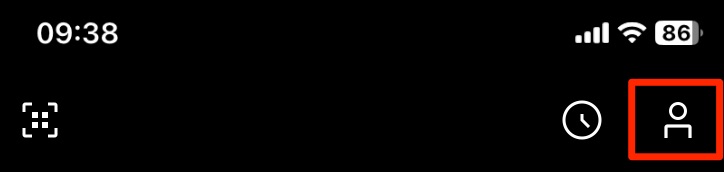
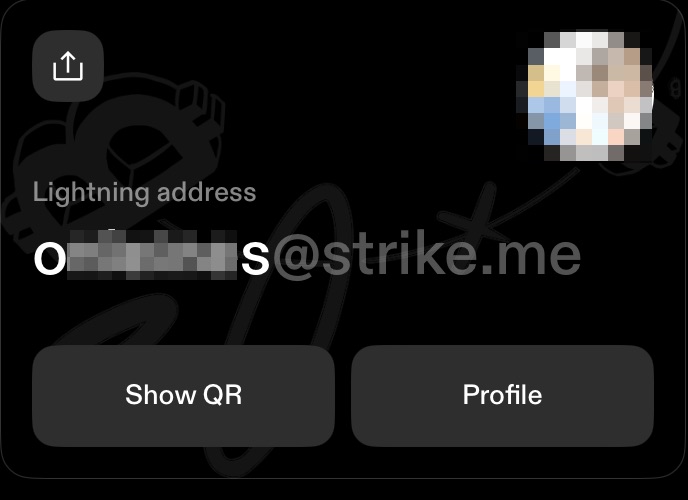
Here you have the option of choosing your desired name.
This name and the suffix @strike.me will then be your Lightning address.
This looks like an e-mail address, but instead of receiving e-mails, you can use the Lightning address to receive Lightning payments.
We now store this Lightning address with Coinsnap and log into our Coinsnap account.
There we go to the Settings section and then to Payout.
In the Lightning Payout section, we store the Lightning address from our Strike Wallet in the Lightning address field.
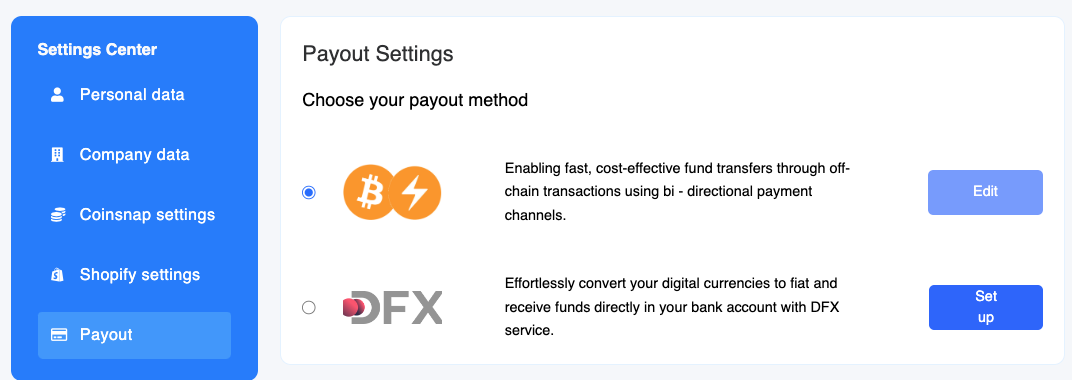
Now our Bitcoin sales that come in for us via Coinsnap are credited directly to our Strike Wallet.
But should the credit be made to the Bitcoin Wallet or the Cash Wallet?
Credit in Bitcoin or fiat?
You can specify in the Strike Wallet how the credit is to be issued.
Either in Bitcoin in the Bitcoin Wallet or in your fiat currency in the Cash Wallet.
To do this, we scroll all the way down to the Settings section in the Profile area, where our Lightning address is also displayed.
There we find the Bitcoin sub-item and select it, where we find the Passive Incoming Payments selection.
Here we can select how payments that you have not initiated yourself are credited.
Payments to your Lightning address can be sent to you by anyone and are therefore not specifically initiated by you.
Accordingly, you can select whether these are credited to your Cash or Bitcoin Wallet.
If you opt for the Bitcoin variant, you can use the Bitcoin balance to pay with Bitcoin yourself or transfer the Bitcoins to a secure Bitcoin wallet, such as a hardware wallet.
If you want to protect yourself from the price fluctuations of Bitcoin and prefer to receive your transactions in your own currency in your own bank account, you can transfer the balance from the cash wallet to your own bank account.
Credit to your own bank account
Before you can withdraw the balance in your Cash Wallet to your bank account, you must deposit your bank account with Strike.
To do this, switch to the Cash Wallet and find the Withdraw menu item there.
Click on “Add bank account”.
Then enter the account number or your IBAN
Click on “Continue”.
Then check the details again and click on “Confirm”.
Please note that withdrawals are only possible to bank accounts with the same name as the Strike account.
If you sell Bitcoin via Strike, you will incur a trading fee, the so-called Strike fee, which is calculated as a percentage of the trading volume.
The strike fee is divided into different levels or “tiers” depending on your monthly trading volume.
The more you buy or sell, the lower the fee.
Monthly trading volume Fee
< €1,000 1.29%
€1,000 – €5,000 1.09%
€5,000 – €50,000 0.89%
> €50,000 0.79%
If you turn over less than €1,000 per month with Bitcoin in your online store and want to have the equivalent value paid out to your bank account via Strike, you will pay a fee of 1.29%, for example.
Credit to Bitcoin (onchain) wallet
If you prefer to keep the Bitcoin you earn, you should not store your Bitcoin balance on the Strike Wallet, but transfer it to a secure Bitcoin hardware wallet from time to time. If you transfer your Bitcoin balance from the Strike wallet to another Bitcoin wallet, Strike does not charge any fees. If you transfer your Bitcoin balance to an on-chain Bitcoin wallet, you only have to pay the mining fee. Most other Lightning wallets charge an exchange fee for switching from Lightning to Onchain, in addition to the mining fee. Strike does not charge any exchange fees and is therefore an interesting solution for traders who want to keep their own Bitcoin and transfer it to a secure Bitcoin hardware wallet (e.g. Bitbox, Ledger or Trezor).
Strike Business
If you want to use Strike Wallet for your business, we recommend Strike Business.
If you are a business and want to open an account with Strike, we recommend this article: Strike Business Bitcoin Lightning Wallet for Businesses
Strike Wallet
The Strike Wallet is an ideal addition to the use of Coinsnap.
With the Strike Wallet, a Coinsnap merchant has the option of either having the transactions credited to their Bitcoin wallet or to their own bank account.
Wherever Strike is available, merchants can accept Bitcoin Lightning payments in their online store and receive the payout to their own bank account via Strike.
All you have to do is install the Strike app on your smartphone, verify yourself and enter your bank account.
You then open an account with Coinsnap and deposit the Lightning address provided by Strike.
Once you have installed the Coinsnap payment plugin in your online store, your customers can pay you with Bitcoin Lightning and the equivalent value is credited to the Strike Cash Wallet in your local currency and can be paid out to your own bank account.