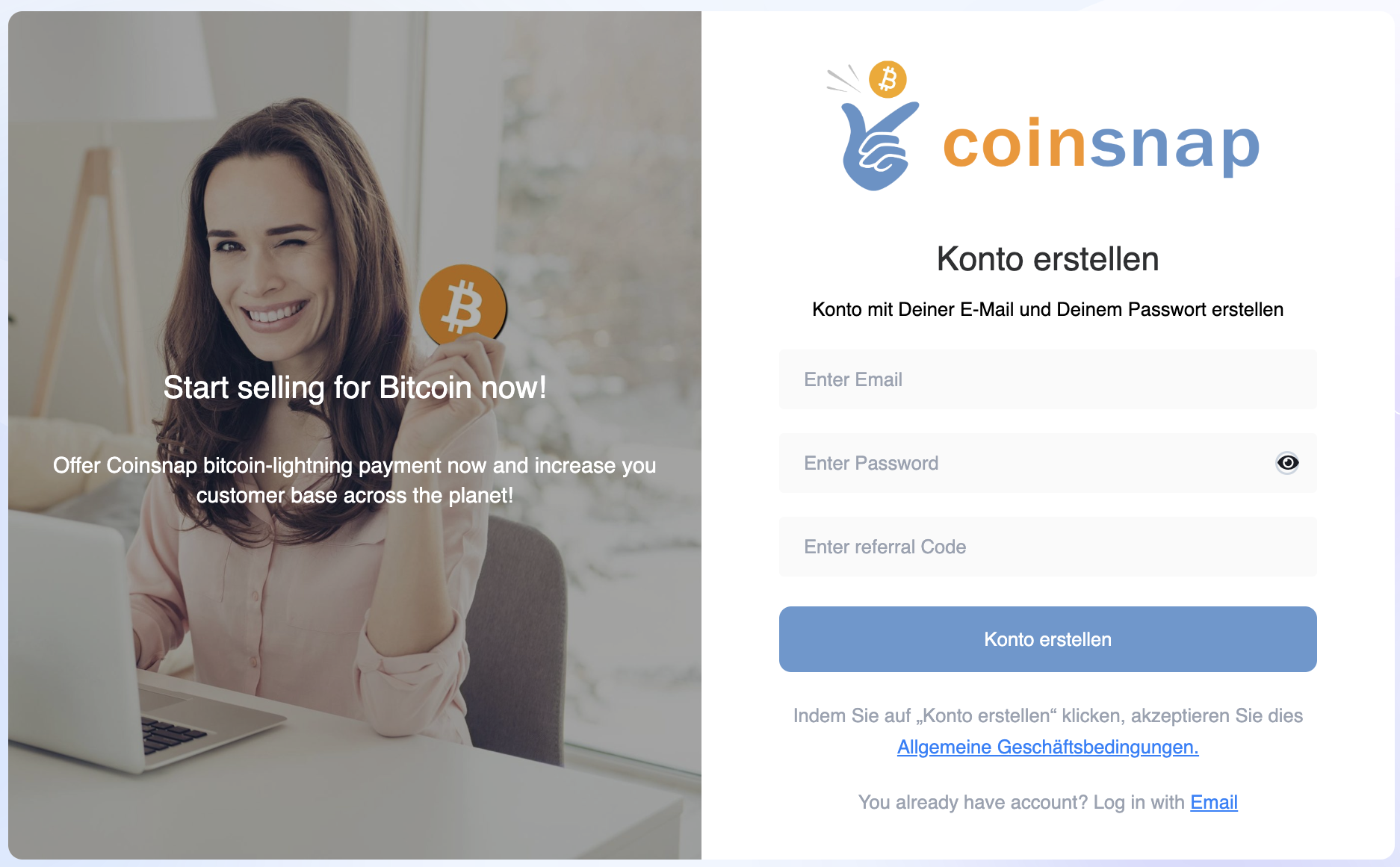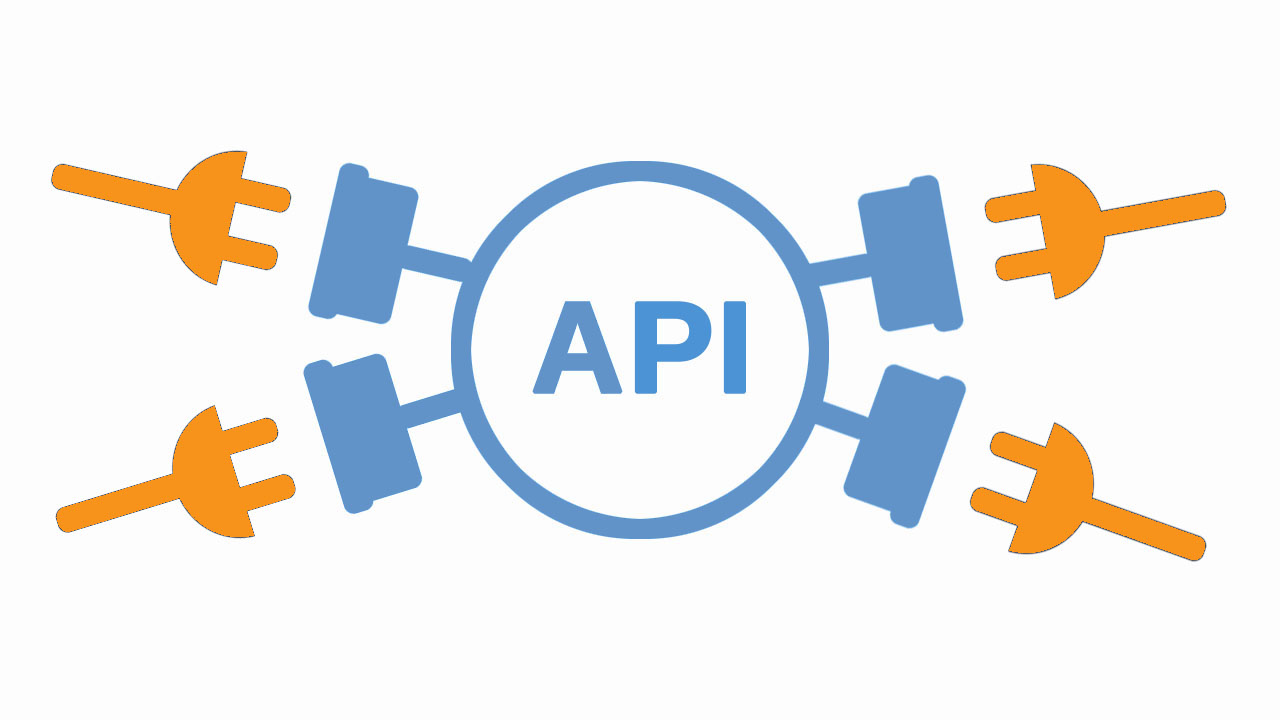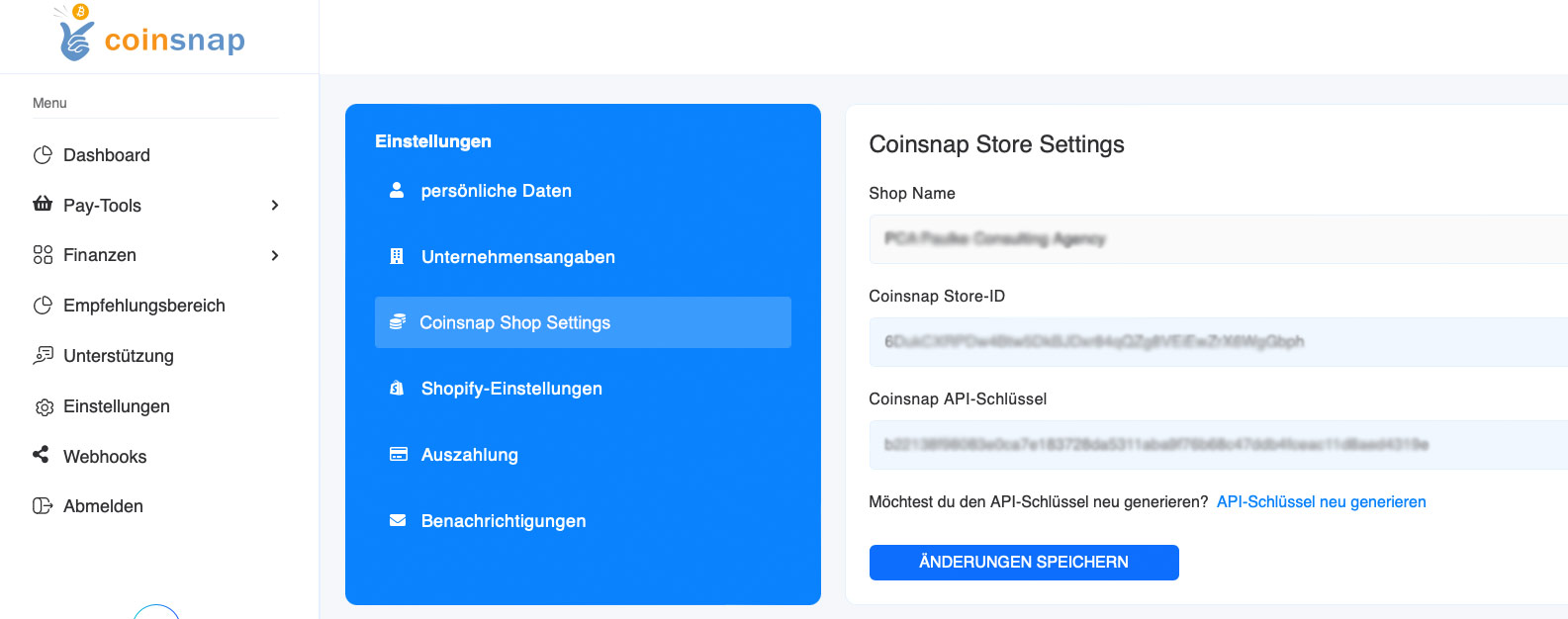In this article, we explain how to create an account with Coinsnap, how to connect your website or webshop to Coinsnap and how to find all relevant data in the Coinsnap backend.
Registration and login
You can log in to Coinsnap with your e-mail address and password, as you are used to from other websites.
Your password must be at least 8 characters long, contain at least one digit and consist of a combination of upper and lower case letters. If you have received a Coinsnap discount code, you can enter it here. As soon as you have registered with an e-mail address, you will receive a confirmation e-mail. The e-mail address must be confirmed in the confirmation e-mail by clicking on the confirmation link.
After verifying your e-mail address, log in to the Coinsnap backend with your access data.
Store a website
As soon as you have registered with Coinsnap, you can enter your website and your Lightning address.
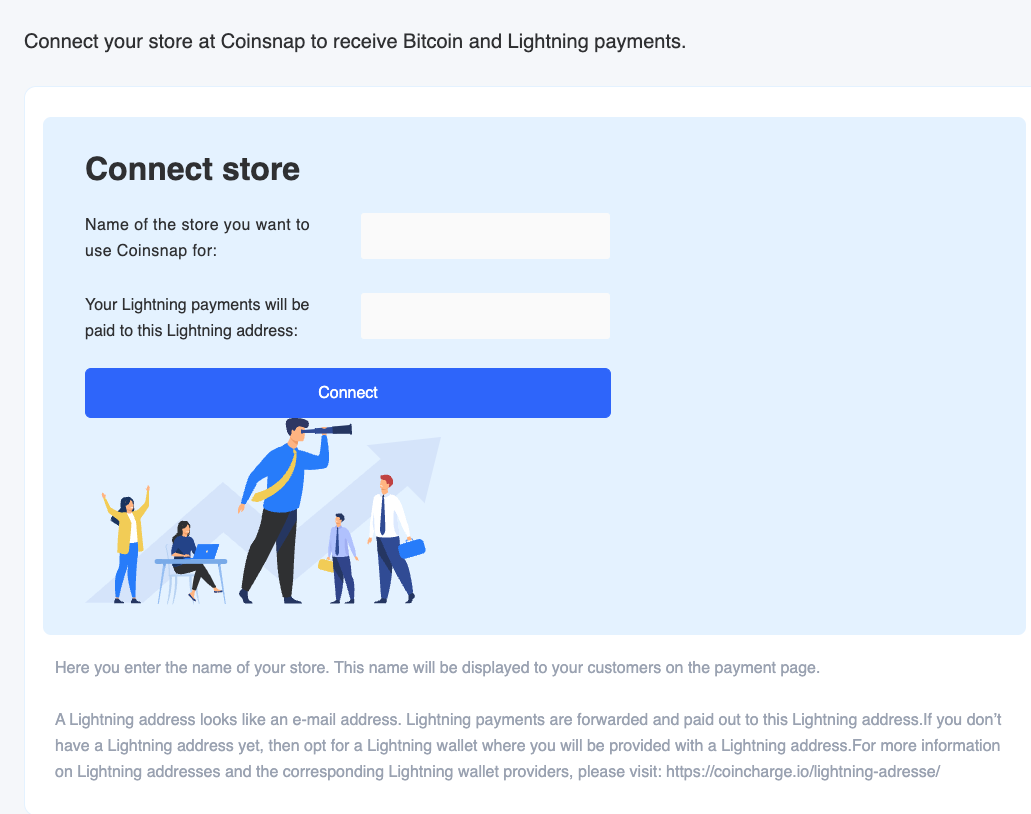
Here you will find the setting options for the individual input fields:
(1) Name of your website
Enter the name of your company or website here. This name is displayed to customers on the payment page.
(2) Lightning Address
Then enter the Lightning address, which is similar to an e-mail address. A Lightning address looks like an email address, but instead of messages, you can use it to send and receive Bitcoin and Lightning payments. Your customers’ Bitcoin and Lightning payments are forwarded to this Lightning address and credited to your Lightning wallet.
If you don’t have a Lightning address yet, choose a Lightning wallet that provides you with a Lightning address.
Lightning Address
If you don’t have a Lightning address yet. We have created an overview that lists all Lightning wallets where you can get a Lightning address. For traders who wish to be credited in Bitcoin Lightning, we recommend the Wallet of Satoshi. For traders who wish to be credited in euros, we recommend the Strike Wallet.
Strike Wallet

- So you get a Strike Wallet for private individuals
- So you get a Strike Business Wallet for companies
Every time a customer pays you with Bitcoin and Lightning, the amount is forwarded to this Lightning address at Wallet of Satoshi and credited there.
Coinsnap Payment Plugin and API
Coinsnap provides Payment Plugins for the most common store systems for quick and easy technical integration.
These Payment Plugins establish a connection between the online store or website and Coinsnap.
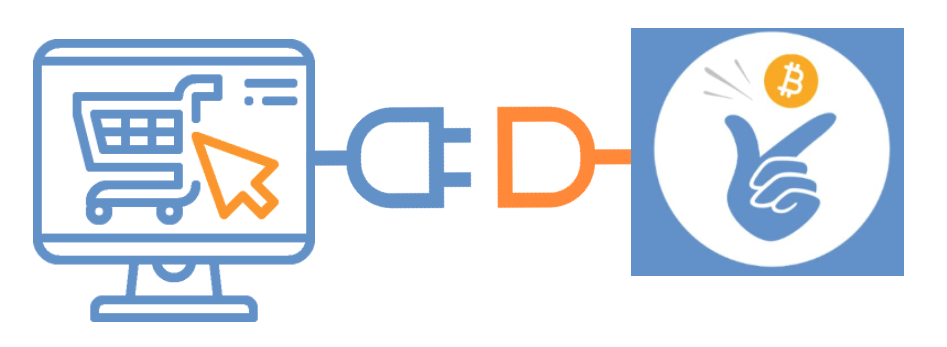
- WooCommerce
- Shopware
- Shopify
- Gambio
- Prestashop
- Magento
- Wix
- Opencart
- Further Payment Plugins are being developed on an ongoing basis.
Here you can find more information about the Coinsnap Payment Plugins on offer.
Connect your store with Coinsnap
After you have installed your plugin, you must enter two additional pieces of information in the plugin settings:
- First enter your store ID.
- Then enter your API key.
You can find this information in your Coinsnap backend under “Coinsnap Shop Settings”:
Coinsnap Backend
You have now successfully created a Coinsnap account and met all the requirements for using Coinsnap by entering a Lightning address.
In the Coinsnap backend you will find further setting options for Coinsnap and all information on transactions and settlements. You can find a detailed description of the Coinsnap backend here.