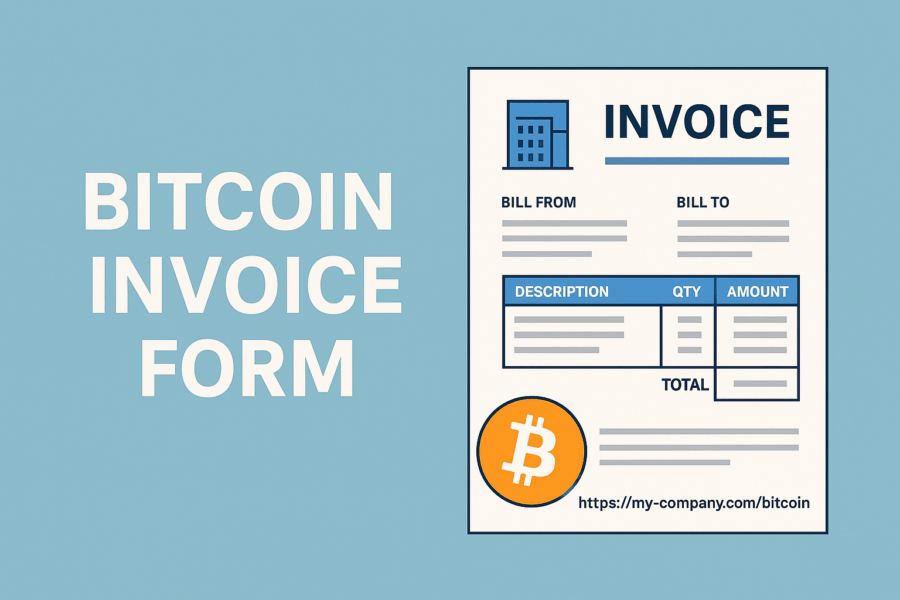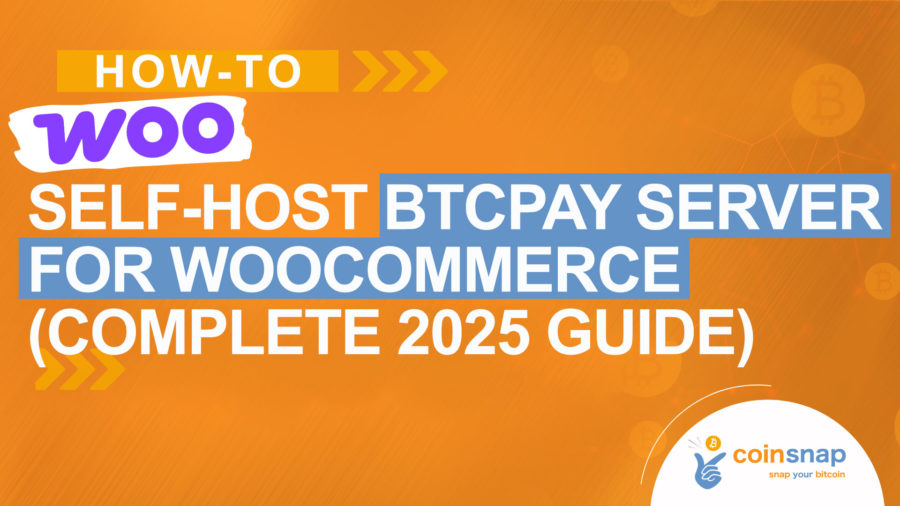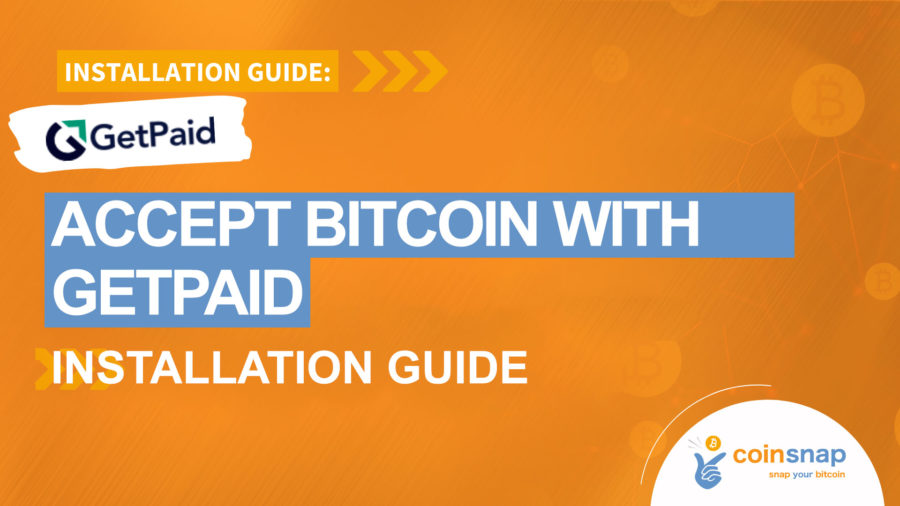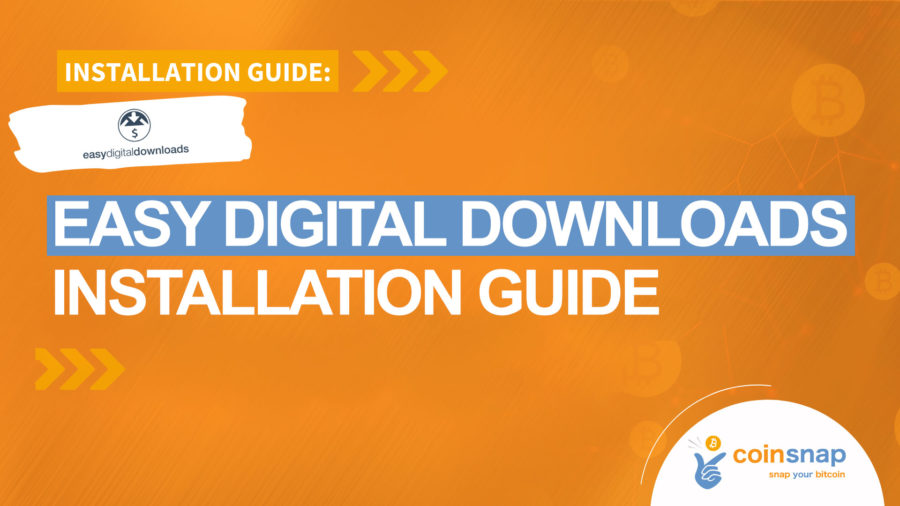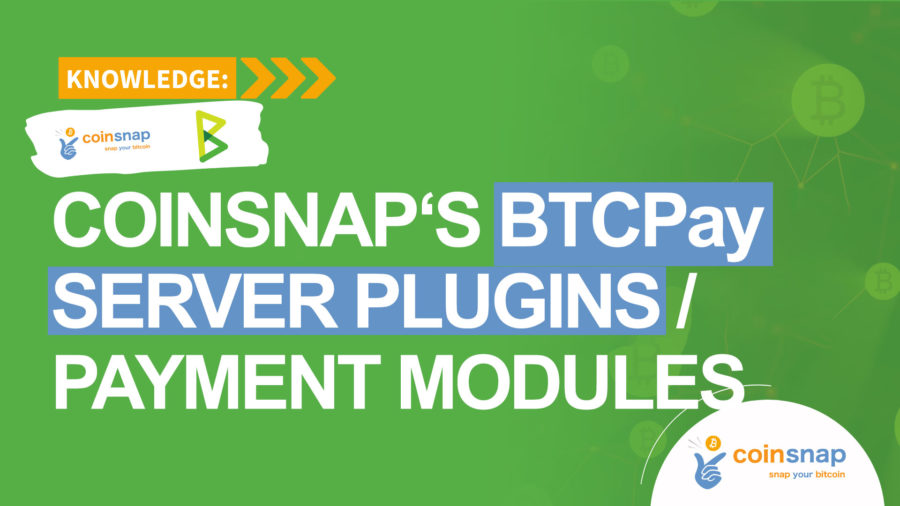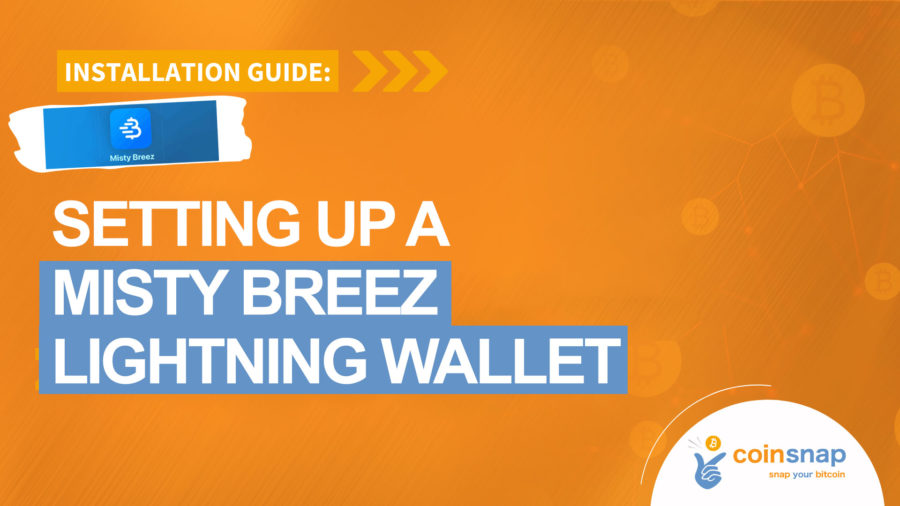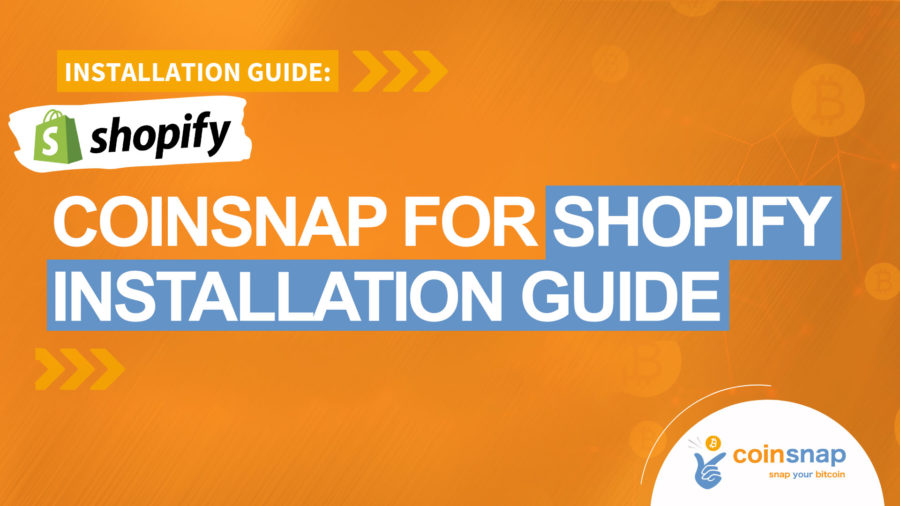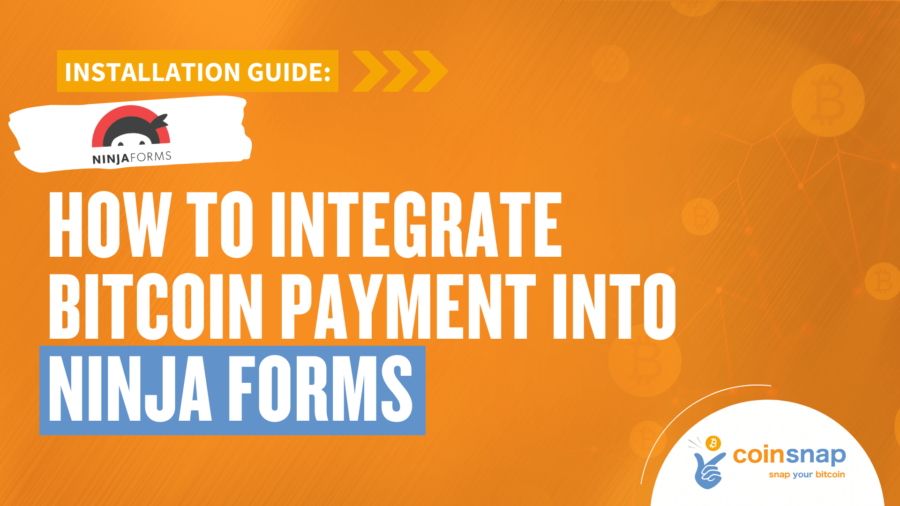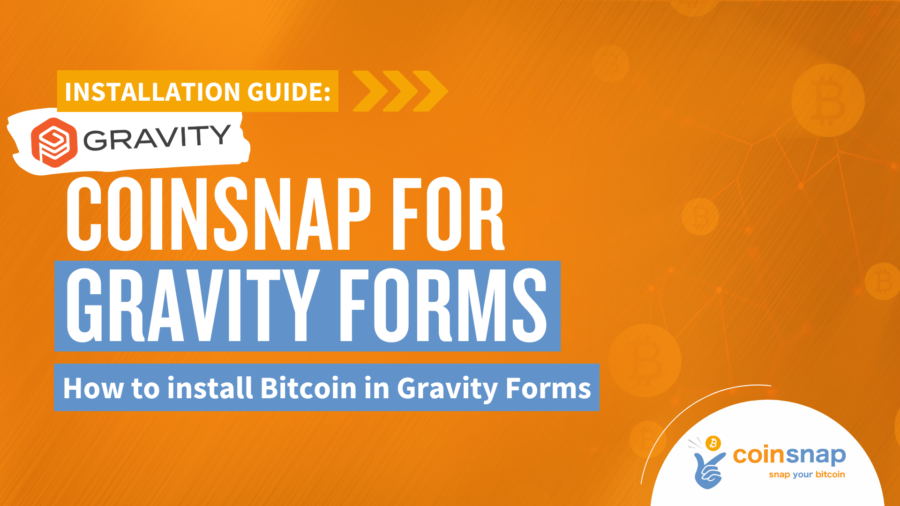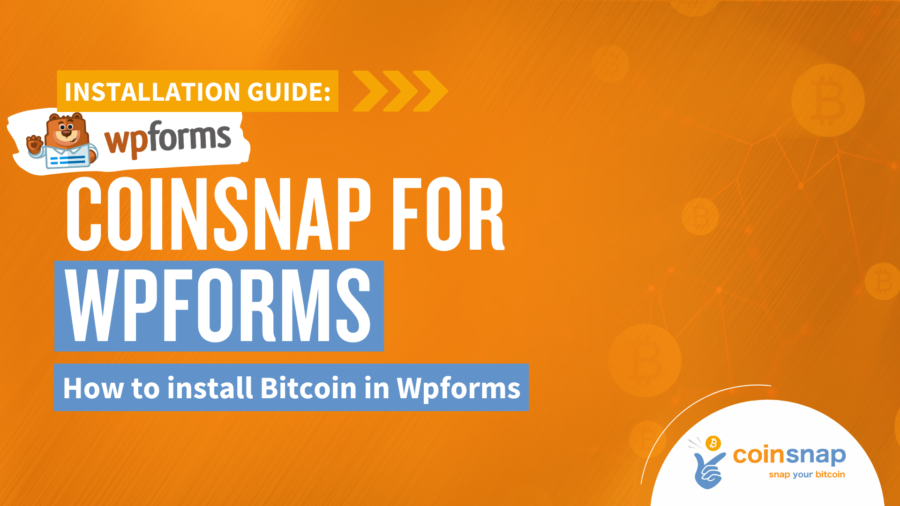Important information about the Coinsnap payment modules and their integration:
Getting Started Guide: Accept Bitcoin Payments with WooCommerce
This getting started guide shows you – step-by-step – how to accept Bitcoin payments with WooCommerce. Includes screenshots, how to get an account, and how to customize the plugin settings.
WooCommerce Bitcoin: The Complete 2025 Guide
The 2025 guide to WooCommerce Bitcoin—ranked plugins, Lightning vs on-chain costs, compliance tips, and a step-by-step installation guide to start accepting BTC today.
How-To: Set up WooCommerce Bitcoin Payment with Coinsnap in 10 Minutes
Add Bitcoin & Lightning to WooCommerce in minutes with Coinsnap—no coding, no KYB/KYC for BTC/LN payouts. This How-to step-by-step guide compares Woo’s Marketplace vs WordPress options, explains Coinsnap’s perks (on-chain fallback, BTCPay wizard, Bringin/DFX fiat off-ramp), and walks you from install to your first €1 Lightning test.
Coinsnap for WooCommerce Installation Guide
This Coinsnap for WooCommerce Installation Guide shows you step-by-step how to set up Bitcoin payments with the Coinsnap plugin in just a few minutes without any programming knowledge. If you prefer to use your BTCPay server instead of Coinsnap, learn here how to connect it to the plugin in just 3 minutes.
Accept Bitcoin Payments with WooCommerce
You want to accept Bitcoin payments with WooCommerce? It is easier than you think with the Coinsnap for WooCommerce plugin. Learn here how to accept Bitcoin payments with WooCommerce.
The Best Plugins for WooCommerce Bitcoin Payment with BTCPay Server
This guide compares the two best plugin routes (BTCPay Greenfield vs Coinsnap’s managed Lightning) to add Bitcoin Lightning payment to WooCommerce with your BTCPay Server. See why Lightning should sit alongside on-chain, and study the downloadable decision matrix plus step-by-step installs. By the end, you’ll enable Lightning in under an hour—no coding required.
Self-Host BTCPay Server for WooCommerce (Complete 2025 Guide)
Self-host BTCPay Server for WooCommerce—deploy on a BTCPay-ready server, connect via the BTCPay- or Coinsnap plugin and start accepting Bitcoin & Lightning payments in minutes. Easy WooCommerce Lightning payment option with no need to run your own node instructions, step-by-step setup for both plugin, videos, best practices, and troubleshooting included.
Paid Memberships Pro Installation Guide
Paid Memberships Pro (PMPro) is a great solution for anyone who needs to monetize or manage access to content on a WordPress site. In this article we show you how to install the plugin, connect it with the PMP plugin via Coinsnap or directly to your BTCPay Server, and — of course — how it works live on our live demo site!
GetPaid Installation Guide
Accept Bitcoin with GetPaid – in this installation guide, we show you step by step how to add Bitcoin payments to your GetPaid account in just a few minutes. With Coinsnap or your BTCPay server – with this plugin, you can earn Bitcoin via GetPaid in just a few minutes!
Easy Digital Downloads Installation Guide
In this blog you find a step-by-step explanation on how to install Coinsnap for Easy Digital Downloads and connect it with Easy Digital Doanloads. It also explains step-by-step how to connect the add-on with Coinsnap or alternatively with your own BTCPay Server. Follow this installation guide and you will be earning Bitcoin in a few minutes!
Accept Bitcoin Payments – Receive Euros: Coinsnap & Bringin in Action
In this article, we’ll show you how you can accept Bitcoin with Coinsnap and Bringin, but receive your Bitcoin income directly in euros in your bank account.
BTCPay Server Plugins made by Coinsnap
Coinsnap payment modules or BTCPay Server plugins help you to expand the capabilities of your BTCPay Server. Read here how you can leverage the power of the BTCPay Server to accept Bitcoin payments and donations across a broad variety of business models, shop systems, and WordPress plugins.
What is a Lightning Address?
What is a Lightning address? What is a Lightning Address? When you register with Coinsnap, you'll be asked to provide [...]Misty Breez Bitcoin Lightning Wallet – Introduction
Misty Breez is a Bitcoin Lightning Wallet that we recommend to all merchants who do not yet have a wallet or perhaps a private lighting wallet, but want to accept Bitcoin payments with Coinsnap. The Misty Breez is super easy to install, self-managed (i.e. you don’t have to provide any information other than your email), and thanks to Seed Words, completely secure even if you lose your phone.
Understanding and using Bitcoin crowdfunding for WordPress
Bitcoin crowdfunding plugins for WordPress allow website owners to collect Bitcoin donations for projects, campaigns or personal causes directly on their own WordPress site. Learn everything you need to start your own Bitcoin crowdfunding campaign here!
Introduction to Bitcoin Donations for WordPress
In this article, you will learn everything you need to know about Bitcoin Donations for WordPress: What are Bitcoin Donations, what types of Bitcoin Donations are there, what business models can you use them for, Bitcoin vs. fiat donations, etc. Including provider comparison and live demo
Coinsnap for Shopify Installation Guide
In this article we show how to easily implement the Coinsnap Bitcoin payment plugin in your Shopify store to accept Bitcoin. Follow either the step-by-step-guide and do it yourself in a few minutes, or request our free installation service!
Coinsnap Bitcoin Voting: Create secure, interactive and profitable polls and earn Bitcoin with every vote!
In a digital world full of bots, spam and fake surveys, it is becoming increasingly important to distinguish genuine user interaction from automated distortion. This is exactly where our new, innovative solution comes in: Bitcoin Voting with the Coinsnap plugin for WordPress. With the Coinsnap Bitcoin Voting plugin, you can not only offer secure, paid voting on your WordPress website, but also earn a few Satoshis – the smallest unit of Bitcoin – along the way.
Coinsnap Bitcoin Voting Installation Guide
Learn in this post how to implement the Coinsnap Bitcoin Voting plugin in WordPress and how to create polls that require a small contribution in Bitcoin to participate, thus preventing BOT-voting and at the same time earning Bitcoin from your voters.
Coinsnap Bitcoin Donation Installation Guide
In this step-to-step installation guide we show you how to set up Bitcoin donation on your WordPress website, an to connect it with your Coinsnap account or your own BTCPay Server.
Coinsnap for Ninja Forms Installation Guide
Here we show you how simply you can accept Bitcoin with Coinsnap for Ninja Forms – right in your forms!
Coinsnap for Gravity Forms Installation Guide
In this article we explain you, step-by-step, how to install your Coinsnap for Gravity Forms plugin and start accepting Bitcoin with Gravity Forms immediately.
Coinsnap for WPForms Installation Guide
In this Installation Guide we show you how simple it is to integrate Bitcoin-Lightning payments in WPForms with the Coinsnap for WPForms plugin.
Coinsnap Bitcoin Paywall
In this article we show you how to sell content with Bitcoin and protect texts and videos with the Coinsnap Bitcoin Paywall. With detailed installation guide.
Coinsnap for Modified Shop
In this article we show you how to accept Bitcoin payments in your Modified Shop with the Coinsnap for Modified Shop plugin. Including detailed installation guide.
Strike Business – Bitcoin-Lightning Wallet for companies
In this article we introduce you to the Strike Business Bitcoin-Lightning Wallet for companies and describe the most valuable features for your company’s needs.
Payment Button
This article introduces the Coinsnap Payment Button which allows you to sell individual products and services for Bitcoin on any website without a shop system.
HTML Bitcoin Invoice Form
With the Coinsnap Invoice Form you can now let your customers pay your invoices with Bitcoin by integrating a fixed payment link into your invoice form.
CoinTracking integrates Coinsnap
Cointracking, the leading crypto transaction tracking and tax calculator solution, has integrated Coinsnap.
- 1
- 2