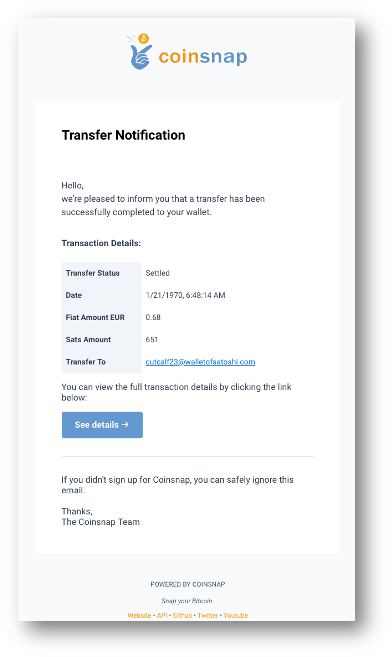Bitcoin payment for Easy Digital Downloads plugin
Installation Guide
Easy Digital Downloads is a platform for selling digital products that does not impose any additional bandwidth charges on file downloads. Easy Digital Downloads allows you to sell digital products with ease and manage your online store efficiently. With a user-friendly interface and a variety of customization options, Easy Digital Downloads is an excellent choice for anyone looking to sell digital goods online.
Easy Digital Downloads plugin provides flexible payment options, including support for popular payment gateways like PayPal, Stripe, Apple Pay, and Google Pay, as well as subscriptions, giving customers a range of options to pay in a way that suits them. And with the Coinsnap for Easy Digital Downloads plugin you now can even accept Bitcoin and Lightning payments via Coinsnap payment gateway https://app.coinsnap.io/ !
In this article we show you how to install the plugin, connect it with the EDD plugin via Coinsnap or directly to your BTCPay Server, and – of course – how it works live – with the live demo!
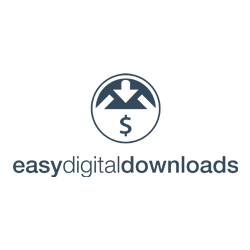
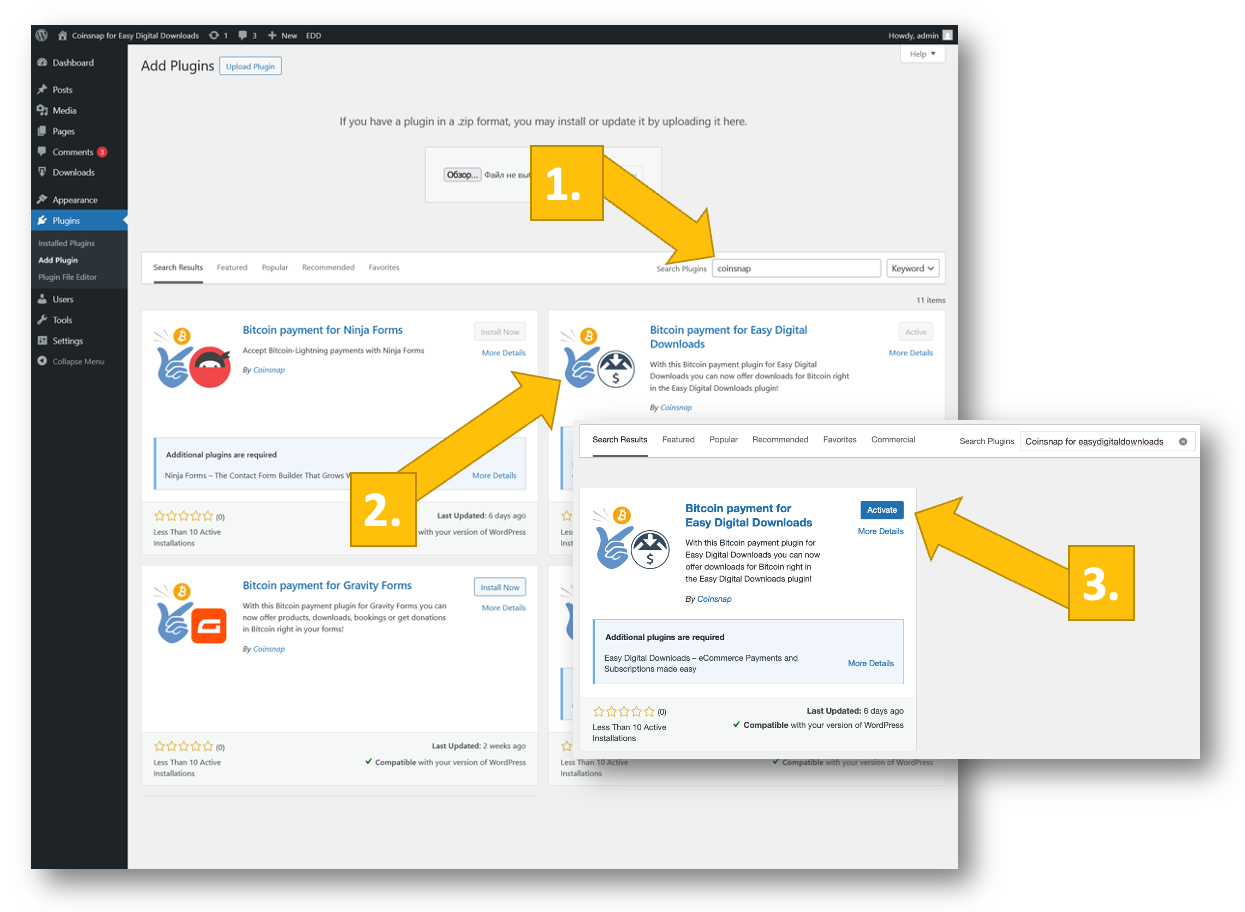
You can easily find the Coinsnap for Easy Digital Downloads plugin under Plugins / Add Plugin if you enter “Coinsnap” in the search field [1].
Then go to the Bitcoin payment for Easy Digital Downloads plugin and click on Install [2] and WordPress will install it for you. You then need to activate the plugin by clicking on Activate [3].
In the next step you will have to connect the plugin to your Coinsnap account and your Bitcoin-Lightning wallet and you’ll be set to start selling, receiving donations, charging for downloads right from within your forms! We will show you how to do this a bit further below.
Register your Coinsnap account or test the plugin in our demo-store now:
Connect the Coinsnap for Easy Digital Downloads addon with your Easy Digital Downloads plugin
After you have installed and activated the Coinsnap for EDD plugin, you need to make the Coinsnap settings. Go to Downloads [1] in the black sidebar on the left. Then go to Settings [2], click on Payments [3] and choose Coinsnap [4].
Now you only have to enter your Coinsnap Store ID [5] and the API Key [6]. We’ll show you next where to find these keys.
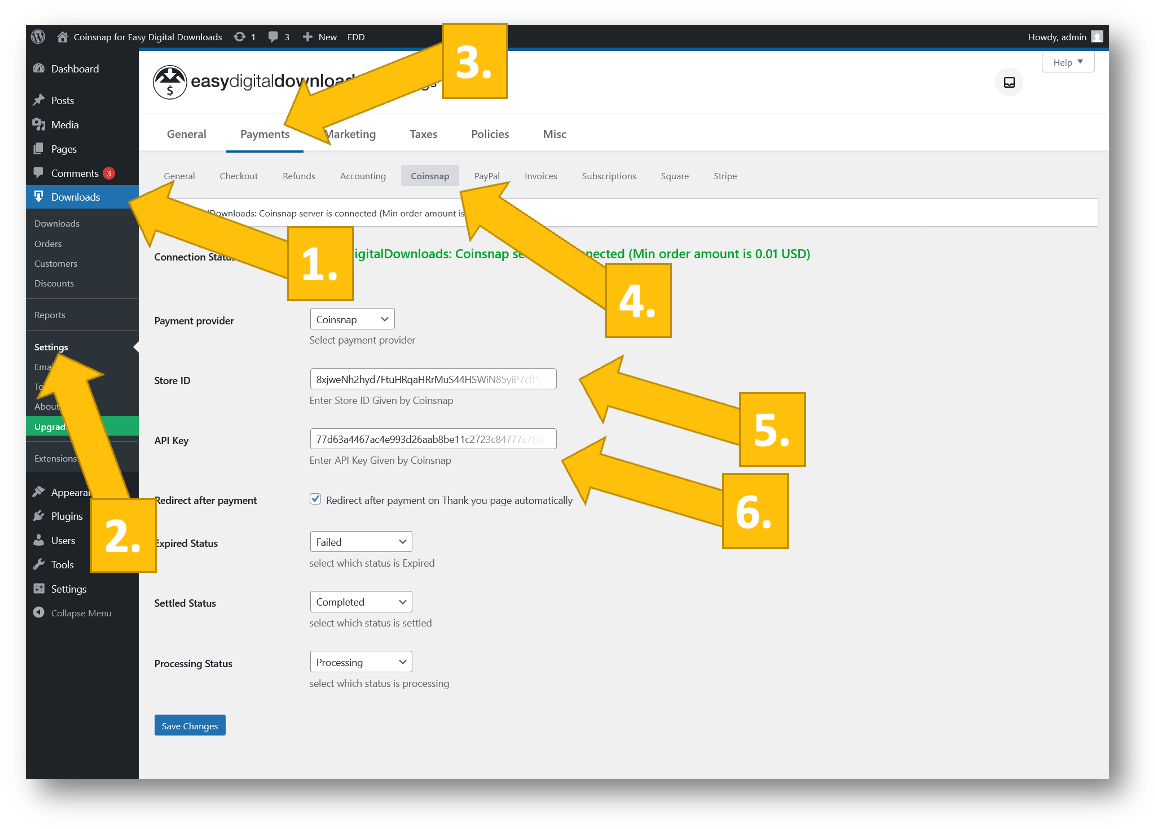
To retrieve the Store ID and the API Key you need to log into your Coinsnap account.
Then click on Settings [1], Store [2] and copy the Store ID [3] and the API Key [4].
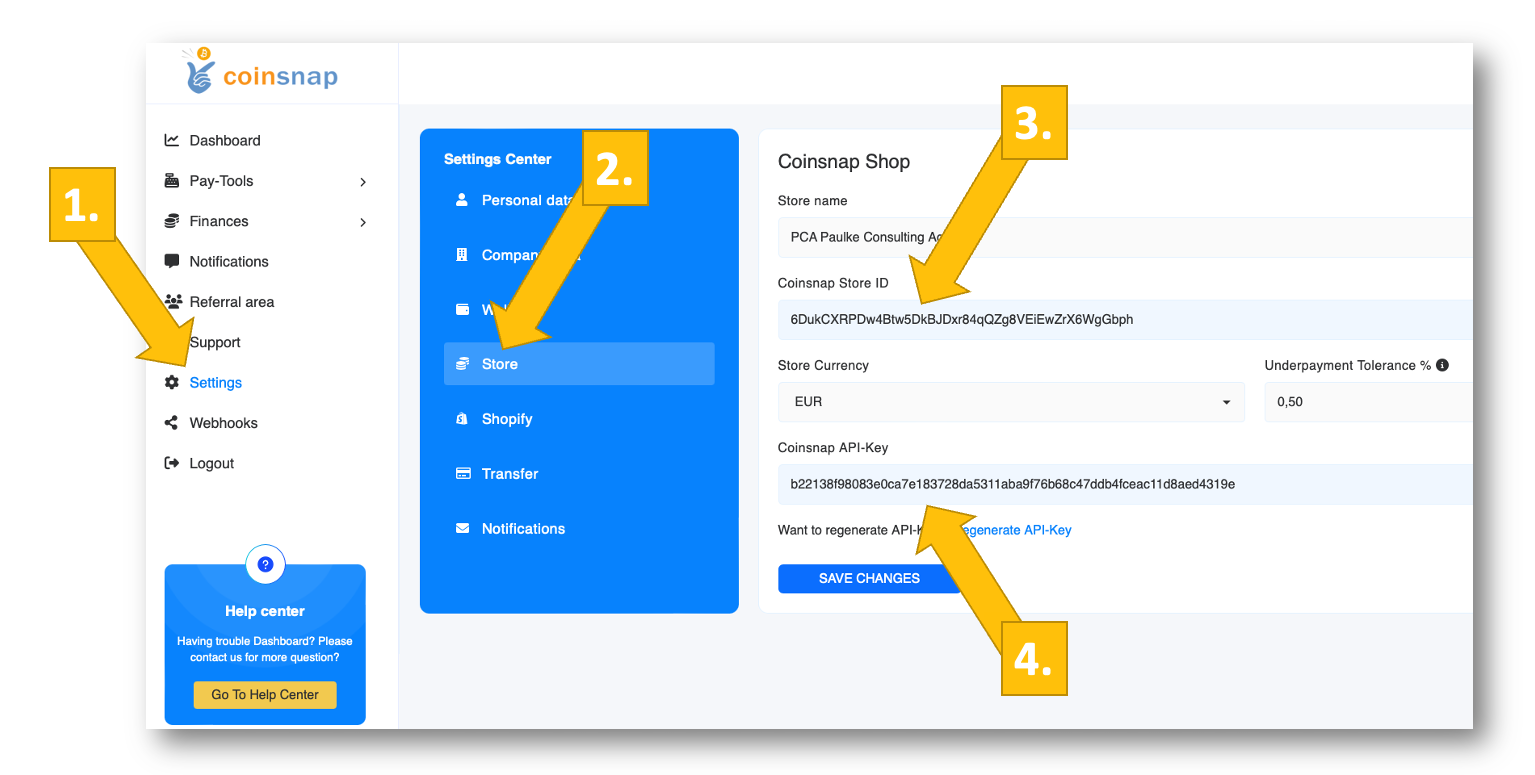
Now just paste the Store ID [1] and the API Key [2] in the Easy Digital Download plugin settings, and you will see the green message that your Easy Digital Downloads plugin is now connected with the Coinsnap payment gateway [3]!
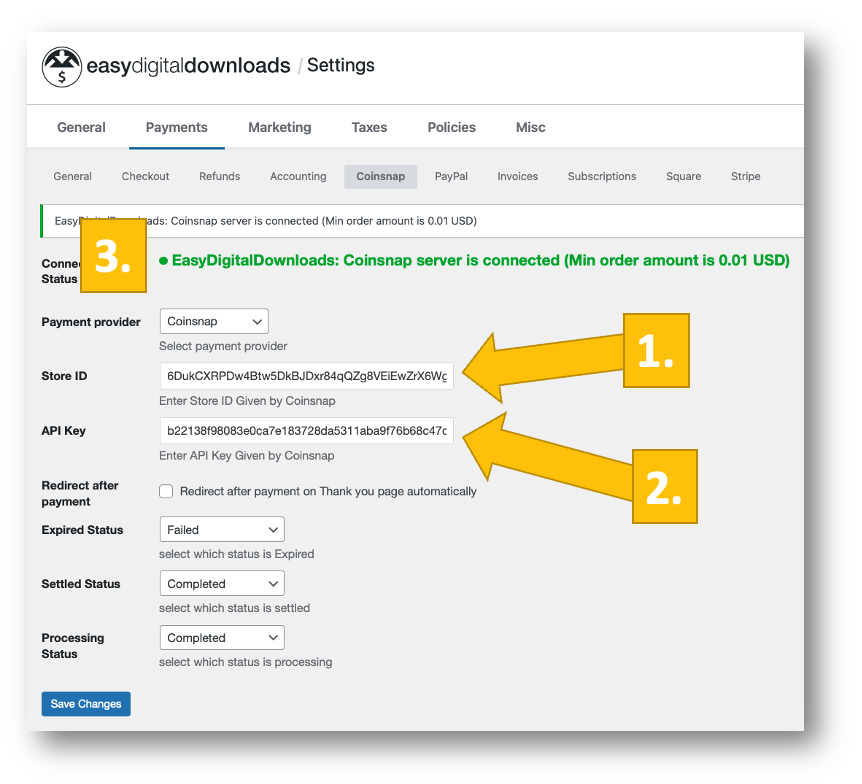
Connect the Coinsnap for Easy Digital Downloads addon with your Easy Digital Downloads plugin, using your BTCPay Server
If you run your own BTCPay Server, with our Coinsnap add-on you have the easiest way to use it with Easy Digital Download to accept Bitcoin on your WordPress website. Thanks to the Coinsnap BTCPay Server Wizard it is absolutely simple to get this done:
First, in the Coinsnap settings tab of your Easy Digital Download plugin choose BTCPay Server as your preferred payment gateway [1].
Then enter your BTCPay Server URL [2].
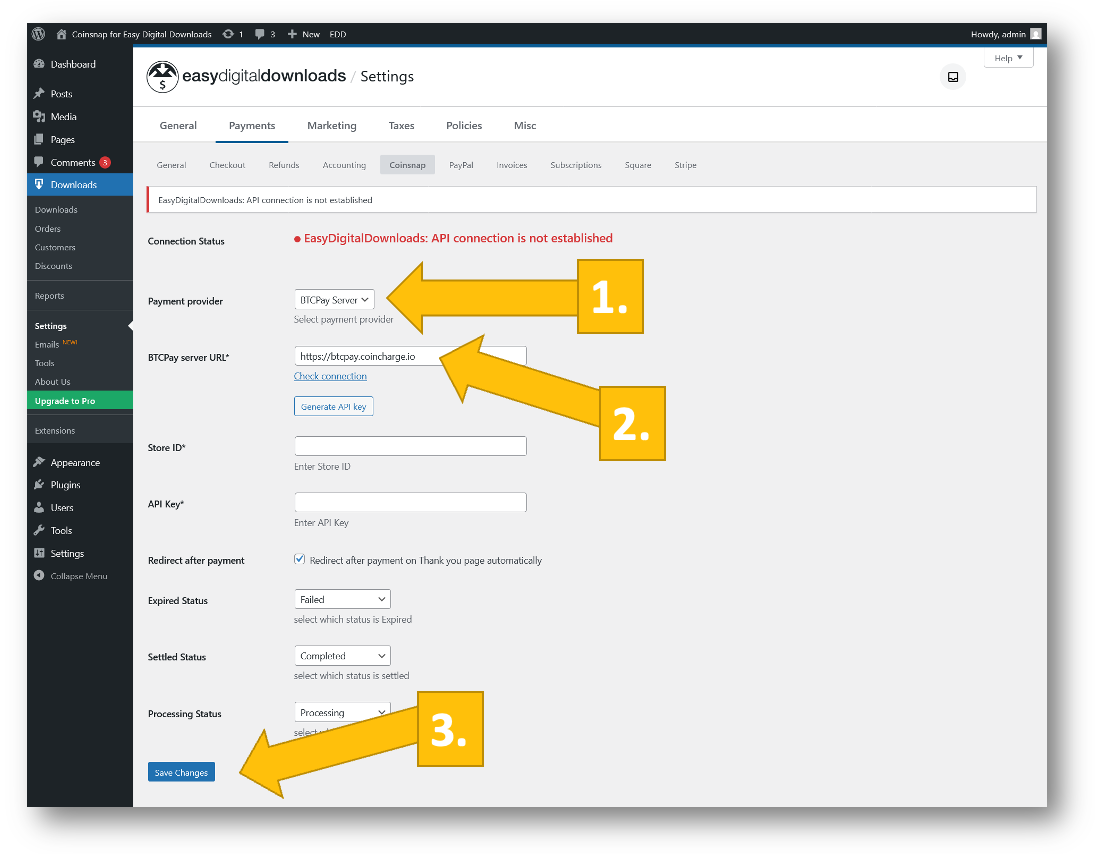
Now you need to allow Coinsnap to access your BTCPay Server. Just click on continue.
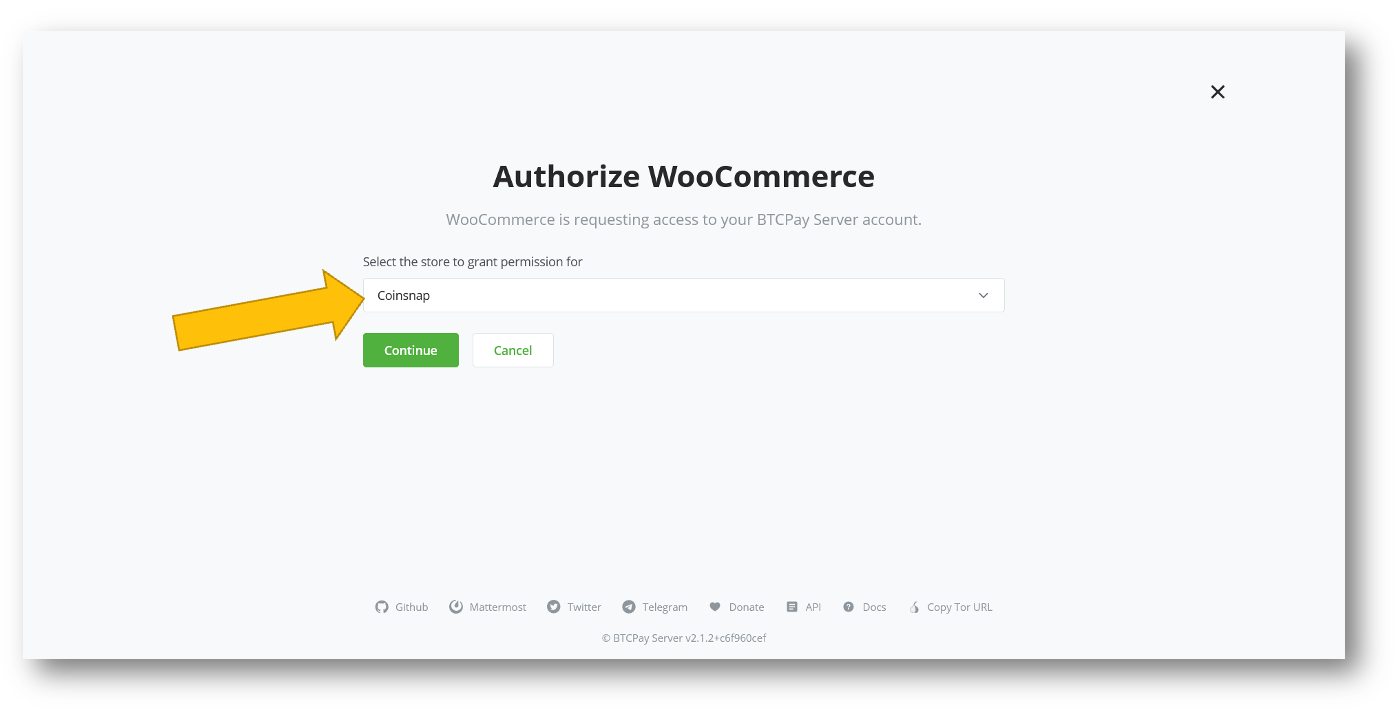
You’ll then get forwarded to this screen. Just click on Authorize app.
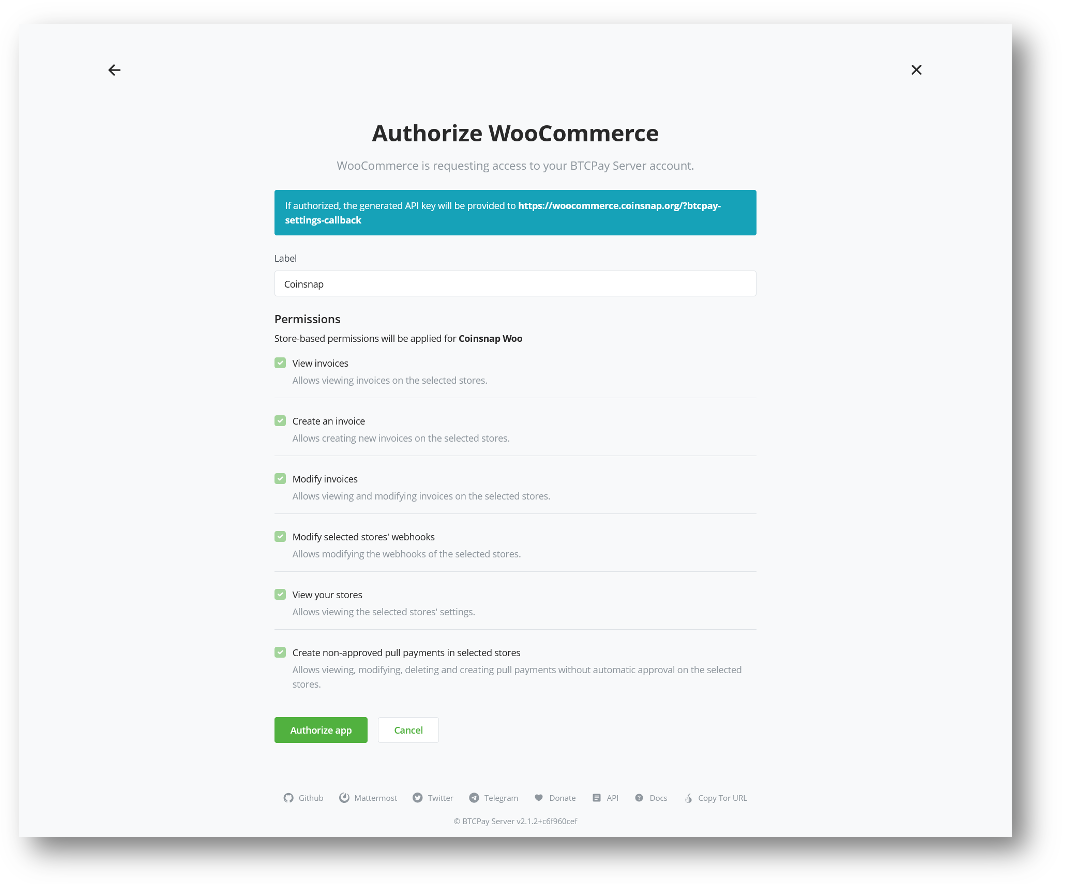
And that is it:
In less than 2 minutes you integrated your Easy Digital Download pluginwith your BTCPay Server via the Coinsnap add-on!
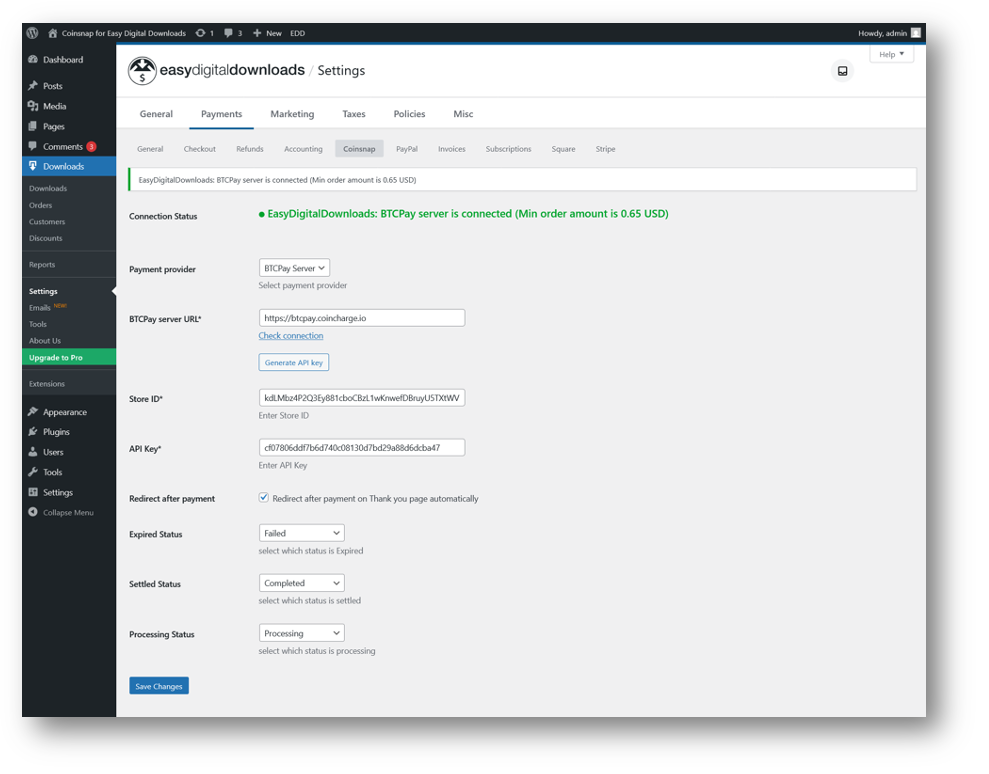
Activating Bitcoin payment in Easy Digital Downloads
The last step you need to take before you can accept Bitcoin with Easy Digital Downloads is to activate Bitcoin payment.
Go to Settings [1], and open the tab Payments [2]. In General [3] all you need to do is to activate Coinsnap in the active gateways listing [4].
And from now on all Bitcoin income from your Easy Digital Doanloads plugin will be directly credited to your Bitcoin Lightning wallet!
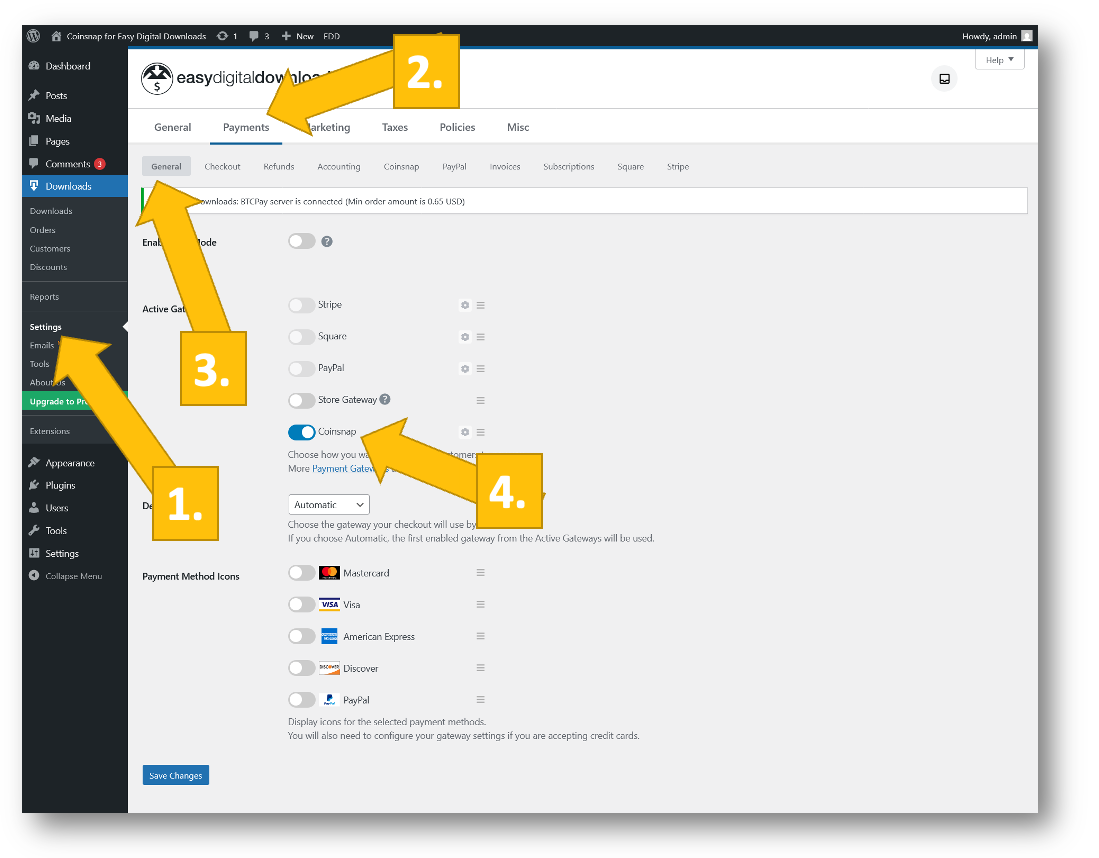
Make a test purchase with Bitcoin on your site
To ensure everything works fine you should make a purchase on your website of a EDD download.
Open an Easy Digital Downloads product (it’s called a download in EDD!) and click on the purchase button.
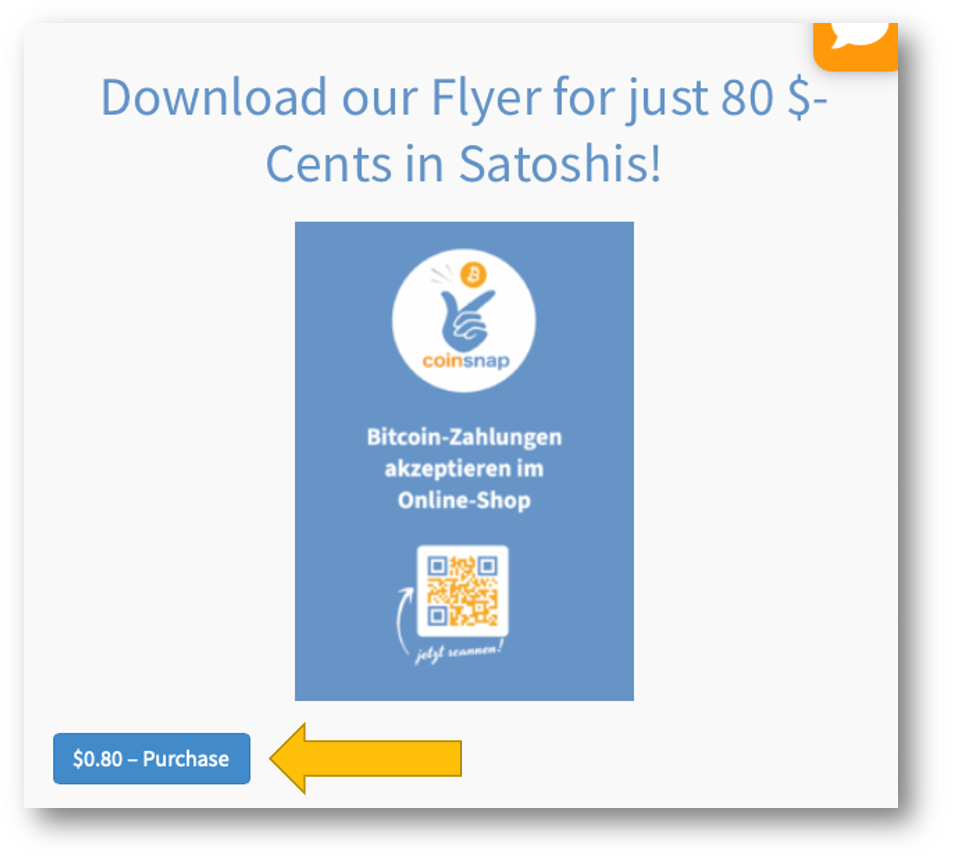
You’ll get an info that your choice has been moved to your cart.
Now just click checkout.
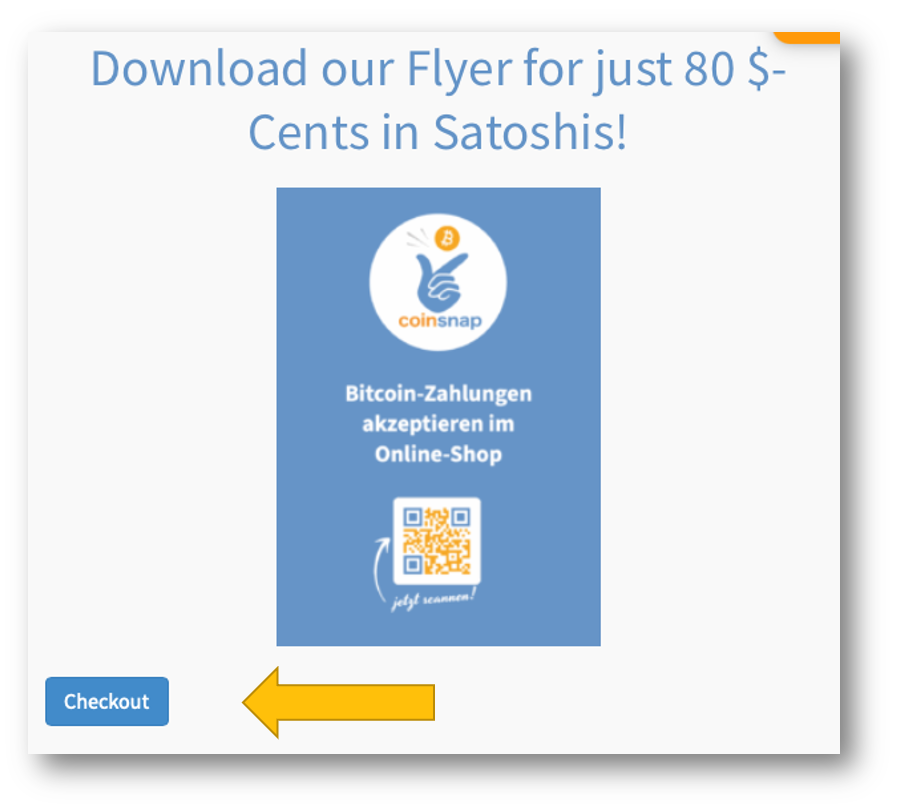
Now you’ll see something akin to an invoice. Put in your email and your first name, then click on purchase.
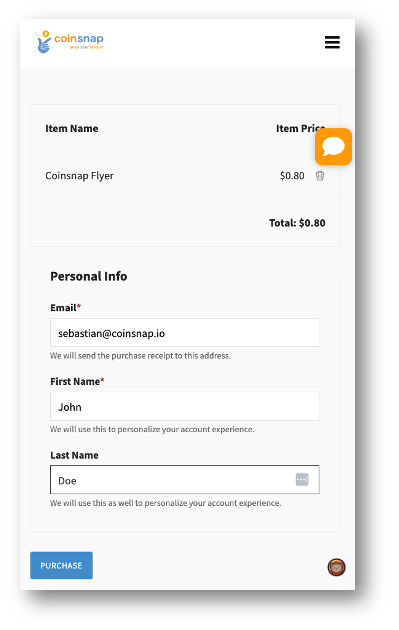
Now you see the qr-code for your payment. Scan it with your Lightning wallet and authorize the payment.
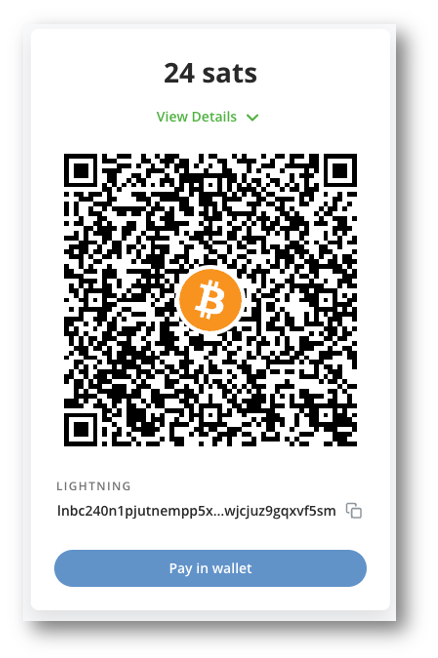
The payment has been accepted, and the Satoshis have already been transferred to your Lightning wallet.
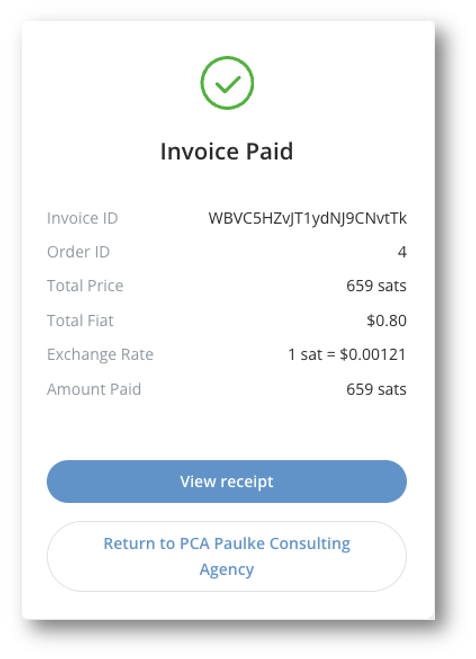
At the same time, you as the merchant will get an email from Coinsnap that informs you about the completed transaction and gives you all details necessary.