Coinsnap for Paid Memberships Pro Plugin
Accept Bitcoin with Paid Memberships Pro

Sell memberships, subscriptions, restricted content etc. with Paid Memberships Pro now also for Bitcoin!
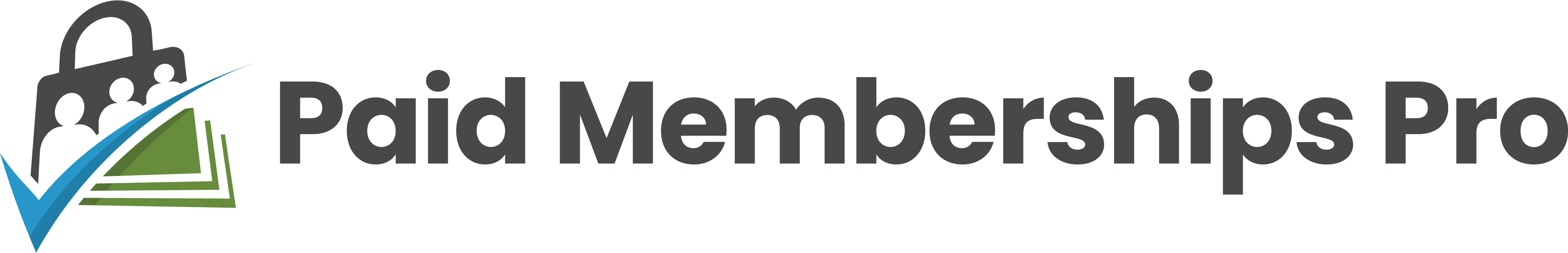
Charge Bitcoins for your memberships, subscriptions and content
Sell memberships, subscriptions and content for Bitcoin with Paid Memberships Pro
With this super easy to install Coinsnap plugin, you can now easily add Bitcoin payment to your Paid Memberships Pro and sell your events, memberships, webinars etc. across borders and currencies.
Here are a few examples of what you can sell with Paid Memberships Pro for Bitcoin:
- Memberships:
Sell Memberships in various manners, i.e.- for a onetime payment
- for recurring payments
- with or without discounts
- etc.
- Content:
Guard your valuable content and get paid in Bitcoin for access to i.e.- pages
- blog posts
- custom post types
- categories
- etc.
What you can do with Coinsnap Bitcoin Payment for Paid Memberships Pro
Create and offer amazing memberships subscriptions and content for Bitcoin with Coinsnap for Paid Memberships Pro
The Coinsnap for Paid Memberships Pro plugin makes it easy for you to accept Bitcoin payments with PMP, regardless of how you use it.
Here are some ideas of what you can offer your customers for Bitcoin with the amazing Coinsnap add-on for PMPro:
- Easily create all kinds of subscription types for any kind of offering: Let your customers pay one-time or recurring memberships or subscriptions with Bitcoin
- Offer a discount code for all subscribers who pay with Bitcoin: earn more Bitcoin and save credit card fees with a discount for Bitcoin payments
- Offer your subscribers or members 100% anonymity with Bitcoin payment: all they need is an anonymous Lightning wallet to purchase your offering!
- Prevent cash backs or fraud: Bitcoin Lightning payments are final – subscribers cannot just issue a cash back and keep your content!
- See all your Bitcoin transactions at a glance in the PMPro dashboard
- Simple installation directly in your WordPress: select, install and activate the plugin.
- Extremely simple activation: You only need an email and a Bitcoin Lightning wallet address to activate your Coinsnap account.
- Flexibility of your payment methods: Use only Coinsnap Bitcoin payment, or offer it in addition to your other payment methods
- No special configuration of your listings required:
Coinsnap for Paid Memberships Pro is fully integrated with your PMP plugin. Once you have installed and connected it, all your offerings will automatically offer Bitcoin payment in the checkout!
- Immediate crediting: Every Bitcoin payment is credited directly to your wallet or bank account.

- Works with the Coinsnap gateway or your BTCPay server: Use the Coinsnap gateway or your own BTCPay server – this plugin makes it easy either way. With the integrated Coinsnap BTCPay Server Wizzard you can link PMP and your BTCPay server in 3 minutes WITHOUT any programming knowledge. And if you use your own BTCPay server, you don’t even need a Coinsnap account.
What are you waiting for?
Accept Bitcoin payments now with
Paid Memberships Pro

Read the detailed installation instructions
Download the plugin from WordPress
Any questions? Make an appointment!
Questions & Help
Important questions and answers

The Coinsnap for Paid Memberships Pro plugin is an add-on for the popular WordPress Paid Memberships Pro plugin that allows you to sell memberships, subscriptions, restricted content etc online. With the Coinsnap add-on, you can now also easily accept Bitcoin payments with PMP. Bitcoin sales are credited directly to your Bitcoin Lightning Wallet.
All you have to do is install the add-on and link it to the Paid Memberships Pro plugin you have already installed and to either your Coinsnap account or your BTCPay server and activate the Bitcoin payment method in PMP. And then Bitcoin payment is available in your PMP checkout!
The plugin works with the Coinsnap gateway or your own BTCPay server. Payments are sent directly to your Bitcoin Lightning address – without intermediaries.
No, the plugin is completely beginner-friendly! You install it via WordPress, link it to Coinsnap or BTCPay Server, and activate the payment method in Paid Memberships Pro. It’s child’s play and can be done in just a few minutes.
You can accept Bitcoin payment with all your PMP-offerings.
The Coinsnap add-on does not change your Paid Memberships Pro settings. This means that all data that PMP collects during the sales process is also available to you for Bitcoin payments.
Chargebacks of customer payments are not possible with Bitcoin payments. This means that every Bitcoin payment is secure and guaranteed for you as a merchant.
Yes, all donations are processed directly via your chosen Bitcoin payment gateway (Coinsnap or BTCPay Server). Your data and that of your users remains protected.
Yes, our team is constantly working on improvements and new features for the Coinsnap for Paid Memberships Pro plugin. When there is a new version, you will be automatically notified in WordPress under Plugins and you can update the plugin with one click. This way you always have the latest version of the plugin installed!
Our team is always there for you. If you need help installing the plugin, please take a look at the installation instructions.
If you have any further questions, please use our support area. After you have registered with Coinsnap, you will find the support area in your dashboard – here you can ask us your questions at any time!
Paid Memberships Pro Demo Store
If you would like to try out for yourself how you can receive Bitcoin and Lightning payments with a Paid Memberships Pro Store, visit our Paid Memberships Pro Demo Store at this link.















