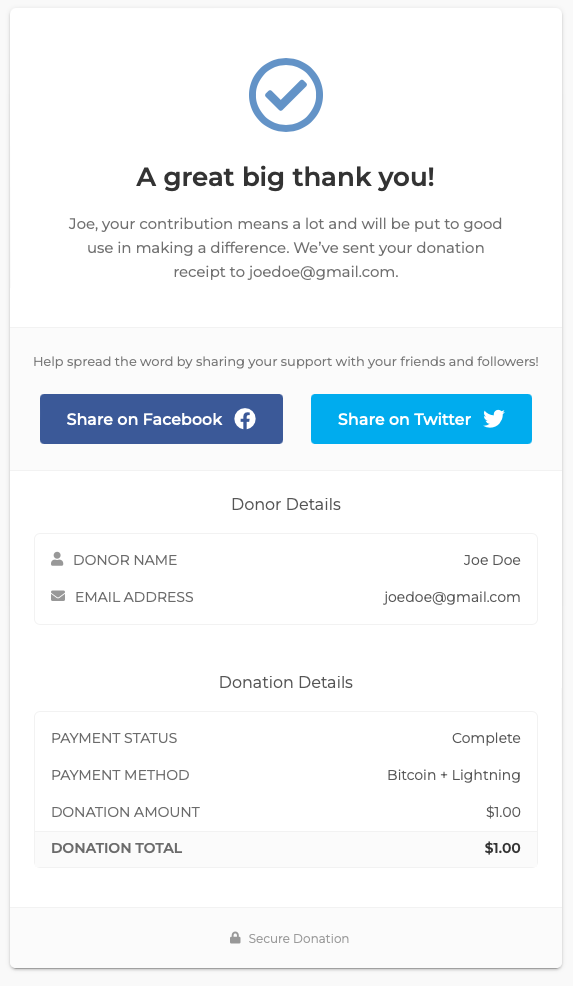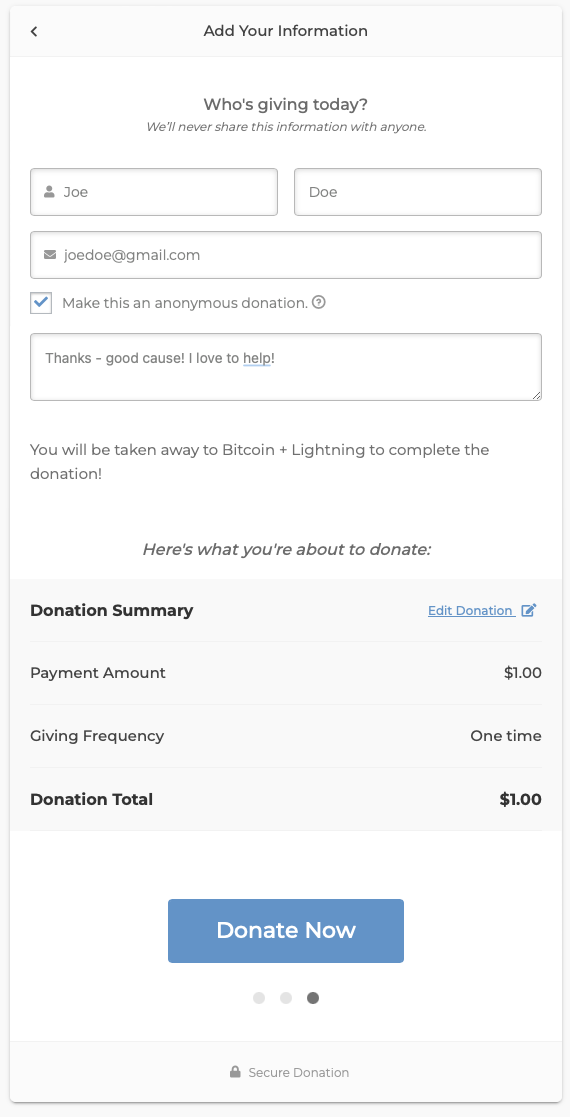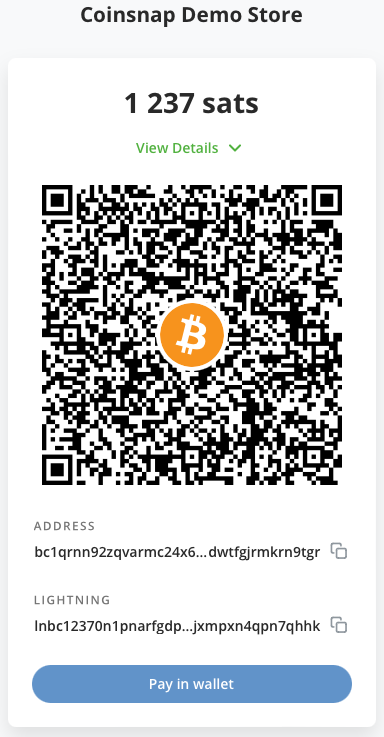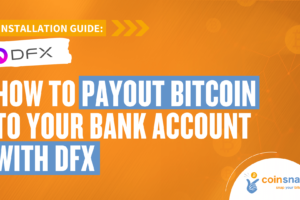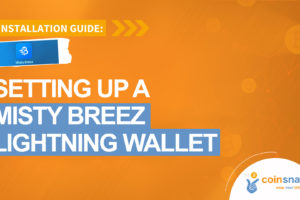Coinsnap for GiveWP Installation Guide
If you use GiveWP, integrating Bitcoin-Lightning payments is easy with the Coinsnap for GiveWP plugin.
Simply install the plugin, link it to your Coinsnap account and your customers can pay with Bitcoin and Lightning.
All incoming Bitcoin transactions are immediately forwarded to your Lightning Wallet and credited.
- Coinsnap for GiveWP-Demo Store: https://givewp.coinsnap.org/
- Blog Article: https://coinsnap.io/coinsnap-for-givewp-plugin/
- WordPress: https://wordpress.org/plugins/coinsnap-for-GiveWP/
- GitHub: https://github.com/Coinsnap/Coinsnap-for-GiveWP
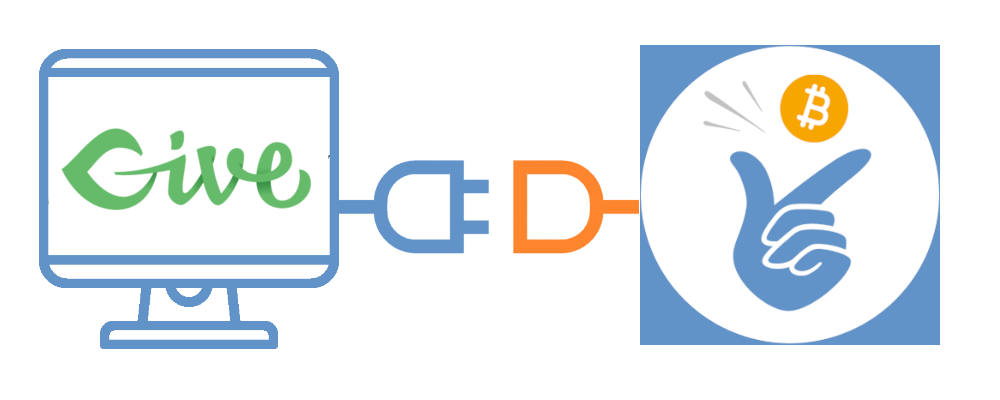
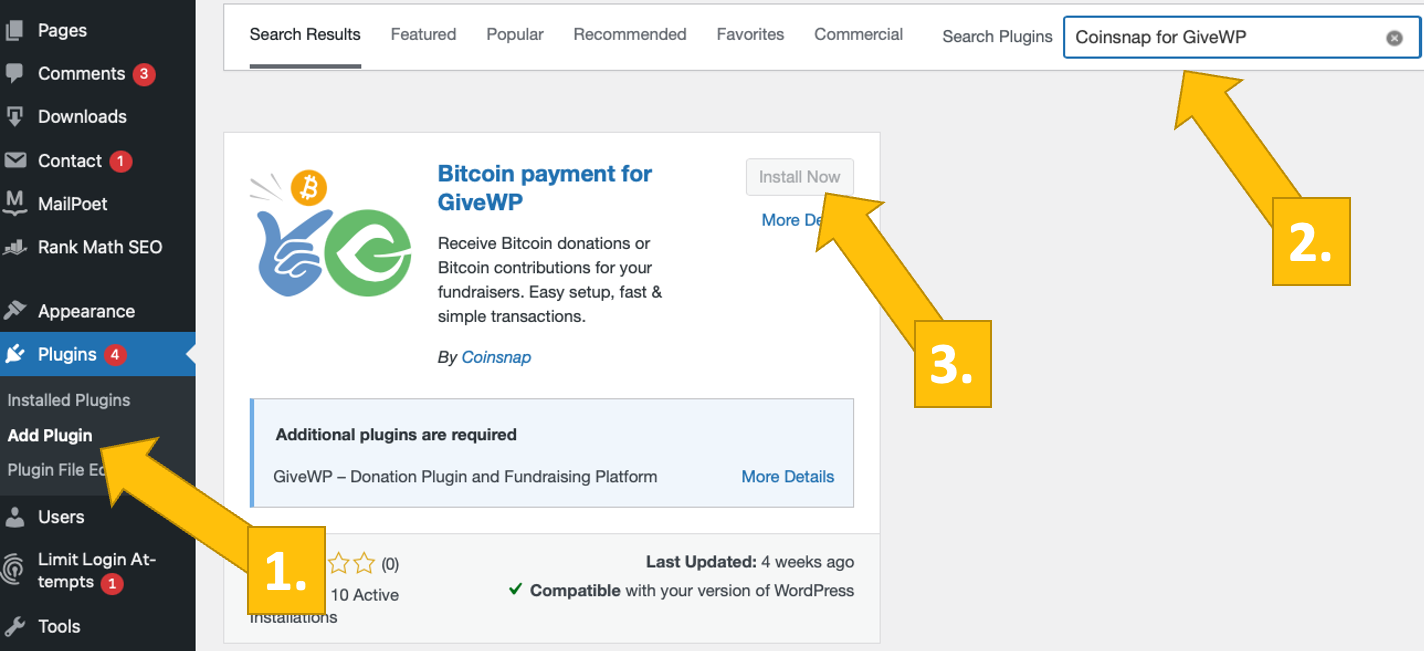
You can easily find the Coinsnap for GiveWP plugin under Plugins / Add Plugin [1] if you enter “Coinsnap for GiveWP” in the search field [2]. Then simply click on Install now in the Coinsnap for GiveWP plugin [3] and WordPress will install it for you. You then need to activate the plugin by clicking on Activate.
In the next step you will have to connect the plugin to your Coinsnap account and your Bitcoin-Lightning wallet and you’ll be set to start selling, receiving donations, charging for downloads right from within your forms! We will show you how to do this a bit further below.
Register your Coinsnap account or test the plugin in our demo-store now:
Install the Coinsnap for GiveWP plugin
from the WordPress directory
With the Coinsnap for GiveWP payment plugin, Coinsnap offers the option of integrating Bitcoin payments quickly and easily into any GiveWP forms on your WordPress website.
You can download the plugin directly from the WordPress Marketplace or install it directly from within your WordPress installation.
If you have already installed GiveWP, log in to your WordPress account.
Call up the WordPress backend and go to Plugins > Add New.
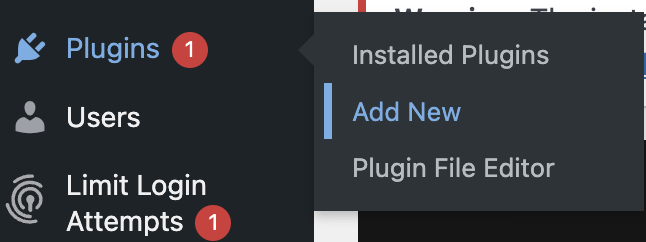
Enter Coinsnap for GiveWP in the search bar [1], click Install now [2], then activate the plugin.
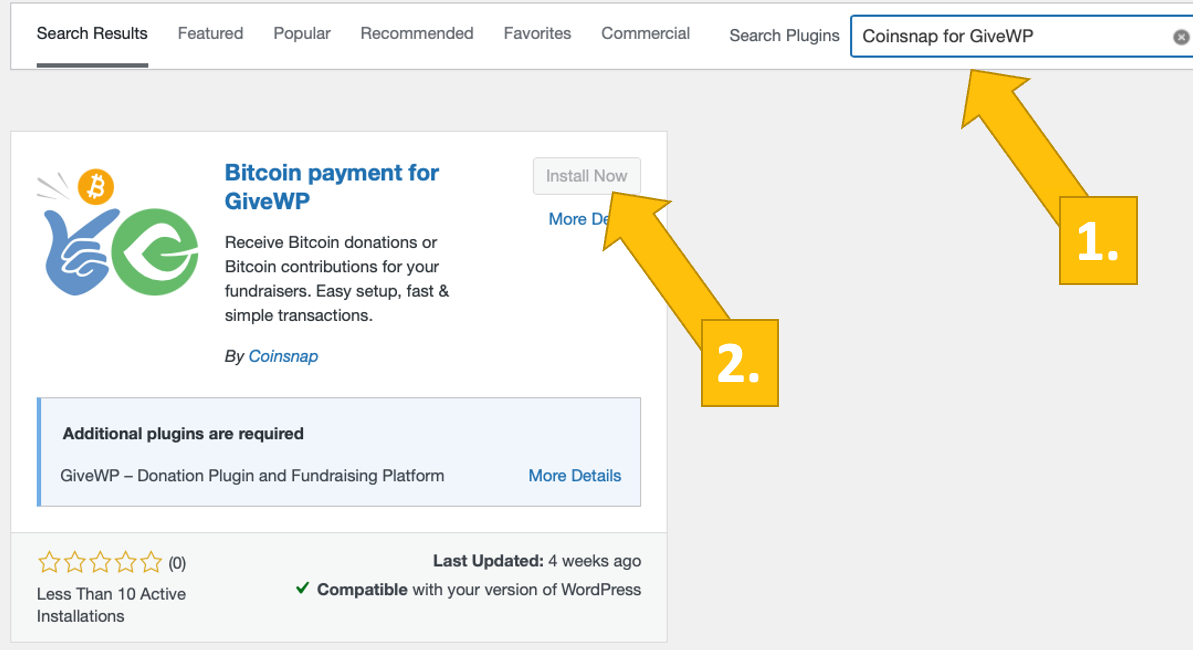
Connect Coinsnap account with GiveWP plugin
GiveWP Coinsnap Settings
After you have installed and activated the Coinsnap for GiveWP plugin, you need to configure the Coinsnap settings. Go to Donations [1], Settings [2] in the black sidebar on the left. Then, in the Payment Gateway tab click on Coinsnap [3].
Now configure Coinsnap payment in GiveWP:
Enter your Coinsnap Store ID (see below)
Enter your Coinsnap API Key (see below)
Dont forget to save the changes by clicking on the blue button on the bottom of the tab!
In the next paragraph we show you how to find your Coinsnap Store ID and your Coinsnap API Key:
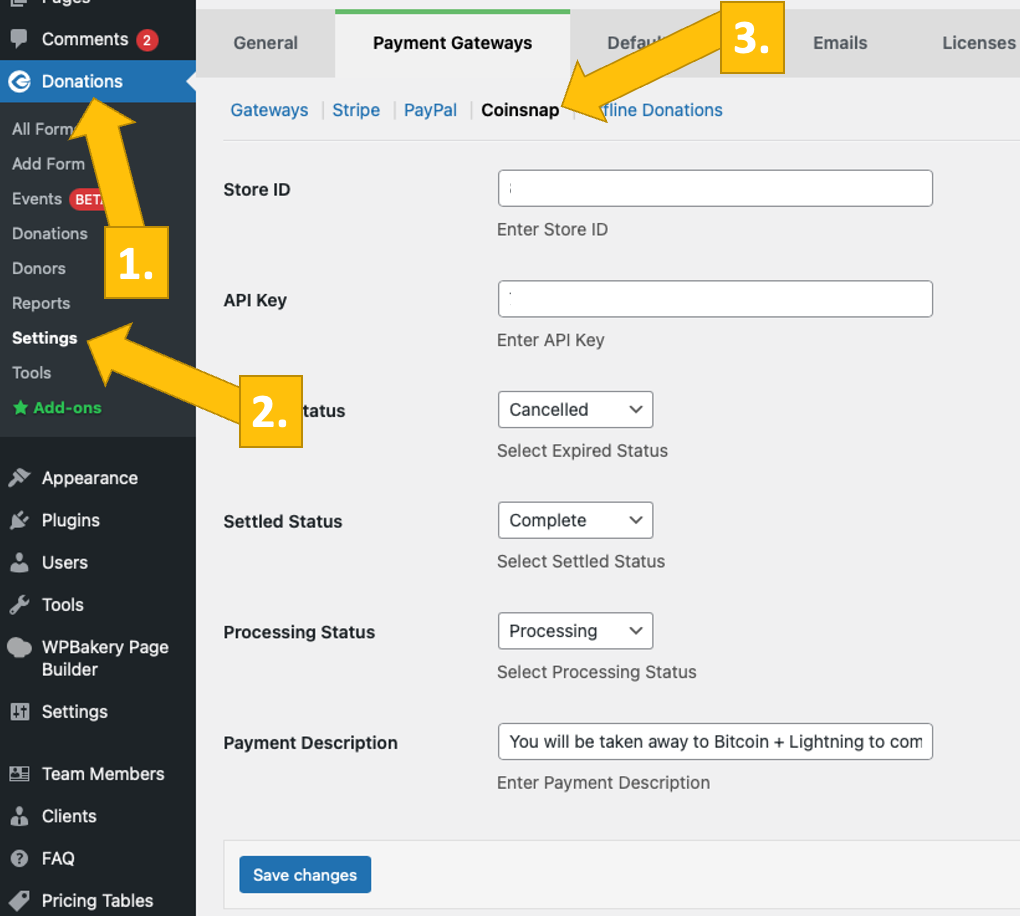
Coinsnap Store Settings
In the Coinsnap backend, go to the Settings menu item, then click on Store in the blue field. There you will find the Coinsnap Store ID [1] and the Coinsnap API Key [2]. Copy these, one after the other, into the corresponding fields in the Coinsnap settings (see above). Then click on the Save Changes button at the bottom of the page to apply and save the settings.
Once you have entered and saved the Coinsnap data in the GiveWP Coinsnap settings, you are set to receive Bitcoin transactions from your customers’ wallet to your wallet. Now just one last step remains and you can sell for Bitcoin!
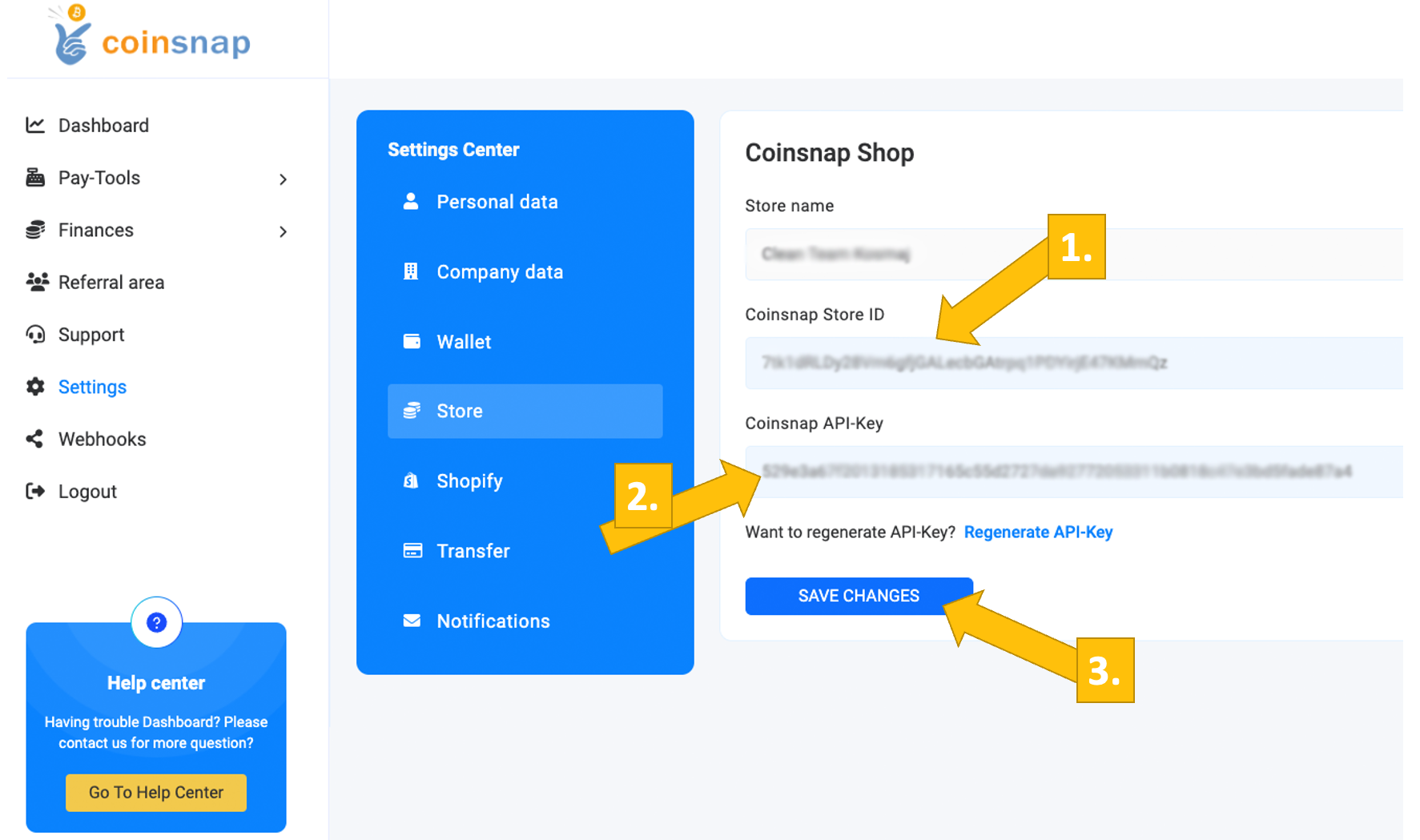
Connect your BTCPay Server with the Coinsnap for GiveWP plugin
Coinsnap for GiveWP BTCPay Server Settings
After you have installed and activated the Coinsnap Bitcoin Donation plugin, you need to configure the Coinsnap settings. Go to GiveWP [1] Settings [2] in the black sidebar on the left.
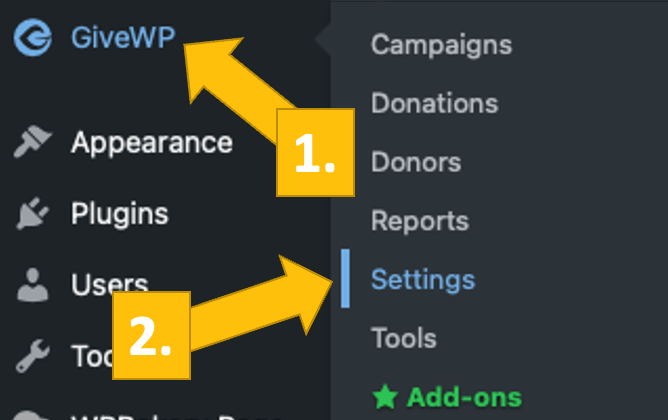
Now open the tab Payment Gateways [1] and click on Coinsnap [2].
Then choose the payment provider BTCPay Server [3] and click save.
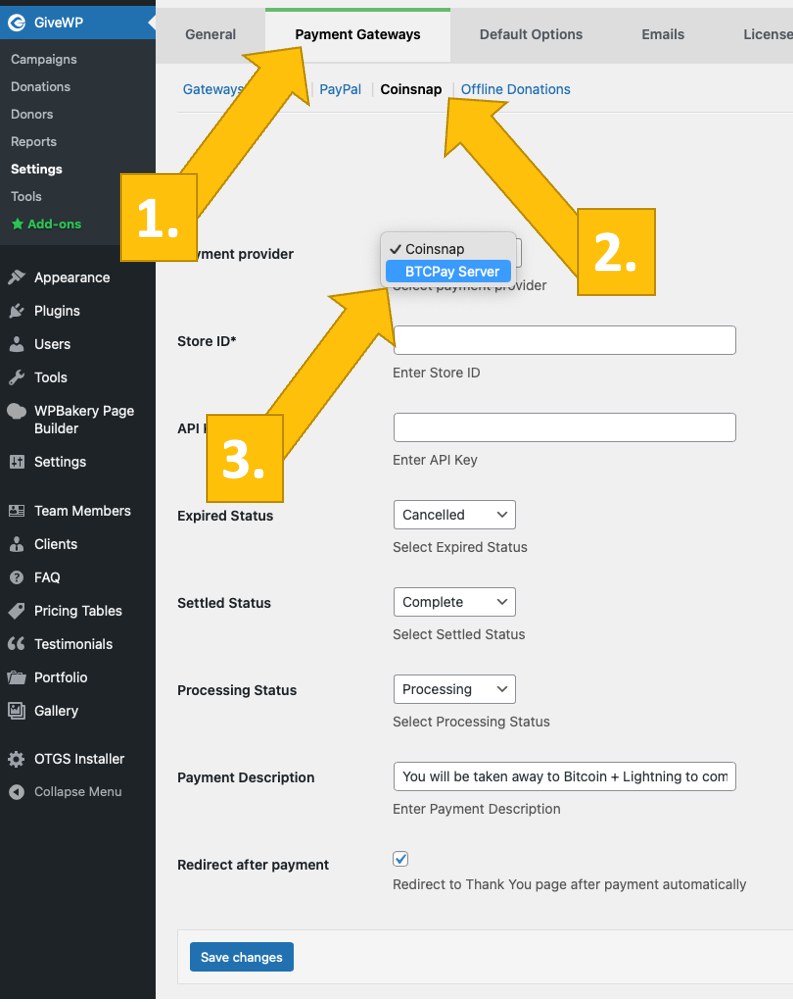
Now, log into your BTCPay Server. If you’ve done that, enter your BTCPay Server URL into the matching field in the Donation Settings tab [1].
Next, you’ll have to click on the Generate API Key button [2].
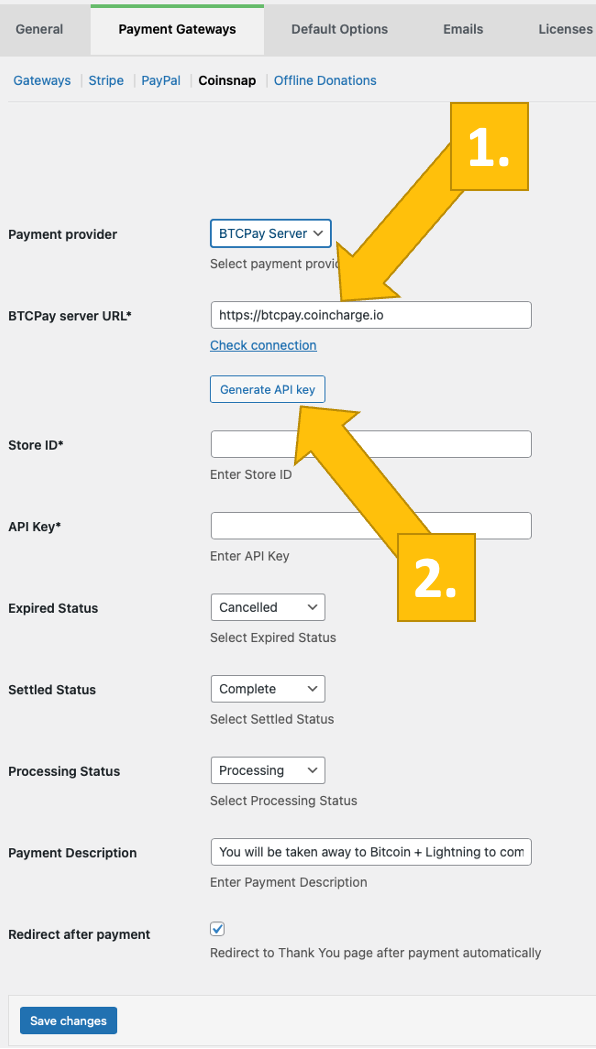
You’ll then be forwarded to your BTCPay Server.
Choose your Shop [1], then click on continue [2].
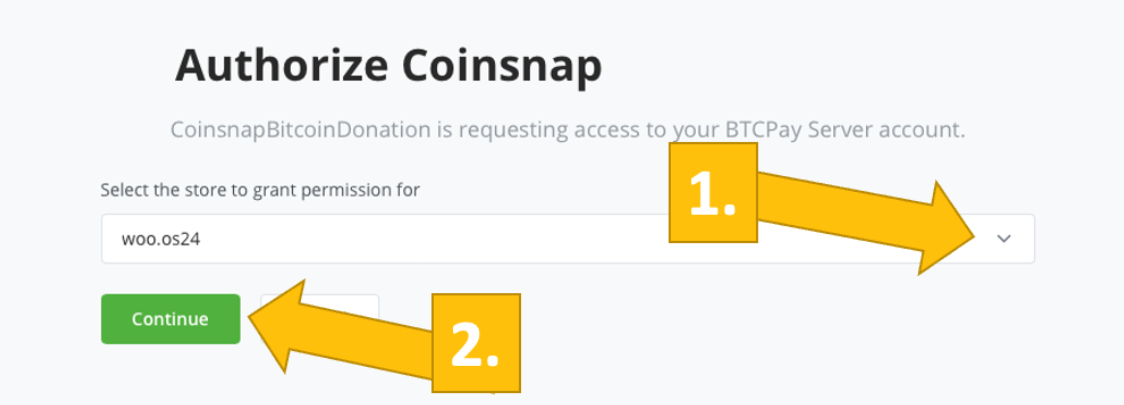
You’ll then be forwarded to this screen. Enter your shop’s name on the top [1], and then click on authorize app [2].
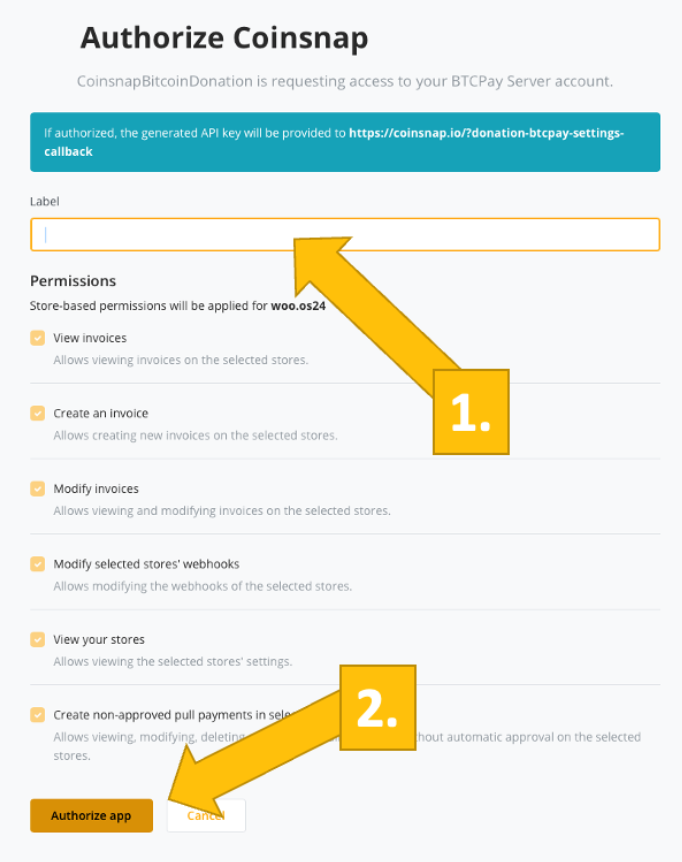
Your BTCPay Server is now successfully connected to your GiveWP, via the Coinsnap for GiveWP plugin!
(Note the green success notice!)
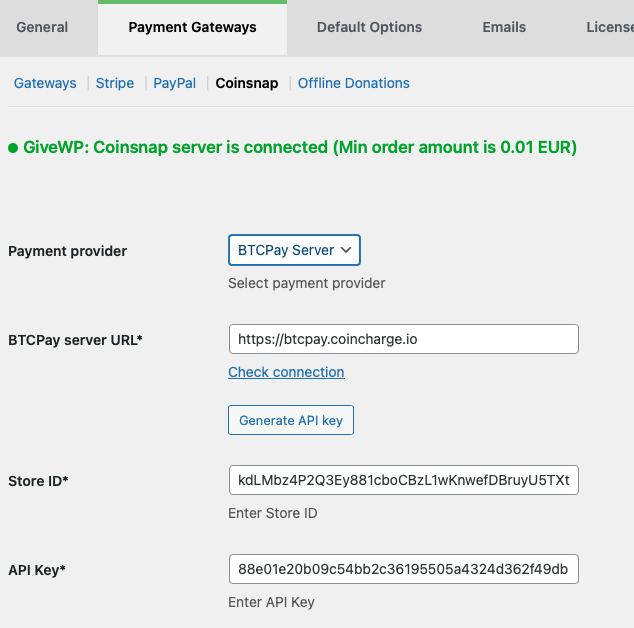
Create a form with Bitcoin-Lightning payment in GiveWP
How do I integrate Bitcoin-Lighting payment in my GiveWP forms?
It is very simple to create a donation or fundraising form in GiveWP and to activate the Bitcoin payment for any contributions for this form.
[1] Go to Donations / Settings in the left black sidebar, then open the Payment Gateway tab and click on Option based Form Editor [2].
Next, enable Coinsnap Bitcoin-Lightning payment by checking the box [3].
If you want to receive Bitcoin contributions most, also activate the Default mode [4]. Of course you are free to offer your contributors all other payment methods that GiveWP offers.
And that’s it. Now, your followers can contribute to your causes with Bitcoin!
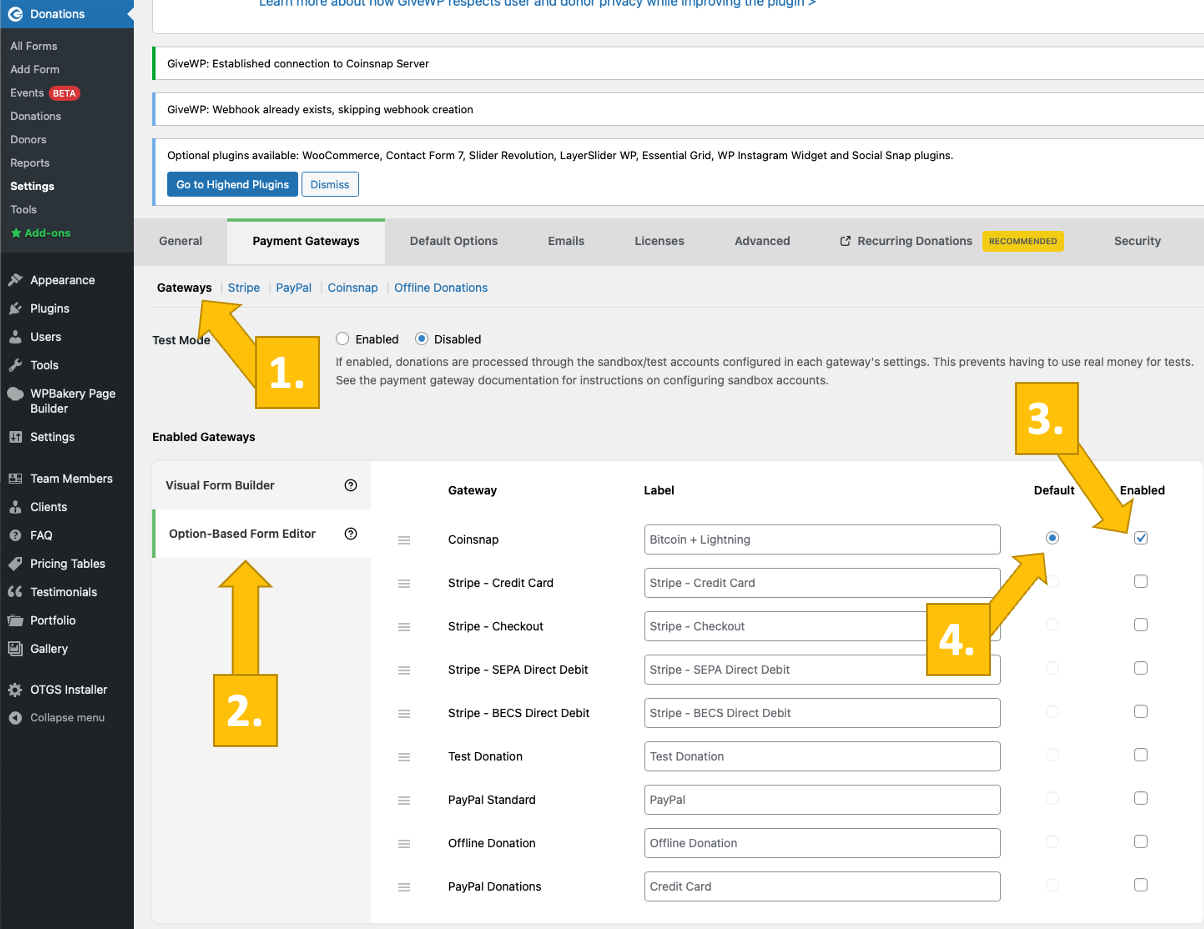
Test the payment in a GiveWP form
After all settings have been made, a test transaction should be carried out.
Fill out a GiveWP form you have just created and click on the blue button, starting the Bitcoin payment.
You will now be redirected to the Bitcoin payment page to submit your contribution.
The Bitcoin payment page will be displayed and offers you the option of paying with Bitcoin or Lightning.
Both methods are integrated in the displayed QR code.
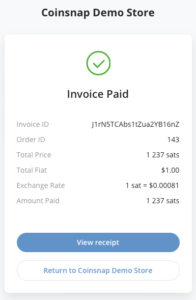
After successful payment, the invoice can be viewed in detail. if you click on the Return to Coinsnap Demo Store button on the bottom, you will be redirected to the “thank you”-page: