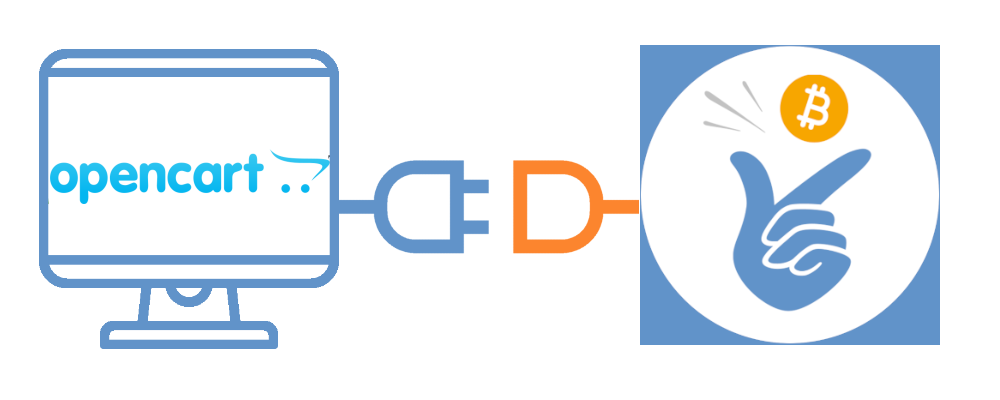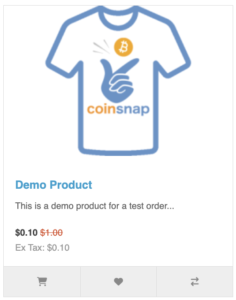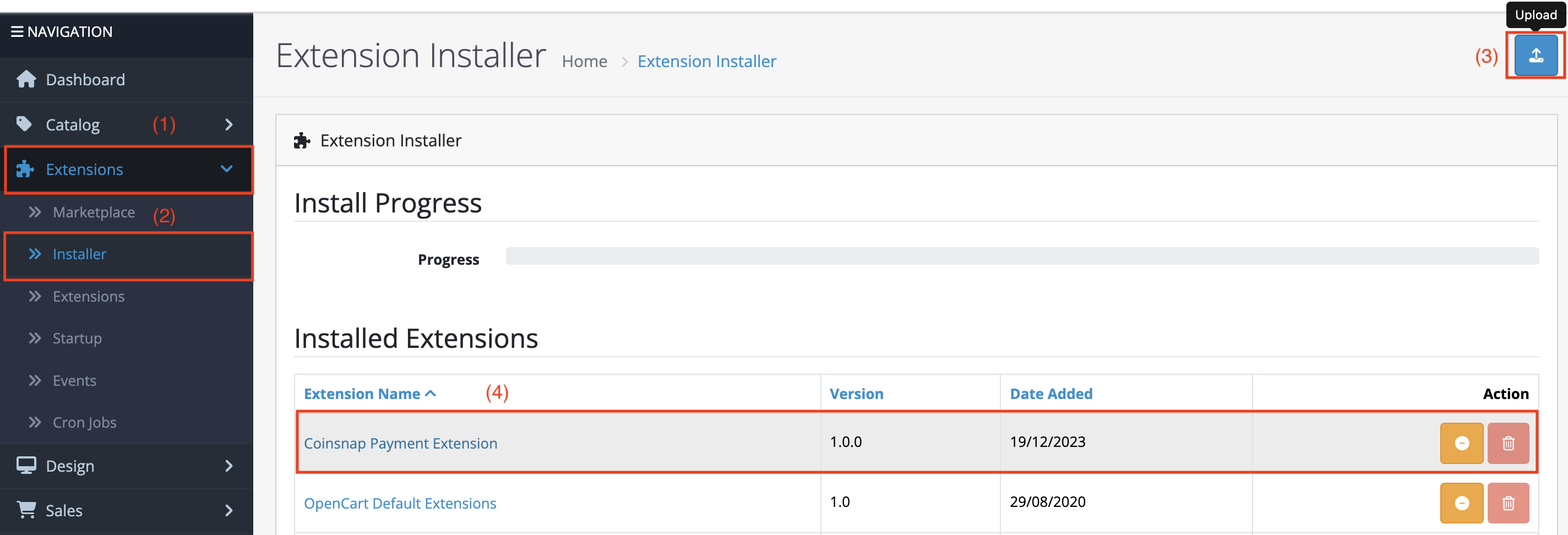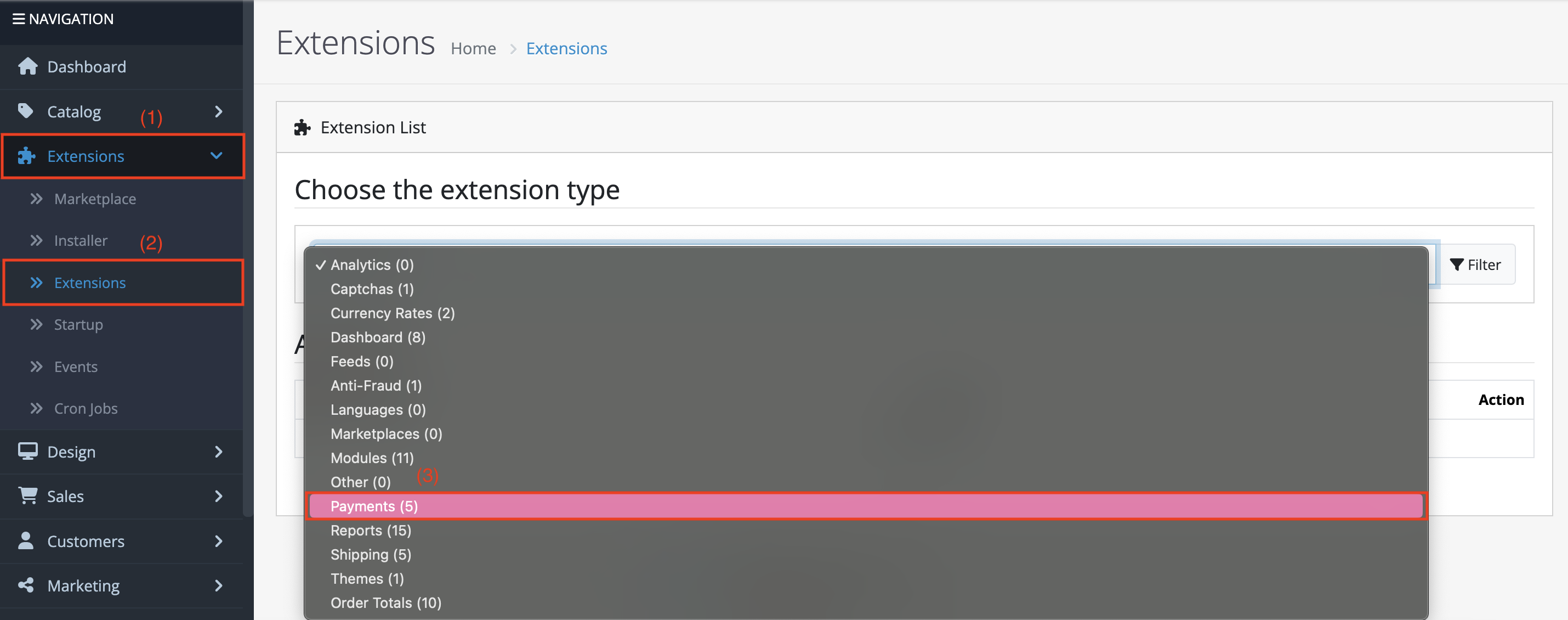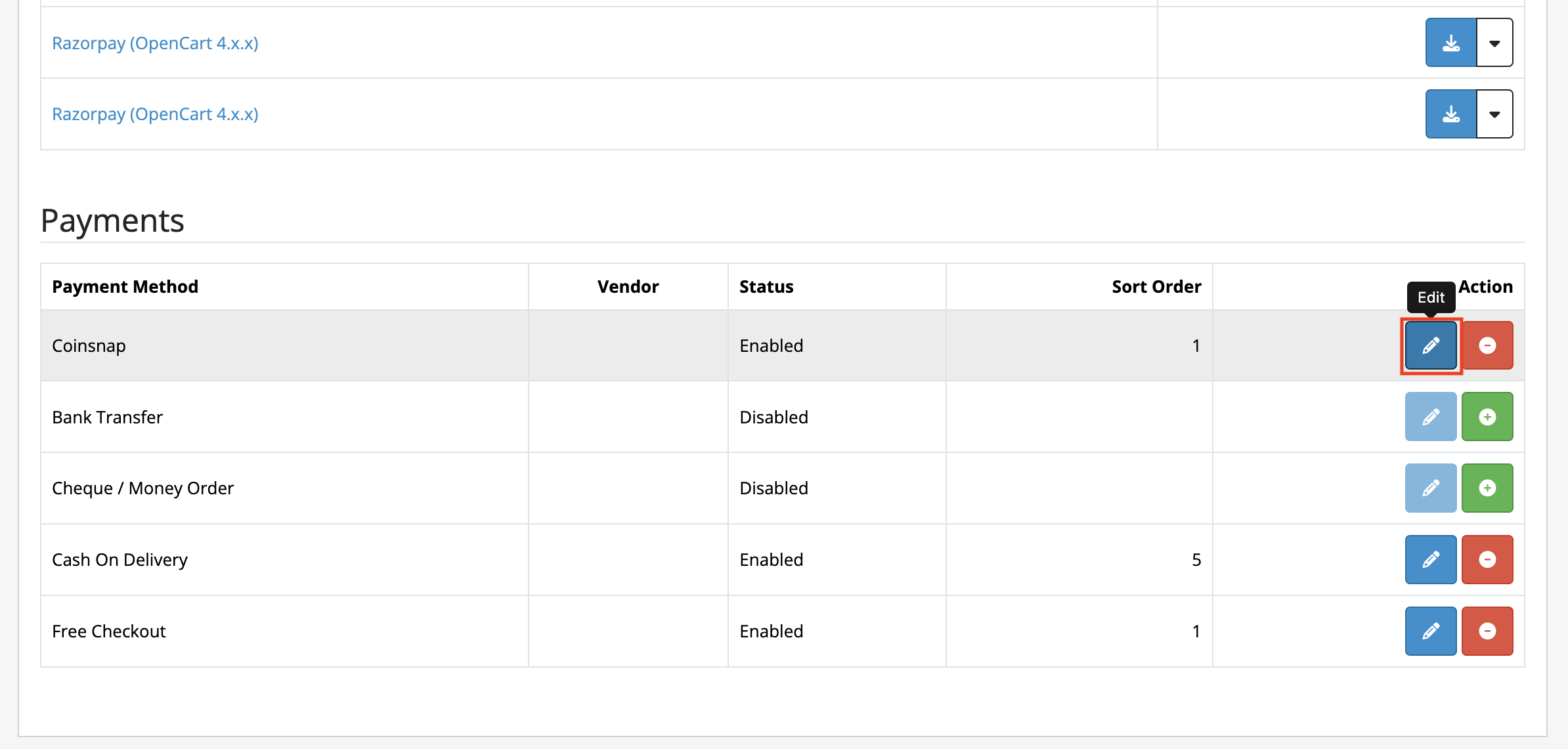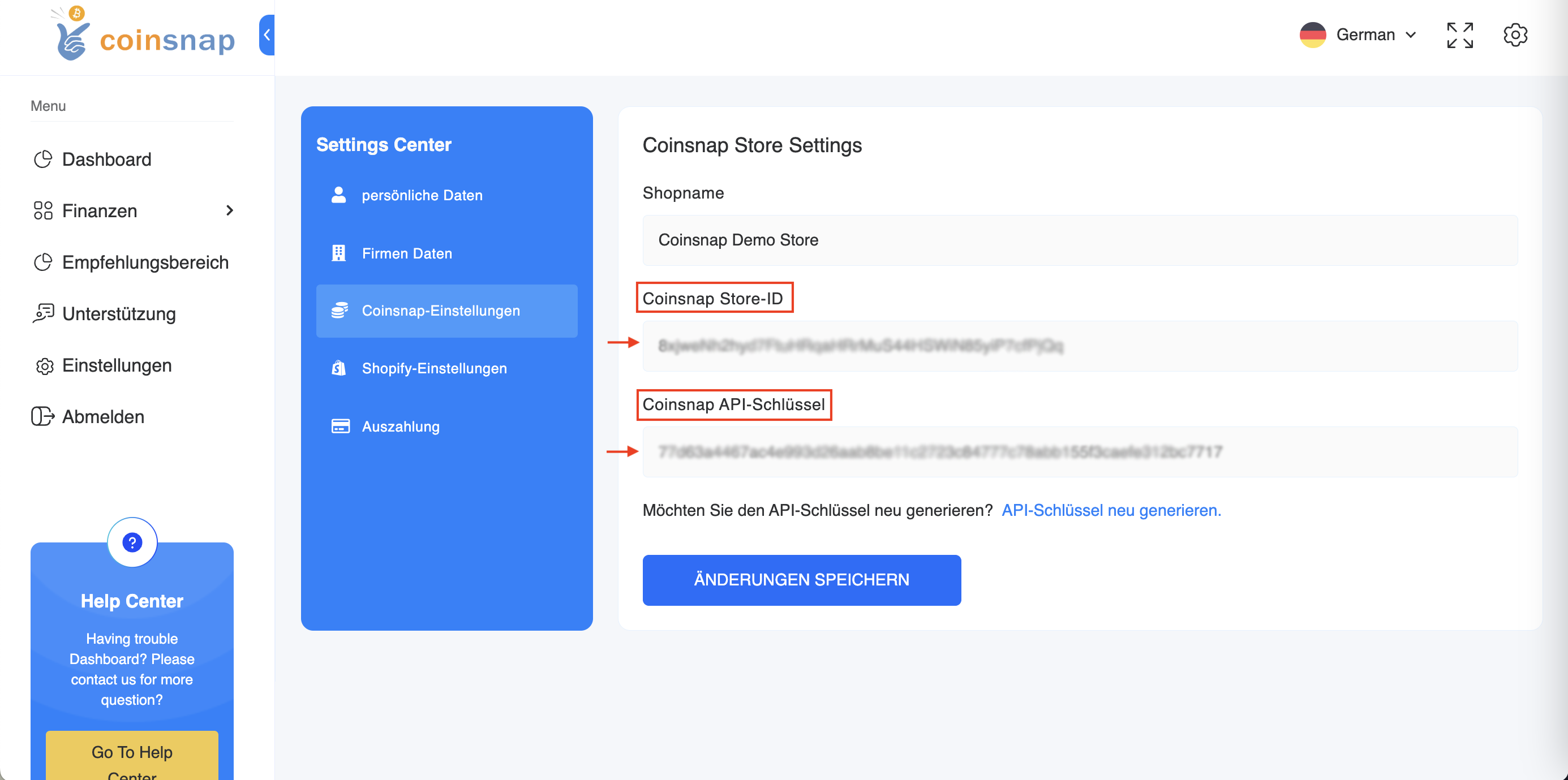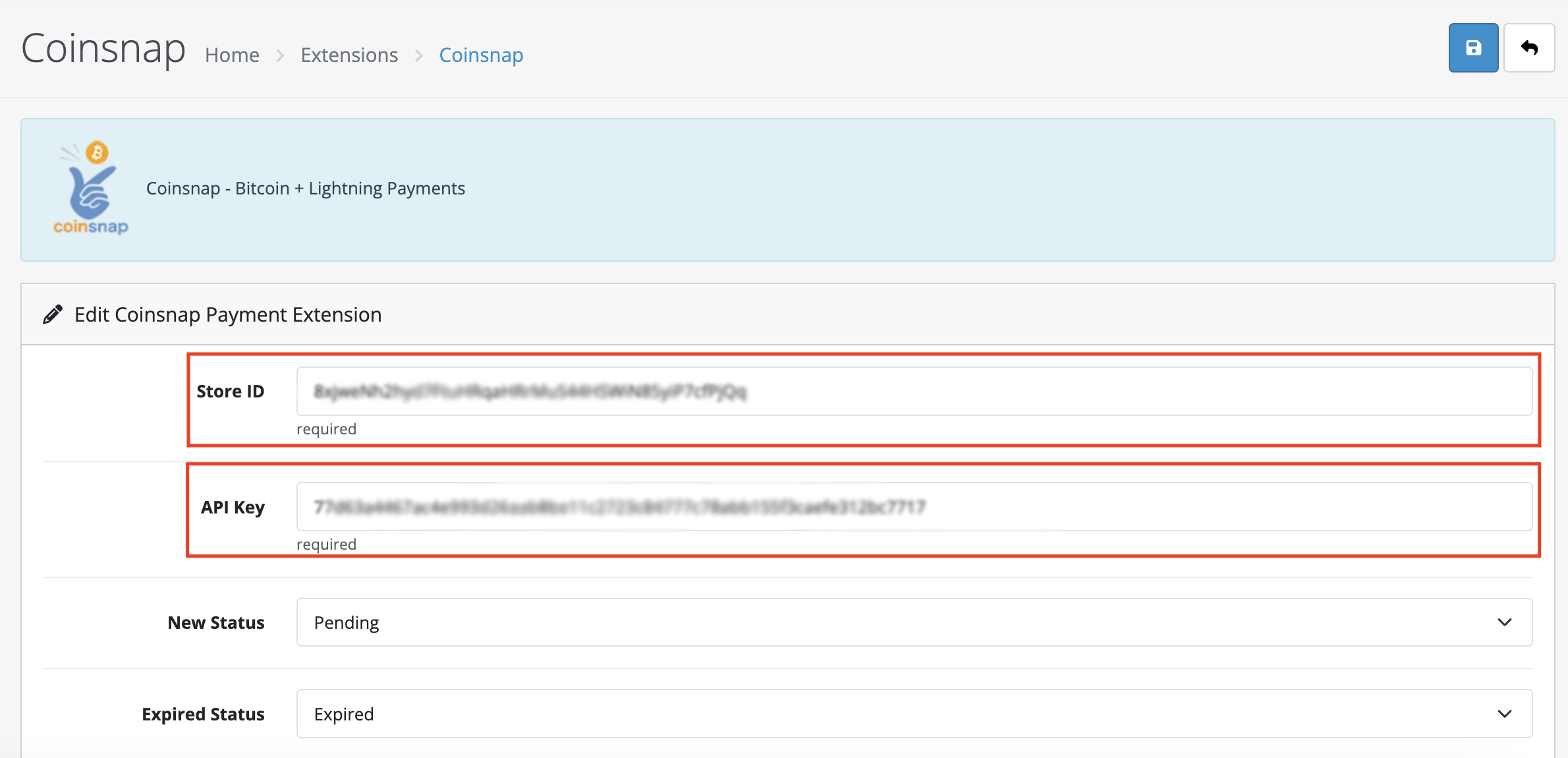Coinsnap for Opencart payment plugin
OpenCart is an open source e-commerce platform that enables companies to set up and manage their online shops.
OpenCart plugins, also known as extensions, are additional software that improve the functionality of the OpenCart platform.
These extensions can add various features and capabilities to an OpenCart shop, making it more customisable and able to meet specific business needs.
With the Coinsnap payment plugin for Opencart, shop operators can effortlessly process Bitcoin and Lightning payments from their customers.
This guide provides detailed instructions to facilitate the seamless integration of Opencart with the Coinsnap app.
Opencart Demo Store
If you want to try out for yourself how you can receive Bitcoin and Lightning payments with an Opencart Store, visit our Opencart Demo Store at this link.
Install the Coinsnap Opencart plugin via Github
Access the Opencart plugin by visiting our GitHub page via the following link.
Obtain the plugin by clicking on the green “Clone or download” button and selecting “Download ZIP” from the drop-down menu.
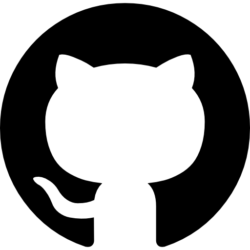
Find and select the “Extensions” section on the left-hand side of the Opencart login page.
(2) Access to the installer
In the “Extensions” section, find the “Installer” subsection and click on it to continue.
(3) Upload ZIP file
On the right-hand side you will find a blue “Upload” button.
Click on it and proceed to upload the downloaded file.
(4) Install Coinsnap payment extensions
Click on the button to install the Coinsnap Payment Extensions.
After successful installation, the button should now be highlighted in orange.