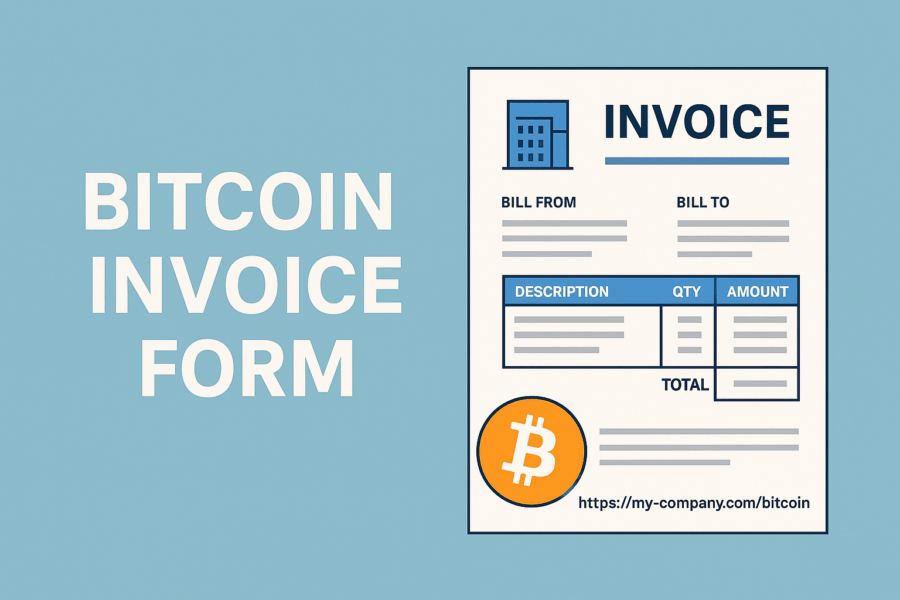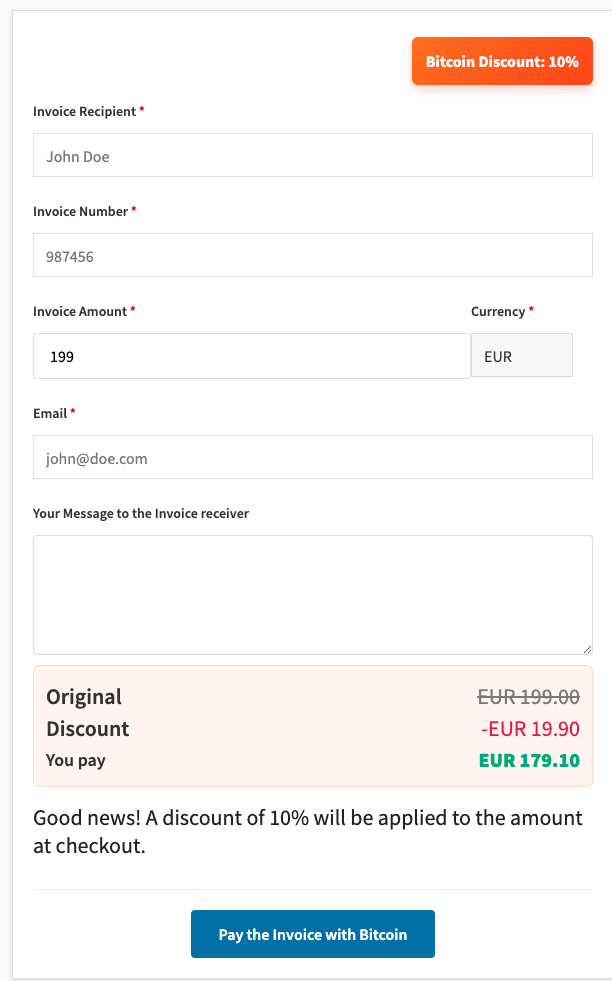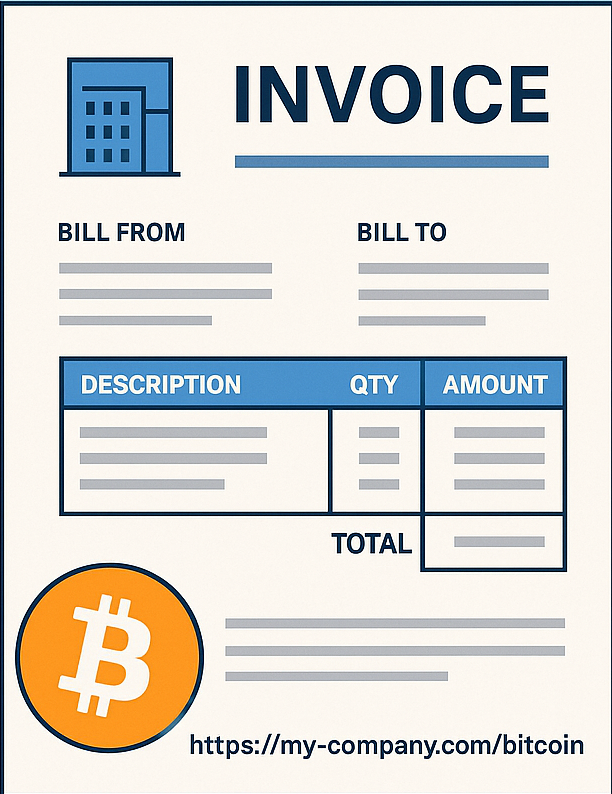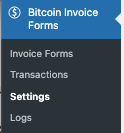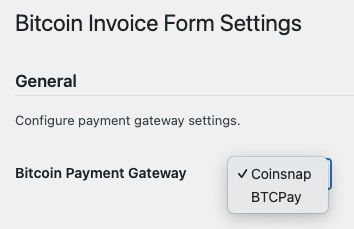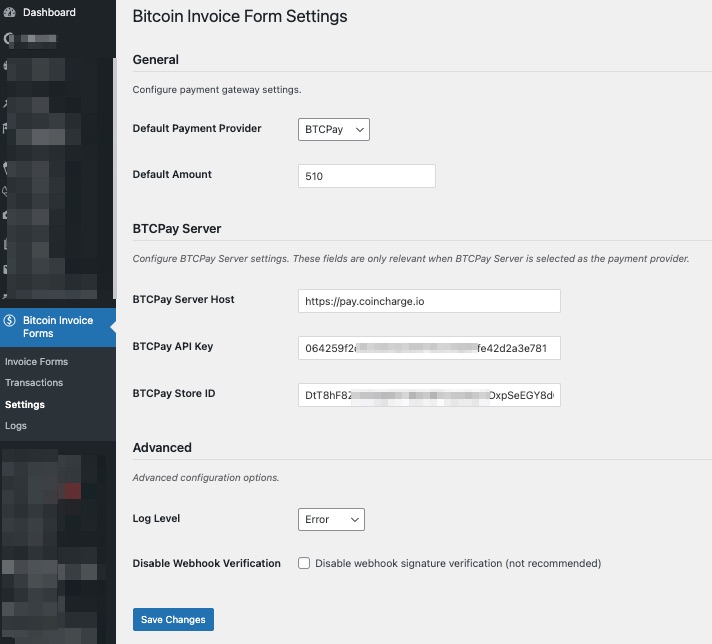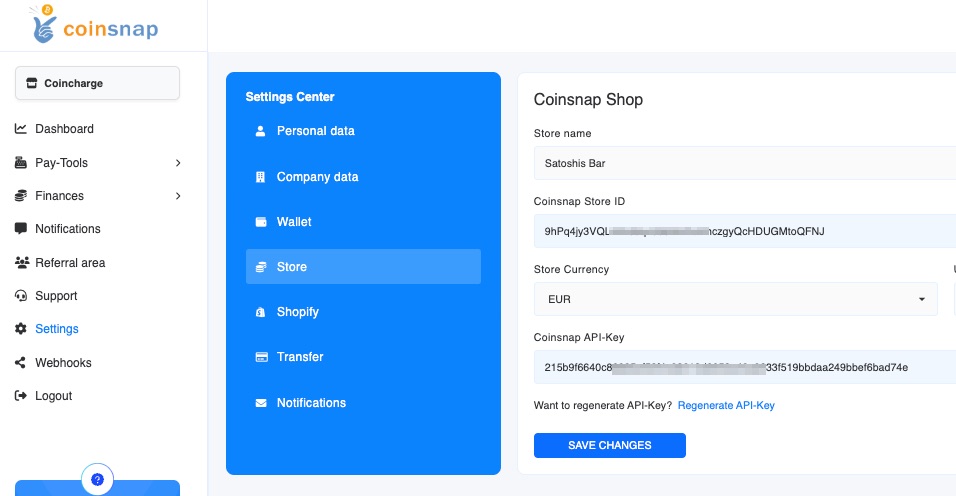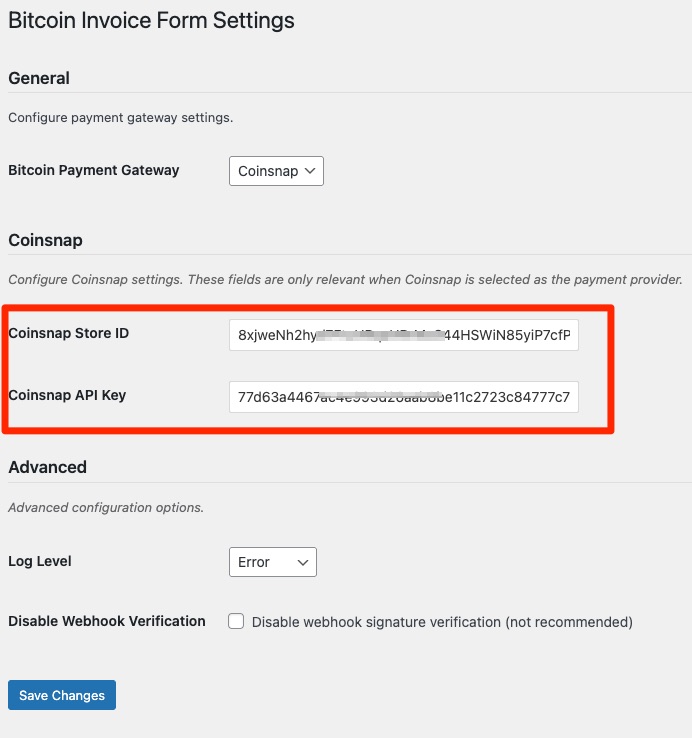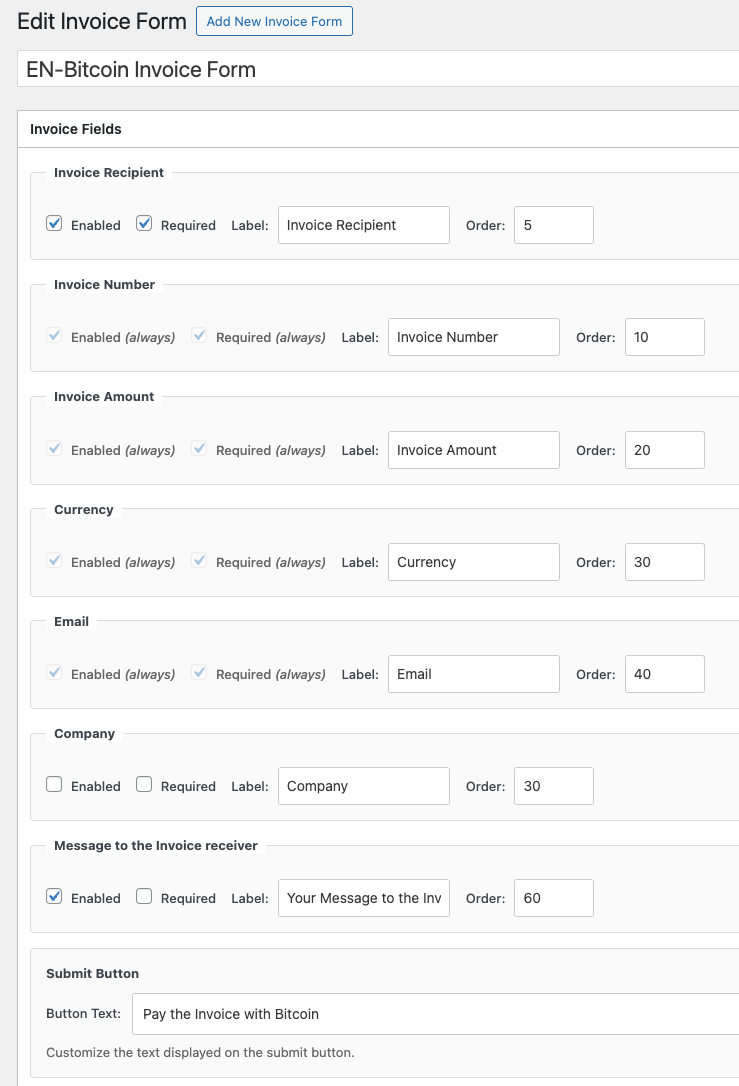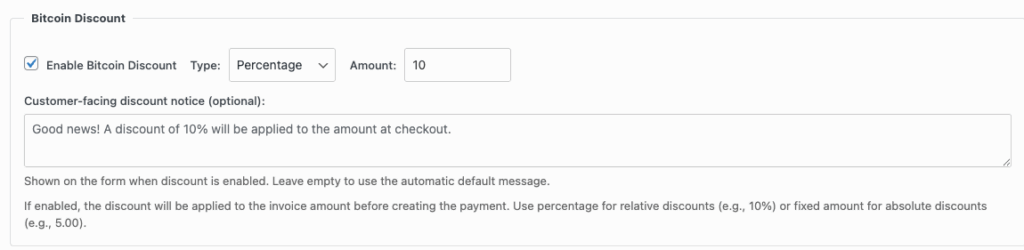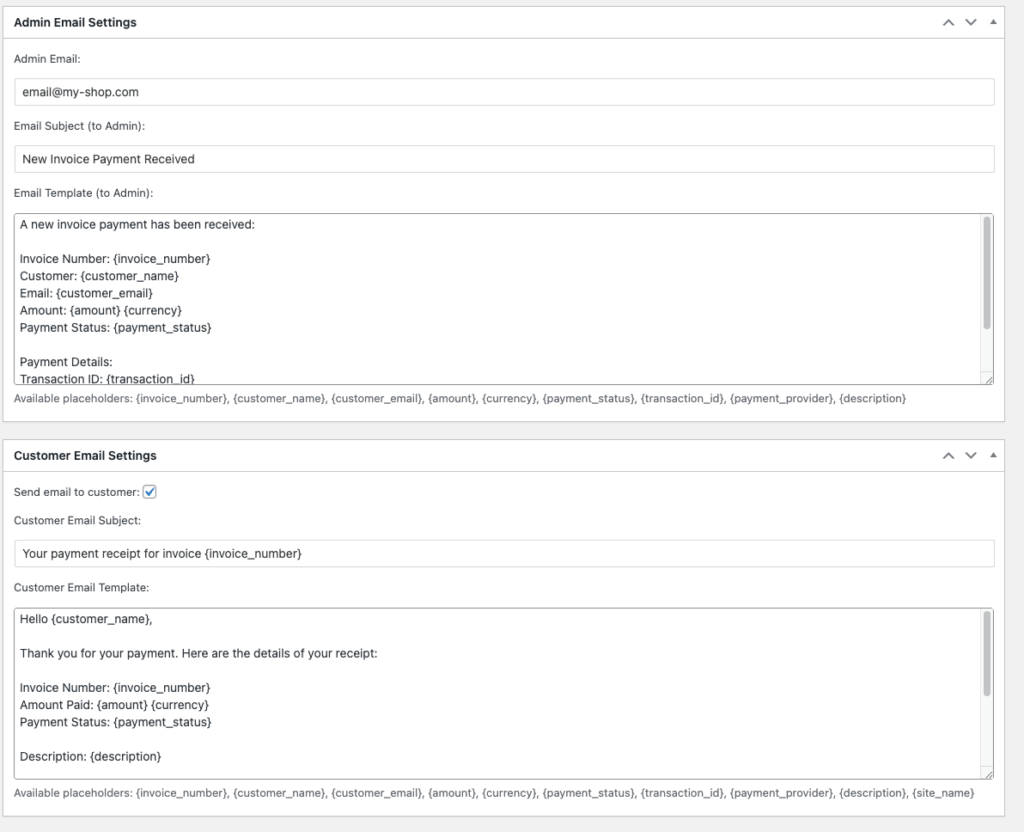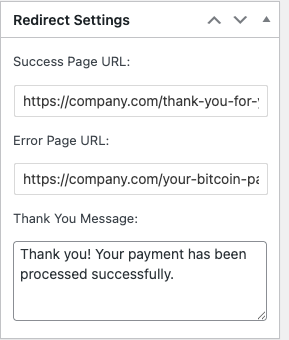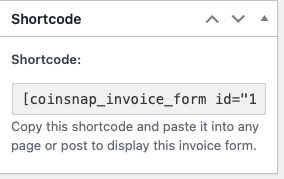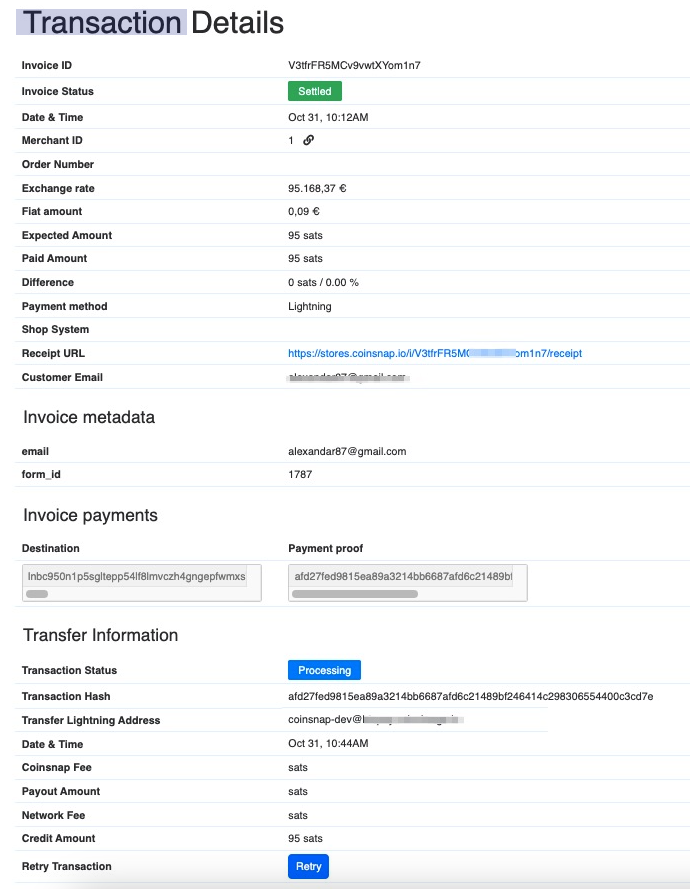WordPress Bitcoin Invoice Form by Coinsnap
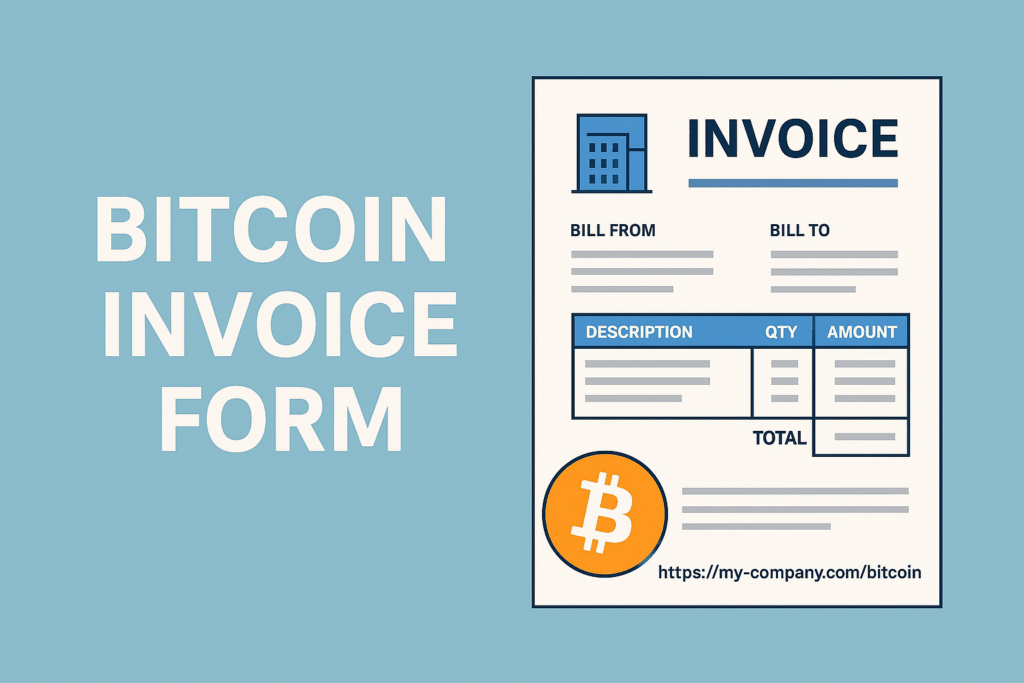
With the Coinsnap Bitcoin Invoice Form Plugin, you can easily accept Bitcoin payments for invoices on your WordPress website – directly, securely, and without intermediaries. The plugin is free, easy to install, and connects seamlessly to Coinsnap or a BTCPay Server.
1. Introduction: Accept Bitcoin Payments Easily
Allow your customers to pay invoices not only by bank transfer but also in Bitcoin – directly on your own website.
The Bitcoin Invoice Form by Coinsnap enables you to accept Bitcoin payments directly on your WordPress website.
If you currently send invoices that customers pay via bank transfer, you can now give them the option to pay with Bitcoin instead.
Your customers simply open a payment page on your website and settle their invoice in Bitcoin – fast, transparent, and secure.
Coinsnap also provides an HTML-based solution that can be embedded into any website, but for WordPress we have the dedicated plugin that you can install and configure with just a few clicks — no technical expertise required.
The plugin supports both Coinsnap and BTCPay Server as payment gateways.
2. Benefits of the Bitcoin Invoice Form Plugin
A simple, flexible, and free solution to start accepting Bitcoin payments on your WordPress site.
With the Coinsnap Bitcoin Invoice Form Plugin, you can take advantage of these powerful benefits:
✅ Accept Bitcoin instead of bank transfers – offer your customers a modern, fast payment option.
🌐 Payments directly on your website – no external redirects or third-party pages.
⚡ Direct payments to your wallet – via Coinsnap or BTCPay Server.
🆓 WP Plugin is Completely free to use – no hidden fees or setup costs.
🎁 Bitcoin Discount support – reward your customers with a discount for paying in Bitcoin.
3. The Bitcoin Invoice Form from the Customer’s Perspective
Customers pay directly on your site by entering the invoice number and amount — simple, secure, and transparent.
When your customer receives an invoice, it includes a payment URL such as:
👉 https://my-company.com/bitcoin
On this page, the Bitcoin payment form appears.
The customer enters the invoice number and amount, and optionally provides their name, email address, or a message.
All payments take place directly on your domain — no redirection to external processors.
Live demo: https://invoice.coinsnap.org/
4. Installing the Bitcoin Invoice Form Plugin
Install and activate the plugin directly from your WordPress dashboard in just a few steps.
-
Log in to your WordPress admin panel.
-
Go to Plugins → Add New.
-
Search for Coinsnap Bitcoin Invoice Form.
-
Click Install Now, then Activate.
-
After activation, you’ll see a new menu item: Bitcoin Invoice Forms.
-
Create a free account at Coinsnap.io.
-
In your dashboard, go to Settings → Store.
-
Copy your Store ID and API Key.
6. Creating a Bitcoin Invoice Form
Create multiple Bitcoin payment forms — for example, for different languages or brands.
In your WordPress dashboard, go to Invoice Forms → Add New Invoice Form.
You can create multiple forms if your website serves different markets or languages.
Configure these fields:
-
Invoice Recipient – name of the payer (required)
-
Invoice Number and Invoice Amount – required
-
Currency – invoice currency
-
Email Address – optional for confirmations
-
Message Field – optional message from the customer
7. Bitcoin Discount
Encourage your customers to pay in Bitcoin by offering a discount.
Activate the Bitcoin Discount feature to reward customers who pay with Bitcoin.
You can define either a fixed discount amount (e.g. €10) or a percentage discount (e.g. 10%)
8. Email Settings
Configure who receives email notifications after a Bitcoin payment — you, the payer, or both.
In the Email Settings section, you can define how email notifications are handled after a payment is completed.
- The invoice issuer (you) will receive an email notification confirming the payment. This email is sent to the address you specify in the plugin’s settings.
- If the Customer Email Settings option is activated, the payer (invoice recipient) will also receive a confirmation email once their payment is successful.
Important: For the payer to receive an email, the Email Address field must be enabled in the invoice form settings above.
This feature ensures that both you and your customer are automatically informed about every Bitcoin payment, improving transparency and communication.
9. Redirect Settings
Control what happens after a payment — redirect users to custom success or error pages.
In the Redirect Settings, you can define which pages are shown to your customers after a Bitcoin payment is processed.
-
Success Page URL: The page displayed when a payment is successful.
-
Error Page URL: The page displayed when a payment fails or is canceled.
We recommend creating two separate pages on your website — one for successful payments (e.g. a “Thank You” page) and one for errors.
If you leave these fields empty, the message defined in the “Thank You Message” field will automatically appear instead.
10. Shortcode Integration
Display your Bitcoin payment form anywhere on your site using a shortcode.
Each form generates a shortcode, for example:
[coinsnap_invoice_form id="12345"]
Copy this shortcode and paste it into any WordPress page or post.
Wherever you insert it, your Bitcoin payment form will appear automatically.
11. Transaction Overview
Track every Bitcoin payment and view detailed transaction data.
Under Transactions, you’ll find a complete list of all received Bitcoin payments — including invoice numbers, payers, amounts, and payment status.
Click View Payment to open the detailed transaction view, which displays:
- Payment amount in fiat and Bitcoin
- Exchange rate used for conversion
- Timestamp of the payment
- Wallet address that received the funds
These details provide full transparency and simplify accounting and reconciliation
Conclusion
The Coinsnap Bitcoin Invoice Form Plugin is the easiest way to accept Bitcoin payments on your WordPress website – transparent, secure, and completely free.
With just a few clicks, you can start receiving payments for your invoices directly on your site without intermediaries or complicated integrations.
👉 Try it live: invoice.coinsnap.org
or install it directly via your WordPress dashboard.