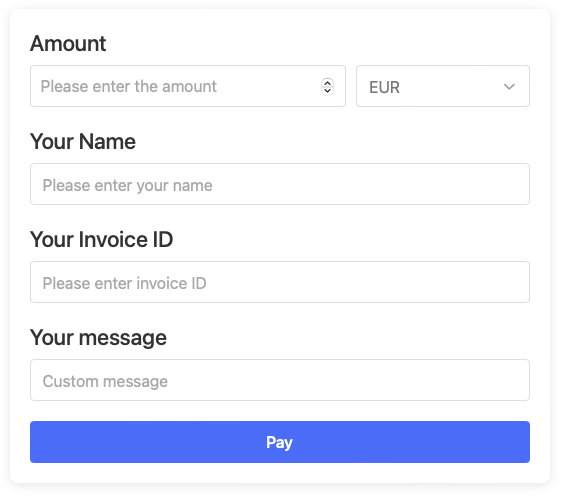Accept Bitcoin invoice payments on your WordPress website—fast, simple, and professional.

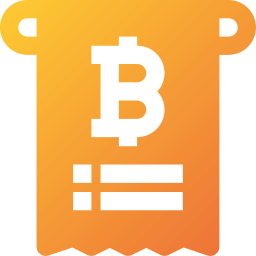
Are you a business owner, entrepreneur, shop operator, or contractor who sends lots of invoices—and increasingly hears, “Can I pay this in Bitcoin?”
With the Coinsnap Bitcoin Invoice Form you can add a “Pay with Bitcoin” link to any invoice and let customers settle their bills with Bitcoin in seconds, right on your site.
Why Should You Use Coinsnap Bitcoin Invoice Forms?
Here’s how it works:

It’s simple. After you install the plugin and add the Bitcoin Invoice Form to your site, include a “Pay with Bitcoin” link on your invoices that points to your dedicated WordPress page (e.g., yourstore.com/bitcoin).
Customers open the link, enter the invoice amount, invoice number (for matching), and an optional name or message, then click “Pay invoice with Bitcoin.”
A payment screen with a QR code appears, ready to pay via Bitcoin Lightning (or on-chain, if you prefer).
That’s it—no redirects, no confusion.
Unique features that make this plugin a perfect choice for you
Why is the Bitcoin invoice form plugin so attractive for all kinds of businesses?

-
Frictionless invoice payments: A clean, trust-building form that lives on your domain
-
Lightning-fast checkout: Accept Lightning (ideal for small/medium invoices) and optionally on-chain for higher amounts.
-
Fair, real-time pricing: Automatic rate lock at the moment of payment—no volatility guesswork.
-
Works with your stack: Use with a Coinsnap account—or connect to your own BTCPay Server.
-
Optional fiat settlement: Prefer EUR on your bank account? Pair Coinsnap with Bringin/DFX.
-
Coming soon: Conversion booster – offer an optional Bitcoin discount (e.g., 5%) to nudge faster payments.
 Works with the Coinsnap gateway or your BTCPay Server!
Works with the Coinsnap gateway or your BTCPay Server!
Add the Bitcoin payment link to your invoices and create a Bitcoin settlement form in a few minutes
Setup? A piece of cake!

- Install and activate the plugin.
- Connect to Coinsnap (or your BTCPay Server).
- Add the Invoice Form via shortcode to a page like https://yourwebsite/bitcoin
- Put a“Pay with Bitcoin” link on your invoices.
Get started – absolutely no tech skills needed!
It’s show time – let your customers and clients pay their invoices with Bitcoin now!

Frequently Asked Questions
What else you should know?

You add a “Pay with Bitcoin” link to your invoice that points to a page on your site with the form. Customers enter the invoice amount and number, click Pay, and scan the QR code to pay via Lightning (or on-chain, if enabled). Payments are credited instantly to your Lightning wallet and recorded in your Coinsnap dashboard.
No. The Bitcoin Invoice Form works on any WordPress site. You simply place the form on a page via shortcode.
Yes. Lightning is enabled by default for fast, low-fee payments. Users can choose on-chain (e.g. for higher-value invoices) if they please.
A WordPress site, the plugin installed, and either a Coinsnap account (recommended) or a connection to your own BTCPay Server. Add your wallet/credentials, place the shortcode, and you’re live.
Yes. You can connect the form directly to your BTCPay Server for full self-custody.
Not for non-custodial BTC/LN payouts to your own wallet. If you enable fiat settlement through partners (e.g., Bringin/DFX), their KYC/KYB may apply.
Yes. Use Coinsnap + Bringin for instant EUR credit to an IBAN, or Coinsnap + DFX for scheduled off-ramp to fiat. (Partner onboarding applies.)
The EUR/USD amount is rate-locked at payment time. The plugin converts the invoice total to BTC/Sats at the moment the user pays, avoiding volatility during the payment window.
Yes, our team is constantly working on improvements and new features for the plugin. If there is a new version, you will be notified automatically in WordPress under Plugins and you can update the plugin with one click. This way you always have the latest version of the plugin installed!
Yes. Your dashboard provides detailed transaction data (BTC amount, fiat value, exchange rate, invoice ID, payment hash/TXID) and CSV exports for bookkeeping.